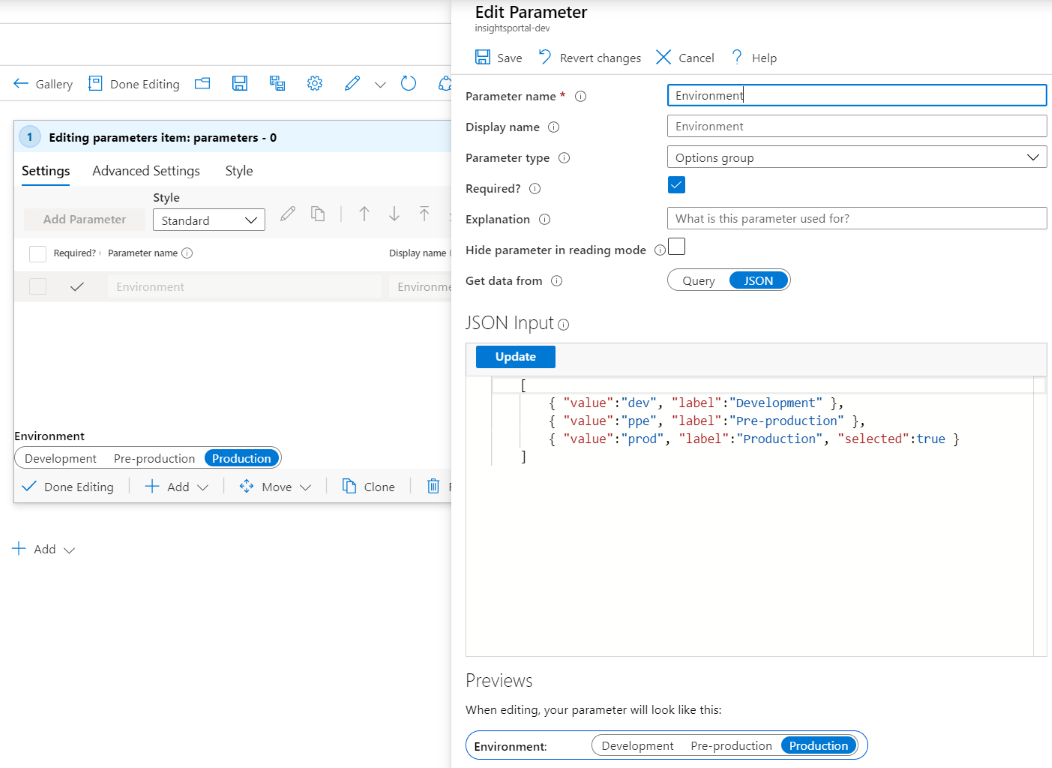Note
Access to this page requires authorization. You can try signing in or changing directories.
Access to this page requires authorization. You can try changing directories.
When you use an options group parameter, you can select one value from a known set. For example, you can select one of your app's requests. If you're working with a few values, an options group can be a better choice than a dropdown parameter. You can see all the possible values and see which one is selected.
Options groups are commonly used for yes/no or on/off style choices. When there are many possible values, using a dropdown list is a better choice. Unlike dropdown parameters, an options group always allows only one selected value.
You can specify the list by:
- Providing a static list in the parameter setting.
- Using a KQL query to retrieve the list dynamically.
Create a static options group parameter
Start with an empty workbook in edit mode.
Select Add parameters > Add Parameter.
In the new parameter pane that opens, enter:
- Parameter name:
Environment - Parameter type:
Options Group - Required:
checked - Get data from:
JSON
- Parameter name:
In the JSON Input text block, insert this JSON snippet:
[ { "value":"dev", "label":"Development" }, { "value":"ppe", "label":"Pre-production" }, { "value":"prod", "label":"Production", "selected":true } ]You aren't limited to JSON. You can use any query provider to provide initial values, but you'll be limited to the first 100 results.
Select Update.
Select Save to create the parameter.
The Environment parameter will be an options group control with the three values.