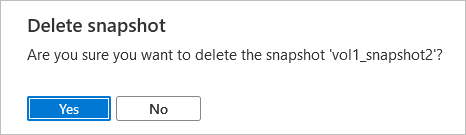Note
Access to this page requires authorization. You can try signing in or changing directories.
Access to this page requires authorization. You can try changing directories.
You can delete snapshots that you no longer need.
Important
You can't undo the snapshot deletion. You can't recover a deleted snapshot.
Considerations
- You can't delete a snapshot if it's part of an active file-restore operation or if it's in the process of being cloned.
- You can't delete a replication generated snapshot that is used for volume baseline data replication.
Steps
Go to the Snapshots menu of a volume. Select the three dots at the end of the row of the snapshot want to delete. Select Delete.
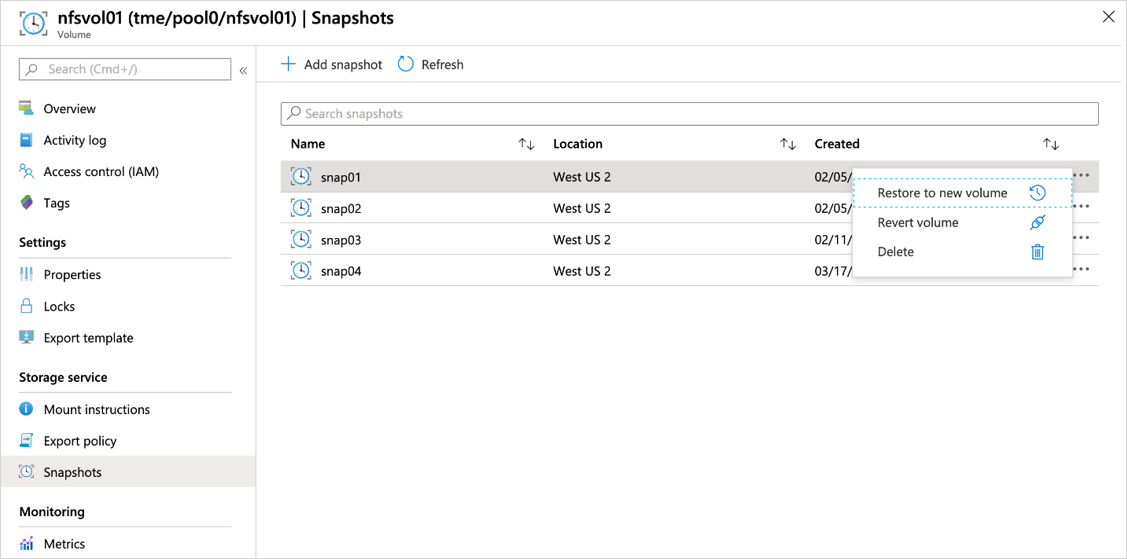
In the Delete Snapshot window, confirm that you want to delete the snapshot by selecting Yes.