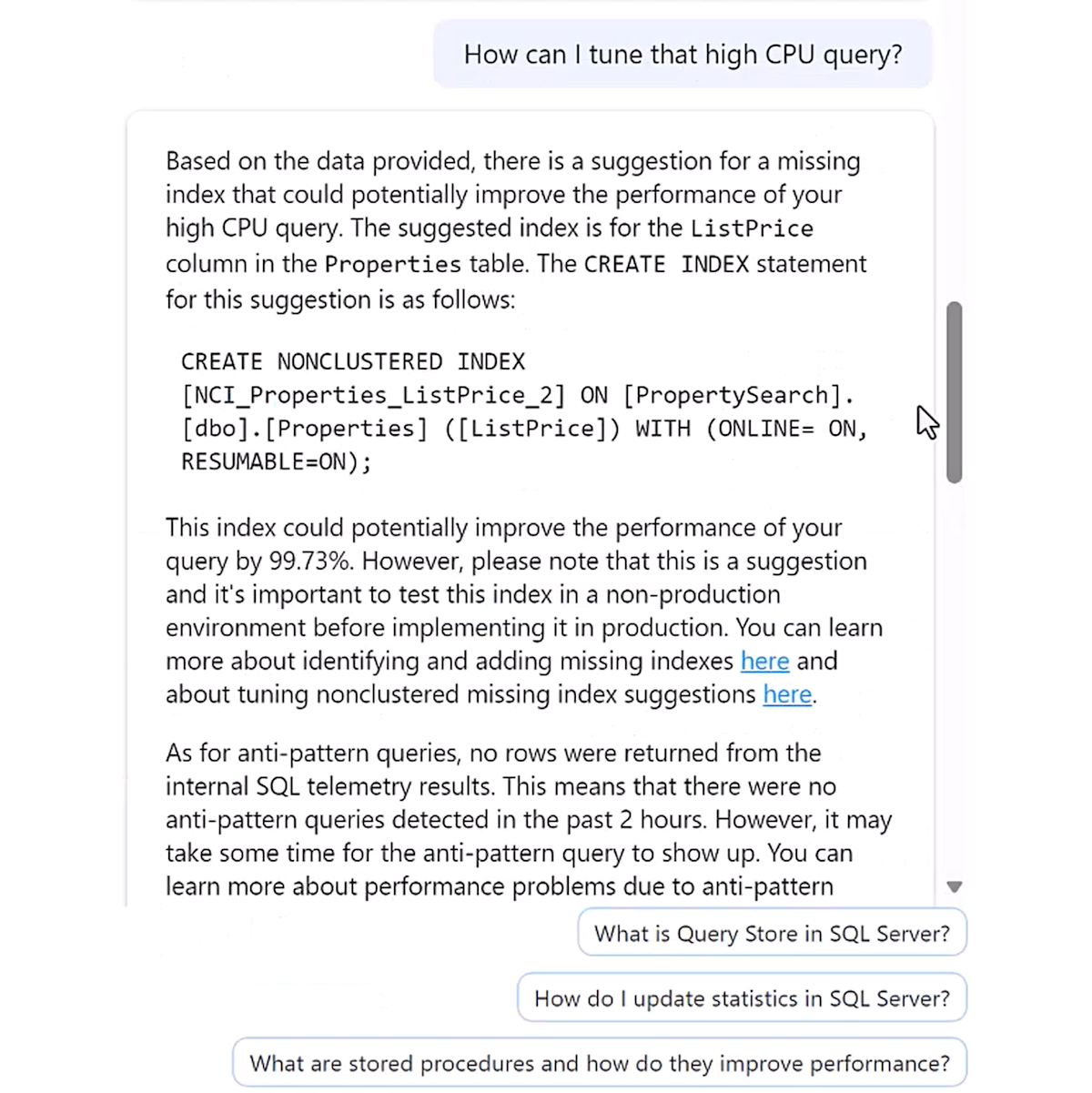Microsoft Copilot skills in Azure SQL Database (preview)
Applies to:
Azure SQL Database
Microsoft Copilot in Azure is now integrated with Azure SQL Database, enhancing the management and operation of SQL-dependent applications. It improves productivity in the Azure portal by offering natural language to SQL conversion and self-help for database administration.
Copilot provides relevant answers to user questions, simplifying database management by leveraging database context, documentation, dynamic management views, Query Store, and other knowledge sources. For example:
- Database administrators can independently manage databases and resolve issues, or learn more about the performance and capabilities of your database.
- Developers can ask questions about their data as they would in text or conversation to generate a T-SQL query. Developers can also learn to write queries faster through detailed explanations of the generated query.
Copilot integrates data and formulates applicable responses using public documentation, dynamic management views, catalog views, and Azure supportability diagnostics.
Azure SQL Database experiences
The current preview includes two distinct experiences:
Microsoft Copilot in Azure integration: This experience adds Azure SQL Database skills into Microsoft Copilot in Azure, customers with self-guided assistance, empowering them to manage their databases and solve issues independently.
Natural language to SQL: This experience within the Azure portal query editor translates natural language queries into SQL, making database interactions more intuitive. For a tutorial and examples of Copilot's natural language to SQL capabilities in Azure SQL Database, see Natural language to SQL in the Azure portal query editor (preview).
Natural language to SQL query
This experience within the Azure portal query editor utilizes table and view names, column names, primary key, and foreign key metadata to generate T-SQL code. You can then review and execute the code suggestion.
This integration means that Microsoft Copilot in Azure can answer questions with prompts like:
Which agents have listed more than two properties for sale?Tell me the rank of each agent by property sales and show name, total sales, and rank- Even advanced scenarios such as
Show me a pivot summary table that displays the number of properties sold in each year from 2020 to 2023
For a tutorial and examples of Copilot's natural language to SQL capabilities in Azure SQL Database, see Natural language to SQL in the Azure portal query editor (preview).
Enable Microsoft Copilot in your Azure tenant
For information on enabling Microsoft Copilot, see Microsoft Copilot for Azure (preview).
Microsoft Copilot in Azure enhanced scenarios
You can ask and receive helpful, context-rich suggestions from Microsoft Copilot in Azure within the Azure portal.
Warning
Microsoft Copilot in Azure is a preview set of experiences that are powered by large language models (LLMs). Output produced by Copilot might contain inaccuracies, biases, or other unintended content. As with any generative AI model, humans should review the output produced by Copilot before use.
Some example scenarios for the Microsoft Copilot in Azure:
When you're working with a slow Azure SQL Database, you could provide the prompt
My database is slow.Microsoft Copilot in Azure (preview) starts looking at your database based on your context in the Azure portal. After the check, Copilot will detail specific areas that might be contributing to the issue. In this example, there was a specific query driving high CPU utilization:
You can continue the conversation and investigation with a prompt of
How can I tune that high CPU query?.Copilot understands that this prompt refers to the query identified earlier, and provides a new index suggestion:
Sample prompts
You can provide prompts for the Microsoft Copilot in Azure around different capability areas, for example:
| Skill Name | Skill Description | Example prompt |
|---|---|---|
| Active User Connections | Shows active user connections to the database. | Who are currently actively connected to the database? |
| Antipattern Query Analysis | Identifies queries with anti-patterns and their potential impact on performance. | Show me all the queries in my workload that have anti-patterns in them. |
| Automatic Tuning Analysis | Investigates automatic tuning failures and potential solutions. | Why is automatic plan correction failing? |
| Basic Database Information | Retrieves basic information about the database. | What is the name of the logical server for this database? |
| Blocking Session Analysis | Identifies and analyzes blocking sessions. | Check top blocking sessions. |
| Compatibility Level | Provides information about the database compatibility level. | What's the compatibility level of this database? |
| Connection String Generation | Generates the appropriate connection string for the database. | Which connection string should I use to connect to my DB? |
| Copilot Help | Provides general assistance and guidance with Azure SQL. | What can you do related to Azure SQL? |
| Data Synchronization Analysis | Troubleshoots data synchronization issues, particularly with secondaries. | Why do my secondaries not have the latest data? |
| Database and Table Size | Provides information about the database and table sizes. | What's the size of this database? |
| Database Performance Analysis | Analyzes overall database performance and suggests improvements. | Why is my database slow? |
| Database Permission Listing | Lists database permissions and access levels for users. | Which users have access to master database? |
| Deadlock Analysis | Investigates deadlocks and suggests solutions. | Why am I getting deadlock errors? How can I fix it? |
| Dropped Connections Analysis | Investigates instances of dropped database connections. | Show me all the instances where my database had a dropped connection. |
| Fragmented Index Analysis | Identifies fragmented indexes and their impact on performance. | Help me find fragmented indexes. |
| General Antipattern Information | Provides general information about common SQL anti-patterns. | What are the most common SQL antipatterns? |
| Get Database Names for Server | Lists all databases on a specific server. | List all the databases on this server. |
| High CPU Consuming Query Analysis | Identifies and analyzes queries with high CPU usage. | Why is the CPU usage high on this database? |
| High IO troubleshooting | Checks if the database is experiencing high I/O. | Is my database experiencing high I/O? |
| Index Listing | Shows all indexes in the database. | What are all the indexes? |
| Index Recommendations for Specific Table | Provides index recommendations for one or more tables. | Should I add an index on this table? |
| Latest Backup Information | Provides information about the most recent database backup. | When was the most recent backup of my database created? |
| Low Storage Space Troubleshooting | Provides suggestions to free up space in the database. | Is there a way I can free up space in my database? |
| MAXDOP Optimization | Analyzes and suggests optimizations for the MAXDOP setting. | What's the current MAXDOP and how to optimize? |
| Memory Grant Analysis | Analyzes memory grant issues and potential causes. | Why am I having memory grant issues? |
| Missing Index Suggestions | Suggests missing indexes to improve query performance. | Missing index suggestion for improving query performance? |
| Point-in-Time Restore Retention | Provides information about the point-in-time restore retention period. | How far back in time can I go for a point-in-time restore? |
| Query Performance Analysis | Investigates and suggests solutions for slow-running queries. | Why is this query running so slow? |
| Query Store - Find Forced Plans | Shows queries with forced plans within a specified timeframe. | Show me all the queries from the past 2 days that have forced plans. |
| Query Store - Find High Execution Time Variation | Identifies queries with high variation in execution time. | Which queries on my database have a high variation in execution time? |
| Query Store - Find Highest I/O Queries | Shows queries with the highest I/O usage. | What queries on this database use the most I/O? |
| Query Store - Get query text by ID | Shows the query text based on the provided Query ID | What is the query text for Query ID 1333? |
| Query Store - Latest Executed Queries | Displays the most recently executed queries. | What are the most recently executed queries in my database? |
| Query Store - Longest Running Queries | Shows the longest running queries within a specified timeframe. | What are the longest running queries in the past day? |
| Query Store - Queries with Highest Wait Times | Identifies queries with the highest wait times. | Which queries have had the highest wait times? |
| Query Store - Queries with Multiple Plans | Checks for queries with multiple execution plans. | Show me the queries that have had more than one execution plan. |
| Query Store - Regressed Queries | Identifies queries that have regressed in performance. | Have any of my queries gotten significantly slower recently? |
| Query Store - Regressed Queries with Plan Changes | Shows queries with plan changes that have regressed in performance. | Are there any queries that had plan changes and regressed in performance? |
| Query Store - Show Executions per Query | Displays the number of executions for each query. | What queries are being executed most often? |
| Query Store - Top Resource Consuming Queries | Identifies and analyzes queries with the highest resource consumption. | What are the most expensive queries in my workload? |
| Query Store Mode Troubleshooting | Investigates and provides solutions for Query Store being in read-only mode. | Why is Query Store in read-only mode? How can I fix it? |
| Related Documentation | Provides links to relevant documentation based on the user's query. | What does database compatibility level mean? |
| Resource Usage Analysis | Analyzes resource usage and potential bottlenecks. | Is the database hitting resource limits? Which limits? |
| Table Listing | Lists all tables in the database. | What are the names of all the tables? |
| Troubleshoot error 18456 | Helps with SQL error 18456. | Help me with SQL error 18456 |
| Troubleshoot error 40615 | Helps with SQL error 40615. | Help me with SQL error 40615 |
| Troubleshoot Connection Errors | Checks for causes of connection timeouts. | Check for causes of connection timeouts in my database |
| Troubleshoot Login Failures | Diagnoses login failure issues. | Why can't I login to my database? |
| Troubleshoot Query Timeout | Addresses query timeout issues. | Help me with query timeout issues |
| Wait Statistics Analysis | Analyzes wait statistics and potential performance bottlenecks. | What do the wait statistics look like for my database? |
| Workload Increase and Scaling Analysis | Assesses workload increases and potential need for scaling. | Has increased workload or traffic caused performance issues? |
Responsible AI
For more information on how Microsoft implements responsible AI tools in Microsoft Copilot in Azure, see Responsible AI FAQ for Microsoft Copilot in Azure (preview).
Troubleshoot
In order to answer some questions about your Azure SQL Database, Microsoft Copilot might need to connect to your database in the context of current Azure portal login context and execute queries on dynamic management views and Query Store system tables.
The following considerations and limitations apply when connecting to Azure SQL Database:
Allowlist your IP on your server. In order to be able to successfully extract necessary information, you need to add your outbound IP address to the server's allowed firewall rules to access your databases. For more information, see Azure SQL Database and Azure Synapse IP firewall rules
Open TCP ports 433 and 1433. You might get persistent errors while executing prompts that try to get information from your database if you haven't enabled outbound port TCP 1433 and 433. These errors occur because Copilot is unable to communicate to your database through ports 443 and 1443. You need to enable outbound HTTPS traffic on these ports. Your corporate IT department might need to grant approval to open this connection on your local network. For more information, see Azure SQL Database connectivity architecture.
Permissions on your database. Since Copilot uses operates on behalf of the current user context, if you don't have permissions to execute some DMV queries on your database, Copilot will fail to correctly answer your question. Depending on the system stables or DMVs required to answer the question, the permissions VIEW DATABASE STATE, VIEW SERVER STATE, or VIEW SERVER PERFORMANCE STATE might provide necessary access without granting any excess administrative permissions. For more information, see GRANT Database Permissions (Transact-SQL).