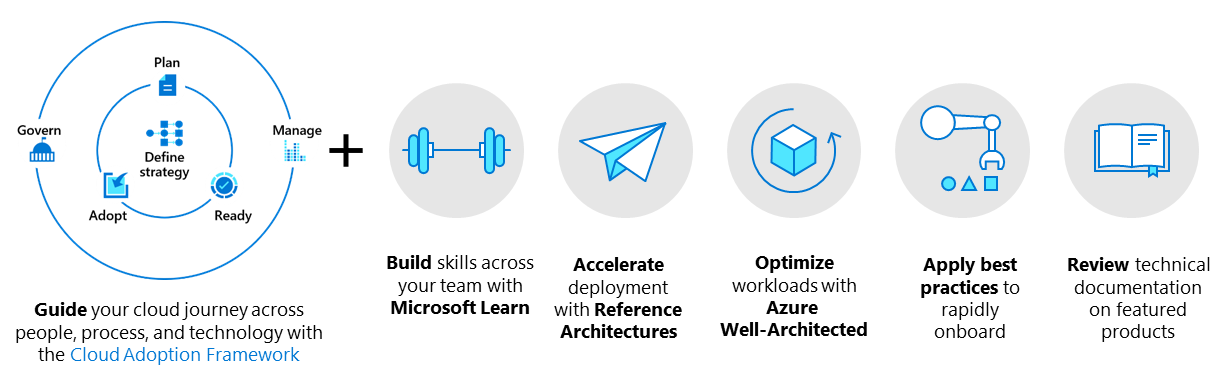Cloud adoption scenarios
The following scenarios unify technical and nontechnical considerations that your organization can use to accelerate its overall cloud adoption journey.
If you have a complex cloud adoption, you can follow trusted scenarios to narrow your focus to your requirements, which helps maximize your cloud investment. The scenarios include pointed guidance across several areas of cloud adoption best practices from the holistic and modular guidance of the Cloud Adoption Framework for Azure. This article also references workload-specific architectural guidance from the Azure Well-Architected Framework, which contains reference architectures and example scenarios with deployment templates to help you implement solutions. These solutions are based on extensive customer experiences that represent an infrastructure that your organization can rely on.
Learn and benefit from a repository of successful cloud adoption experiences and best practices. This guidance includes collected and codified successful migration and modernization experiences across Microsoft customer communities and partner communities. Incorporate best practices that suit your cloud adoption.
Note
For migration guidance, see Review product migration scenarios.
Components of a cloud adoption scenario
The following list describes the components of a cloud adoption scenario:
The Cloud Adoption Framework guides you through each consideration and implementation along the phases of your cloud adoption journey. Use the Cloud Adoption Framework across your organization to prepare decision makers, central IT, and the cloud center of excellence (CCoE) for your organization's cloud adoption efforts.
Microsoft Learn Training is a free online training platform. Learn new skills and discover the power of Microsoft products with step-by-step guidance. These modules include role-based training and learning paths for Azure developers, solution architects, and administrators.
Reference architectures are templates that include required components and technical requirements to implement the components. Each reference architecture includes best practices and considerations for scalability, availability, security, resilience, and other aspects of design. Reference architectures can help your organization accelerate deployment for many common scenarios.
The Well-Architected Framework provides a set of Azure architecture best practices to optimize workloads and help you build and deliver great solutions. These best practices cover cost management, operational excellence, performance efficiency, reliability, and security. The Well-Architected Framework provides essential considerations for workload owners to review before they initiate their workload deployments.
Best practices can help you build reliable, scalable, and secure applications in the cloud. Best practices provide guidelines and tips to implement efficient systems, mechanisms, and approaches.
Featured Azure products provide information about the products that support your Azure strategy. Use proven combinations of Azure products and services to solve your business problems. Get started with documentation and reference architectures, follow best practices guidance for scenarios, and implement solutions for common workloads on Azure.
Scenarios to support your cloud adoption strategy
Each overview page provides guidance that you can use to implement the scenario in your cloud adoption strategy.
| Scenario | Description |
|---|---|
| Azure VMware Solution | Use a VMware-built Azure service to migrate your VMware resources to a vSphere-based, single-tenant private cloud on dedicated infrastructure. Optimize costs and develop cloud skilling so that you can minimize negative effects to your business continuity and reduce overall migration time. Extend hybrid and multicloud agility. |
| Cloud-scale analytics | Ensure that your business data is discoverable, accurate, trusted, and protected. Scale complex data architectures within on-premises and multicloud scenarios without increased complexity. Use this scenario to help create a common, self-serve data infrastructure, distributed architecture, and secure network line of sight. Provide protected and reliable centralized data governance across deployments. Process, deliver, and manage your mature data estate across deployments, migrate data platforms, democratize data, and extend workloads with advanced cloud services. |
| Hybrid and multicloud | Confidently mature your analytics, AI, machine learning, and Internet of Things (IoT) capabilities in the cloud. Choose a unified operations approach to build, deploy, and migrate streamlined solutions across on-premises, multicloud, and edge environments. Modernize your existing on-premises investments and gain the consistency and flexibility to innovate across environments. Manage and govern with a single control plane. Bring Azure services to any infrastructure. Extend compute storage to IoT devices, and run advanced machine learning analytics at the edge to gain real-time insights. |
| Modern application platform | Enable rapid innovation and workload portability with Kubernetes and container integration. Integrate platform as a service (PaaS) application solutions and containers into your strategy to maximize the value of cloud-enabled applications. Enable developers to focus more on code and less on host environment concerns, which improves developer productivity. Reduce your operations costs with streamlined container orchestration and consistent runtimes. Modernize legacy workloads, and enable workload portability between container hosts across hybrid, multicloud, and edge environments with diverse container orchestration options. You can use customized, container host-agnostic application runtimes to implement these changes before migration or modernization and ensure that you meet legacy requirements in a cloud environment. |
| SAP | This scenario aligns with the Cloud Adoption Framework to help you migrate, innovate, and manage workloads and technology platforms and accomplish your business goals. Engage in parallel conversations across SAP and central IT teams to align your cloud adoption plan. Separate discovery processes into strategy during strategic alignment with business leadership, and plan to prepare current-state and future-state data. Prepare your team and environment for migration by integrating Azure landing zones with preconfigured approaches to rapidly deploy environments to various technology platforms. Demonstrate how an SAP migration can integrate with repeatable migration processes. Show how a common operations baseline can address run-state concerns during migration and meet operational needs of other technology platforms. Integrate cloud-native solutions into your workloads. |
| Virtual desktop | Integrate Azure Virtual Desktop into your cloud adoption journey, and migrate your organization's end-user desktops to the cloud. Help improve employee productivity and accelerate the migration of various workloads that support the overall user experience across your organization. Modernize existing virtual desktop environments, including session hosts, user profiles, images, and applications. Deploy a proven enterprise-scale architecture for Virtual Desktop to your current environment. Prepare for governance and operations at scale with enterprise-scale landing zones to ensure consistent governance, security, and operational controls across multiple landing zones. Use enterprise-scale landing zones to centralize management of your virtual desktop environments. Use Azure featured products to accelerate and improve virtual desktop capabilities. |
| Retail industry | Make modern retail resilient and competitive to provide cost savings, increase business agility, and heighten data security. You can unlock intelligent retail cloud maturity for your organization. The benefits include the ability to integrate cloud services across the supply chain with a PaaS cloud-based web services development. You can create a deployment environment to ultimately deploy advanced software as a service (SaaS)-hosted AI and machine learning services. Use these services to implement actionable intelligence and develop intelligent applications. Identify future growth factors for your organization and forecast your customers' preferences. Gain hybrid capabilities and innovate in any environment by using cloud services delivered across on-premises, multicloud, or edge environments. Take advantage of modernized cloud services and resilient on-site computing. Use stores and distribution centers that always operate. These capabilities help ensure security, privacy, compliance, and manageability within and among your environments. |
| Defense | This scenario provides universal guidance to help mission owners accelerate digital transformation. The guidance is impartial to country or region and includes best practices from defense organizations around the world. The defense cloud adoption scenario provides recommendations to help mission owners navigate unique challenges so that they can focus on meeting mission-specific objectives. You can find references to other documentation for deeper technical insights on critical areas. This scenario provides a secure, scalable, and governed environment that's tailored to mission needs. |
Next step
Feedback
Coming soon: Throughout 2024 we will be phasing out GitHub Issues as the feedback mechanism for content and replacing it with a new feedback system. For more information see: https://aka.ms/ContentUserFeedback.
Submit and view feedback for