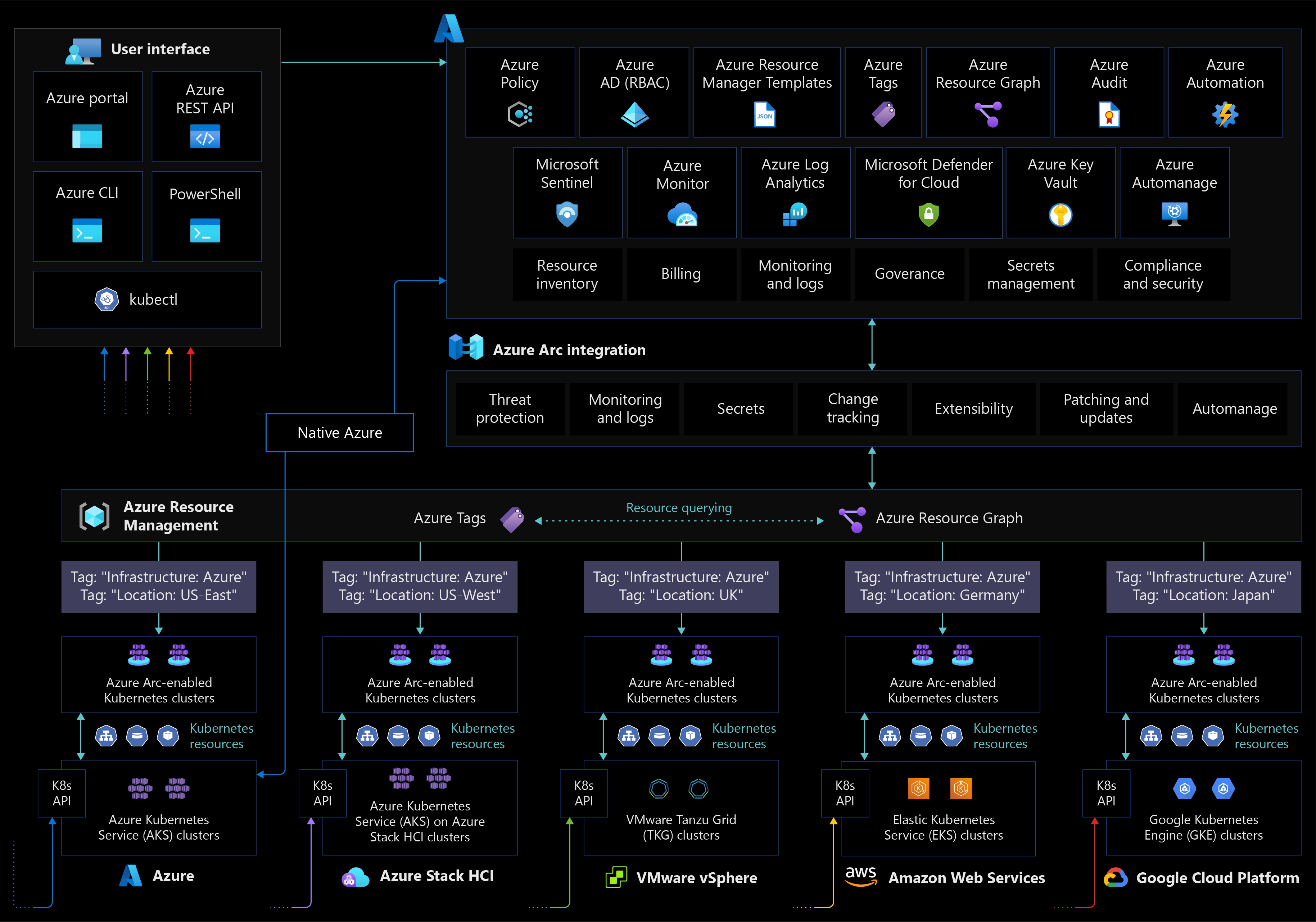Note
Access to this page requires authorization. You can try signing in or changing directories.
Access to this page requires authorization. You can try changing directories.
Resource organization involves preparing your environment and setting up your resources so you can efficiently find, consume, and manage them. The Cloud Adoption Framework's Ready methodology provides resource organization guidance you can review before deploying and implementing your workloads.
This article explains how you can use consistent resource grouping, defined naming standards, relevant tagging, and fine-grained access control to optimize your resource organization when using Azure Arc-enabled Kubernetes.
Resource consistency and organization
Review the resource organization design area of the Azure landing zones to assess the impact of Azure Arc-enabled Kubernetes on your overall resource organization model.
Before onboarding any Kubernetes cluster onto Azure Arc, define a structure for projecting your resources to Azure management scopes (management groups, subscriptions, and resource groups). This mapping determines how you can interact with these resources when applying role-based access control (RBAC) roles and assigning Azure policies based on your governance model. Review the Cloud Adoption Framework recommendations for organizing resources.
Keep Azure Resource Manager service limits in mind, as they apply to Azure Arc-enabled Kubernetes. While designing your structure, determine how many clusters should connect to a specific resource group or subscription.
After you've created a taxonomy and agreed on naming standards, you should apply necessary tags to your Azure Arc-enabled Kubernetes resources. Resource tags let you add metadata to a resource so you can quickly locate it and automate operational tasks, which is important for day-to-day operations.
For detailed guidance on tagging, review the Cloud Adoption Framework tagging strategy. You can apply a tag either during cluster onboarding or once your cluster is registered in Azure (meaning your cluster has a resource ID and is part of a resource group within your subscription).
Once you've onboarded clusters to resource groups and added tags, you can use Resource Graph queries, view groupings based on resource groups, or organize and inventory your resources using tags. For Arc-enabled Kubernetes, it's a good practice to include a tag that reflects the "hosting platform" or "infrastructure type" for Azure Arc-enabled resources and their physical location.
The following diagram provides a visual overview of resource tagging for Azure Arc-enabled Kubernetes:
Next steps
For more information about your hybrid and multicloud cloud journey, see the following articles:
- Review the prerequisites for Azure Arc-enabled Kubernetes.
- Review the validated Kubernetes distributions for Azure Arc-enabled Kubernetes.
- Learn how to Manage hybrid and multicloud environments.
- Learn how to Connect an existing Kubernetes cluster to Azure Arc.
- Experience Azure Arc-enabled Kubernetes automated scenarios with Azure Arc Jumpstart.
- Learn more about Azure Arc via the Azure Arc learning path.
- See the Frequently Asked Questions - Azure Arc-enabled for answers to most common questions.