Virtual desktop planning
Virtual desktop deployment scenarios follow the same Migrate methodology as other migration efforts.
This consistent approach allows migration factories or existing migration teams to adopt the process with little change to non-technical requirements.
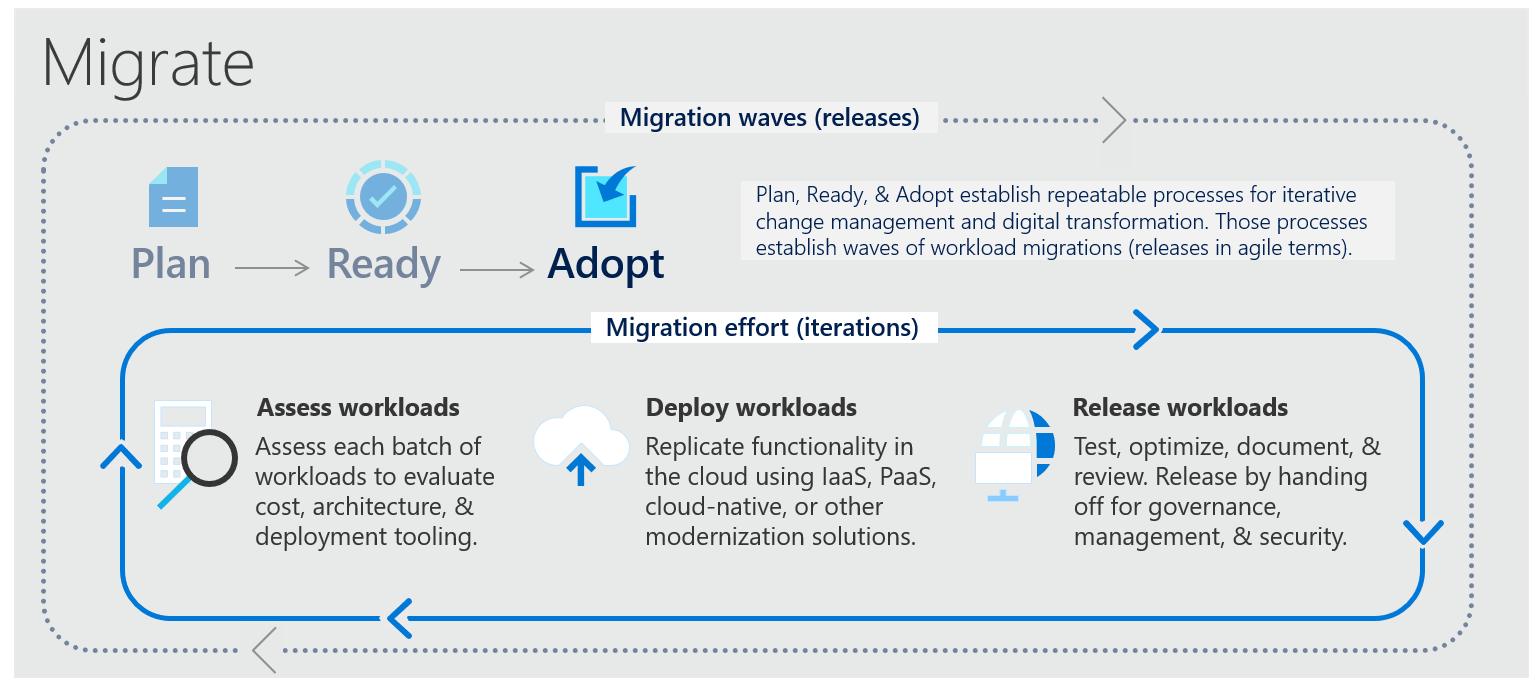
Plan your migration
As with other migrations, your team will assess workloads, deploy them, and then release them to end users. However, Azure Virtual Desktop or Citrix DaaS include specific requirements that necessitate a review of the Azure landing zones during assessment of the workloads. The process also requires a proof of concept before the first deployment.
To build your plan, see the cloud adoption plan DevOps template for an existing migration backlog in Azure DevOps. Use the template to create a detailed plan of activities.
Business justification
Part of your planning requires articulating the business benefits of moving to Azure Virtual Desktop or Citrix DaaS.
The following items should be included in a business case:
The Azure Virtual Desktop control plane or management plane is provided as a service to customers. The control plane manages end users' seamless global connectivity into their desktop, and the centralized deployment and orchestration that IT requires. This is a platform as a service (PaaS) capability eliminating the need for procuring, deploying, patching, or supporting hardware. It's an evergreen service that you consume. It's a free service that you are entitled to via a license that you likely already own, helping you achieve cost savings through efficiency. Also, after migration you don't need to manage or troubleshoot an on-premises virtual desktop management service. This allows IT to focus on delivering business value, like providing customers with the best user experience possible when accessing applications and data.
No upfront costs are incurred. Running an on-premises virtual desktop environment requires either upfront payment or a long leasing agreement for the hardware that's required to meet the peak load. This requirement applies even if the hardware isn't fully used before the project is complete. With Azure Virtual Desktop and the Azure consumption-based model, you pay only for what you use, and you can scale up and down based on your business needs, which helps you optimize costs.
Like other Azure services, Azure Virtual Desktop has a fast delivery cadence for new features and capabilities. On-premises hardware and off-the-shelf software typically don't provide large new feature sets or new capabilities as frequently, and upgrades are often expensive to implement. Conversely, Azure services like Azure Virtual Desktop regularly provide new capabilities, and deployment is managed by Microsoft. Azure Virtual Desktop is an evergreen service. You don't need a project for rolling out new services to provide business users with new features. These new features could provide a competitive advantage or reduce the risk of technical debt.
Azure is a hyperscale cloud that provides services at massive scale. This functionality provides substantial agility to your organization. Microsoft hosts services in an ever-increasing number of Azure regions, enabling the infrastructure or services to be closer to your end users.
Azure Virtual Desktop provides, at multi-session cost, the rich Windows 10 and Windows 11 experience that users expect. Azure Virtual Desktop enables the scale of Windows Server, provided by Remote Desktop Services, combined with the user experience of Windows 10 and Windows 11, without compromising application compatibility. Windows 10 and Windows 11 Enterprise multi-session runs only on Azure Virtual Desktop.
There's no requirement for Client Access Licenses (CALs) with Windows 10 and Windows 11 Enterprise multi-session.
In Azure Virtual Desktop, if you deploy Windows Server as a session host operating system, there's no requirement to purchase a Windows Server license.
All Azure Virtual Desktop virtual machines are charged at the base compute rate. Azure Virtual Desktop is entitled through another license that you might already own, such as Microsoft 365 E3, which includes a Windows license, or enroll external users with per-user access pricing. Learn more about license entitlement for Azure Virtual Desktop.
Citrix DaaS supports using Azure capabilities along with a broader range of identity providers, OS types, peripherals, collaboration solutions, and locations, such as existing on-premises datacenters. This extensibility streamlines the migration process by enabling deployment of Azure Virtual Desktop use cases while supporting existing systems with a consistent user experience.
Citrix DaaS enables secure access to Windows, Linux, and Web apps, and Windows and Linux virtual desktops.
Citrix DaaS manages apps and desktops centrally across multiple resource locations or clouds while maintaining a great end user experience.
Next steps
For guidance on specific elements of the cloud adoption journey, see:
Feedback
Coming soon: Throughout 2024 we will be phasing out GitHub Issues as the feedback mechanism for content and replacing it with a new feedback system. For more information see: https://aka.ms/ContentUserFeedback.
Submit and view feedback for