Note
Access to this page requires authorization. You can try signing in or changing directories.
Access to this page requires authorization. You can try changing directories.
Important
As of March 31, 2025, cloud Services (extended support) is deprecated and will be fully retired on March 31, 2027. Learn more about this deprecation and how to migrate.
You can swap between two independent cloud service deployments in Azure Cloud Services (extended support). Unlike in Azure Cloud Services (classic), the Azure Resource Manager model in Azure Cloud Services (extended support) doesn't use deployment slots. In Azure Cloud Services (extended support), when you deploy a new release of a cloud service, you can make the cloud service "swappable" with an existing cloud service in Azure Cloud Services (extended support).
After you swap the deployments, you can stage and test your new release by using the new cloud service deployment. In effect, swapping promotes a new cloud service staged to production release.
Note
You can't swap between an Azure Cloud Services (classic) deployment and an Azure Cloud Services (extended support) deployment.
You must make a cloud service swappable with another cloud service when you deploy the second of a pair of cloud services for the first time. Once the second pair of cloud service is deployed, it can’t be made swappable with an existing cloud service in subsequent updates.
You can swap the deployments by using an Azure Resource Manager template (ARM template), the Azure portal, or the REST API.
Upon deployment of the second cloud service, both the cloud services have their SwappableCloudService property set to point to each other. Any subsequent update to these cloud services needs to specify this property, failing which an error is returned indicating that the SwappableCloudService property can't delete or update.
Once set, the SwappableCloudService property is treated as readonly. It can't delete or change to another value. Deleting one of the cloud services (of the swappable pair) results in the SwappableCloudService property of the remaining cloud service being cleared.
ARM template
If you use an ARM template deployment method, to make the cloud services swappable, set the SwappableCloudService property in networkProfile in the cloudServices object to the ID of the paired cloud service:
"networkProfile": {
"SwappableCloudService": {
"id": "[concat(variables('swappableResourcePrefix'), 'Microsoft.Compute/cloudServices/', parameters('cloudServicesToBeSwappedWith'))]"
},
}
Azure portal
To swap a deployment in the Azure portal:
In the portal menu, select Cloud Services (extended support) or Dashboard.
Select the cloud service you want to update.
In Overview for the cloud service, select Swap:
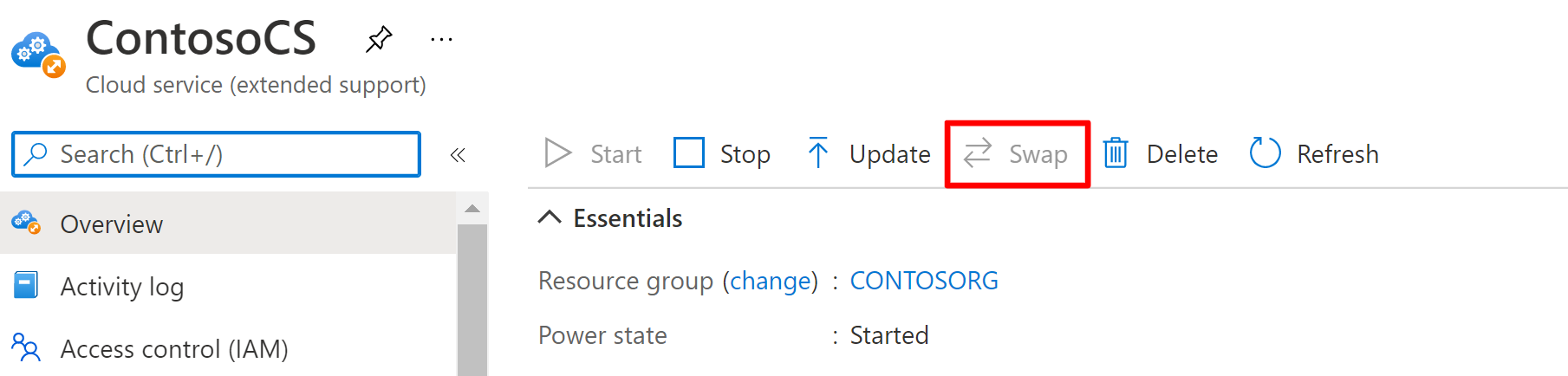
In the swap confirmation pane, verify the deployment information, and then select OK to swap the deployments:
Deployments swap quickly because the only thing that changes is the virtual IP address for the cloud service deployed.
To save compute costs, you can delete one of the cloud services (designated as a staging environment for your application deployment) after you verify that your swapped cloud service works as expected.
REST API
To use the REST API to swap to a new cloud services deployment in Azure Cloud Services (extended support), use the following command and JSON configuration:
POST https://management.azure.com/subscriptions/subid/providers/Microsoft.Network/locations/westus/setLoadBalancerFrontendPublicIpAddresses?api-version=2021-02-01
{
"frontendIPConfigurations": [
{
"id": "/subscriptions/subid/resourceGroups/rg1/providers/Microsoft.Network/loadBalancers/lb1/frontendIPConfigurations/lbfe1",
"properties": {
"publicIPAddress": {
"id": "/subscriptions/subid/resourceGroups/rg2/providers/Microsoft.Network/publicIPAddresses/pip2"
}
}
},
{
"id": "/subscriptions/subid/resourceGroups/rg2/providers/Microsoft.Network/loadBalancers/lb2/frontendIPConfigurations/lbfe2",
"properties": {
"publicIPAddress": {
"id": "/subscriptions/subid/resourceGroups/rg1/providers/Microsoft.Network/publicIPAddresses/pip1"
}
}
}
]
}
Common questions about swapping deployments
Review these answers to common questions about deployment swaps in Azure Cloud Services (extended support).
What are the prerequisites for swapping to a new cloud services deployment?
You must meet two key prerequisites for a successful deployment swap in Azure Cloud Services (extended support):
- If you want to use a static or reserved IP address for one of the swappable cloud services, the other cloud service must also use a reserved IP address. Otherwise, the swap fails.
- All instances of your roles must be running for the swap to succeed. To check the status of your instances, in the Azure portal, go to Overview for the newly deployed cloud service, or use the
Get-AzRolecommand in Windows PowerShell.
Guest OS updates and service healing operations might cause a deployment swap to fail. For more information, see Troubleshoot cloud service deployments.
Can I make a VIP swap in parallel with another mutating operation?
No. A VIP swap is a networking-only change that must finish before any other compute operation is started on a cloud service. Starting an update, delete, or autoscale operation for a cloud service while a VIP swap is in progress or triggering a VIP swap while another compute operation is in progress might put the cloud service in a state of unrecoverable error.
Does a swap incur downtime for my application, and how should I handle it?
A cloud service swap usually is fast because it's only a configuration change in the Azure load balancer. In some cases, the swap might take 10 or more seconds and result in transient connection failures. To limit the effect of the swap on users, consider implementing client retry logic.
Next steps
- Review deployment prerequisites for Azure Cloud Services (extended support).
- Review frequently asked questions for Azure Cloud Services (extended support).
- Deploy an Azure Cloud Services (extended support) cloud service by using one of these options: