Note
Access to this page requires authorization. You can try signing in or changing directories.
Access to this page requires authorization. You can try changing directories.
Using Cloud Shell ephemeral sessions is the fastest way to start using Cloud Shell. Ephemeral sessions don't require a storage account. When your Cloud Shell session ends, which occurs shortly after the window is closed or when Cloud Shell is restarted, all files you saved are deleted and don't persist across sessions.
Prerequisites
Before you can use Azure Cloud Shell, you must register the Microsoft.CloudShell resource provider. Access to resources is enabled through provider namespaces that must be registered in your subscription. You only need to register the namespace once per subscription.
To see all resource providers, and the registration status for your subscription:
Sign in to the Azure portal.
On the Azure portal menu, search for Subscriptions. Select it from the available options.
Select the subscription you want to view.
On the left menu, under Settings, select Resource providers.
In the search box, enter
cloudshellto search for the resource provider.Select the Microsoft.CloudShell resource provider register from the provider list.
Select Register to change the status from unregistered to Registered.
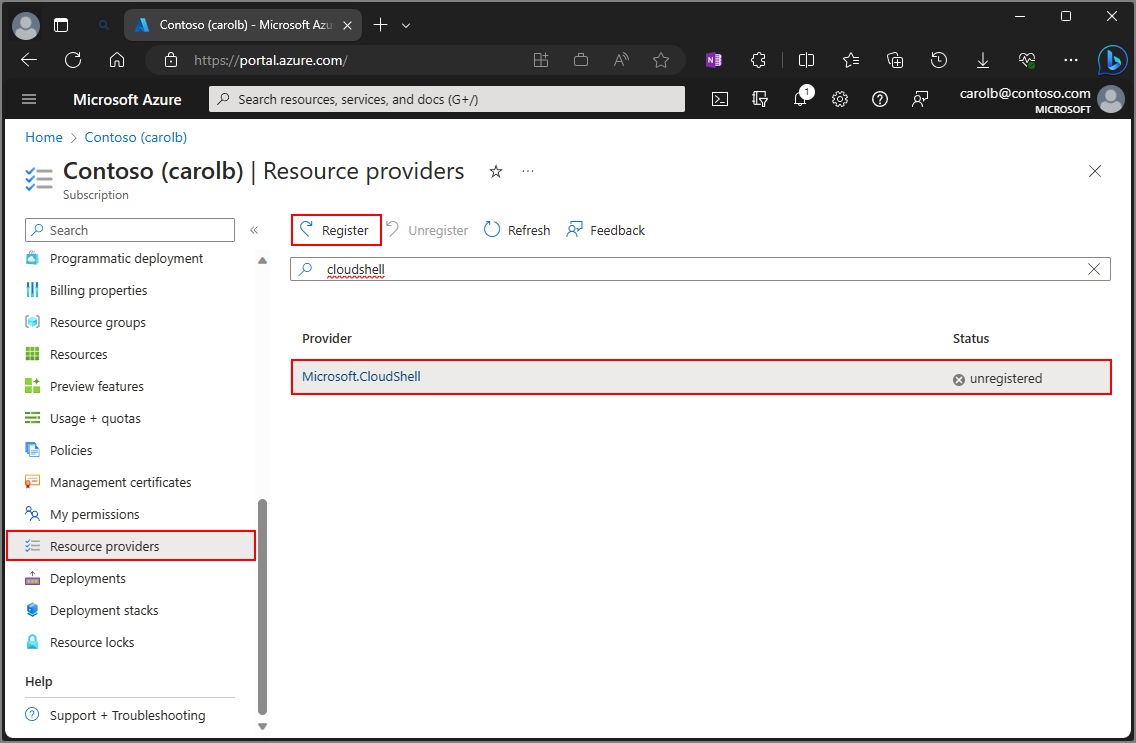
Start Cloud Shell
Sign into the Azure portal.
Launch Cloud Shell from the top navigation of the Azure portal.
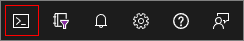
The first time you start Cloud Shell you're prompted to which shell to use. Select Bash or PowerShell.
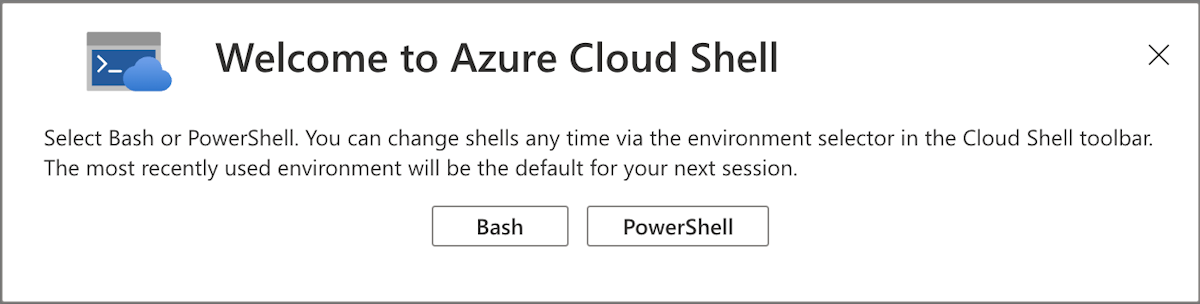
In the Getting started pane, select No storage account required for an ephemeral session. Using the dropdown menu, select the subscription you want to use for Cloud Shell, then select the Apply button.
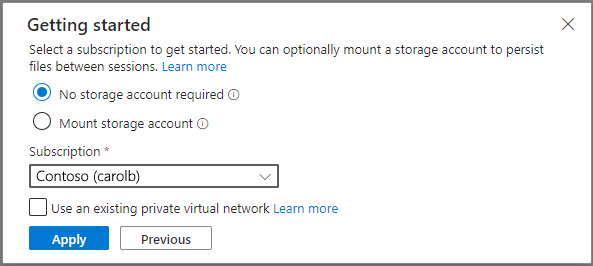
Set your subscription
List subscriptions you have access to.
az account listSet your preferred subscription:
az account set --subscription 'my-subscription-name'
Tip
Your subscription is remembered for future sessions using /home/<user>/.azure/azureProfile.json.
Get a list of Azure commands
Run the following command to see a list of all Azure CLI commands.
az
Run the following command to get a list of Azure CLI commands that apply to WebApps:
az webapp --help