How to collect Windows audio event logs
The Windows audio event log provides information on the audio device state around the time when the issue we're investigating occurred.
To collect the audio event log:
- open Windows Event Viewer
- browse the logs in Application and Services Logs > Microsoft > Windows > Audio > Operational
- you can either
- select logs within time range, right click and choose Save Selected Events.
- right click on Operational, and choose Save All Events As.
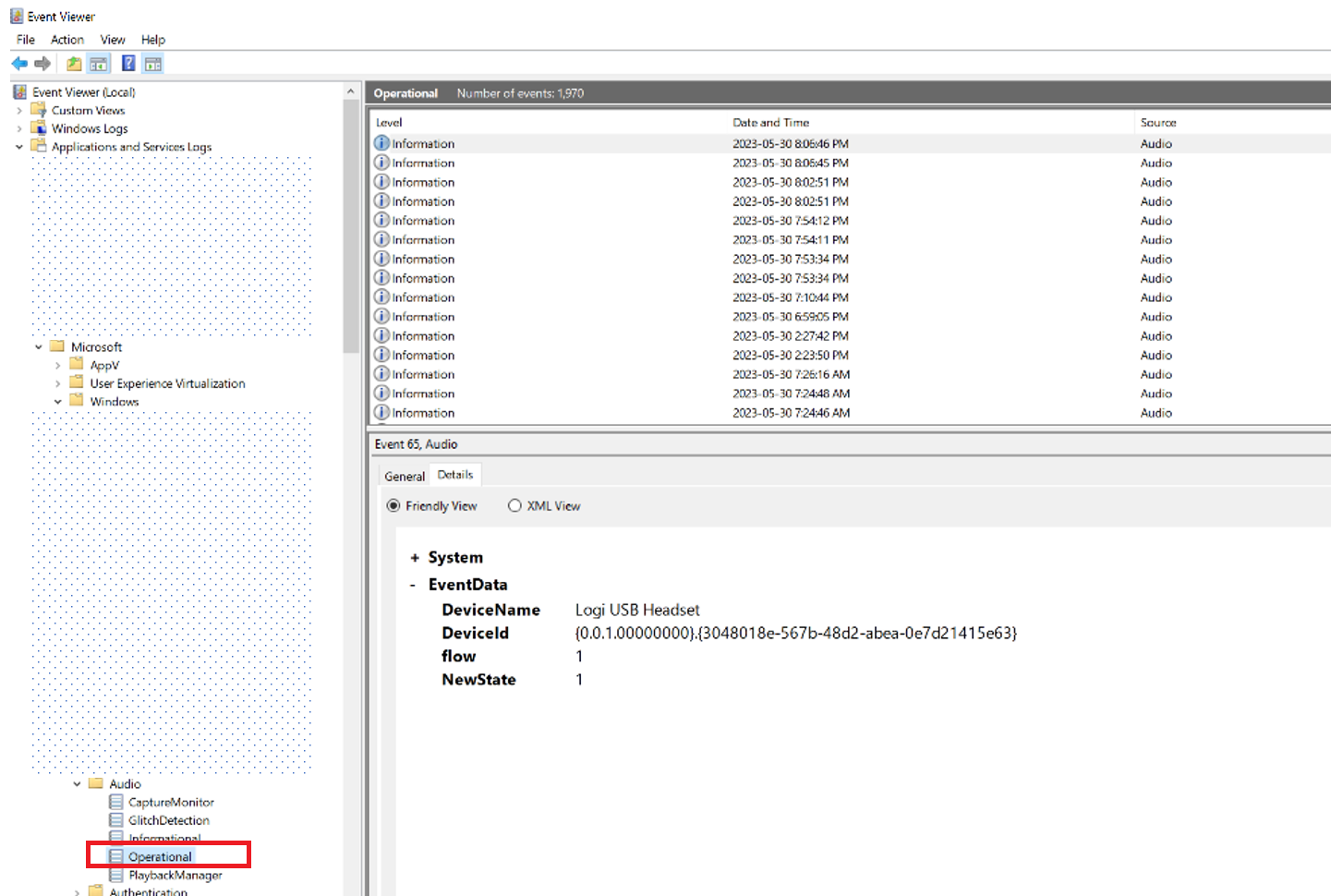
Feedback
Coming soon: Throughout 2024 we will be phasing out GitHub Issues as the feedback mechanism for content and replacing it with a new feedback system. For more information see: https://aka.ms/ContentUserFeedback.
Submit and view feedback for