Note
Access to this page requires authorization. You can try signing in or changing directories.
Access to this page requires authorization. You can try changing directories.
APPLIES TO:
MongoDB vCore
Azure Cosmos DB for MongoDB vCore provide customers with a convenient self-service option to upgrade to the latest MongoDB version. This feature ensures a seamless upgrade path with just a click, allowing businesses to continue their operations without interruption.
Prerequisites
- An existing Azure Cosmos DB for MongoDB vCore cluster.
- If you don't have an Azure subscription, create an account for free.
- If you have an existing Azure subscription, create a new Azure Cosmos DB for MongoDB vCore cluster.
Upgrade a cluster
Here are the detailed steps to upgrade a cluster to latest version:
Sign in to the Azure portal.
Go to the Overview blade of your Azure Cosmos DB for MongoDB vCore cluster and click the Upgrade button as illustrated below.
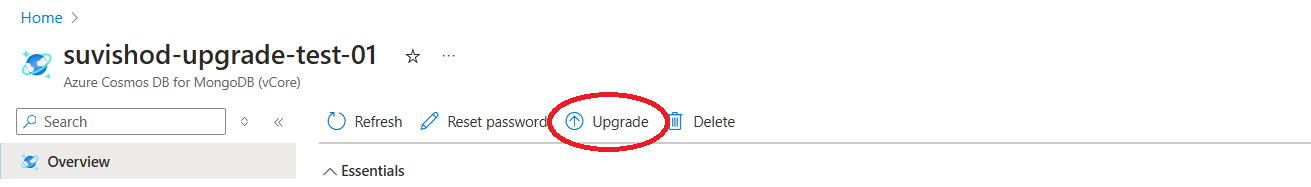
Note
The upgrade button will stay disabled if you're already using the latest version.
A new window will appear on the right, allowing you to choose the MongoDB version you wish to upgrade to. Select the appropriate version and submit the upgrade request.
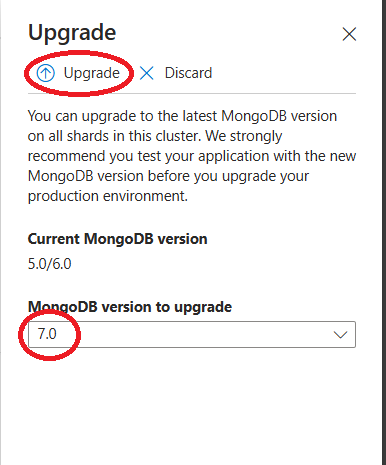
Next steps
In this guide, we'll learn more about point in time restore(PITR) on Azure Cosmos DB for MongoDB vCore.