Note
Access to this page requires authorization. You can try signing in or changing directories.
Access to this page requires authorization. You can try changing directories.
In the realm of database management, it isn't uncommon for the initially chosen partition key for a container to become inadequate as applications evolve. It can result in suboptimal performance and increased costs for the container. Several factors contributing to this situation include:
To address these issues, Azure Cosmos DB offers the ability to seamlessly change the partition key using the Azure portal.
Getting started
To change the partition key of a container in Azure Cosmos DB for the NoSQL API using the Azure portal, follow these steps:
- Navigate to the Data Explorer in the Azure Cosmos DB portal and select the container for which you need to change the partition key.
- Proceed to the Scale & Settings option and choose the Partition Keys tab.
- Select the Change button to initiate the partition key change process.
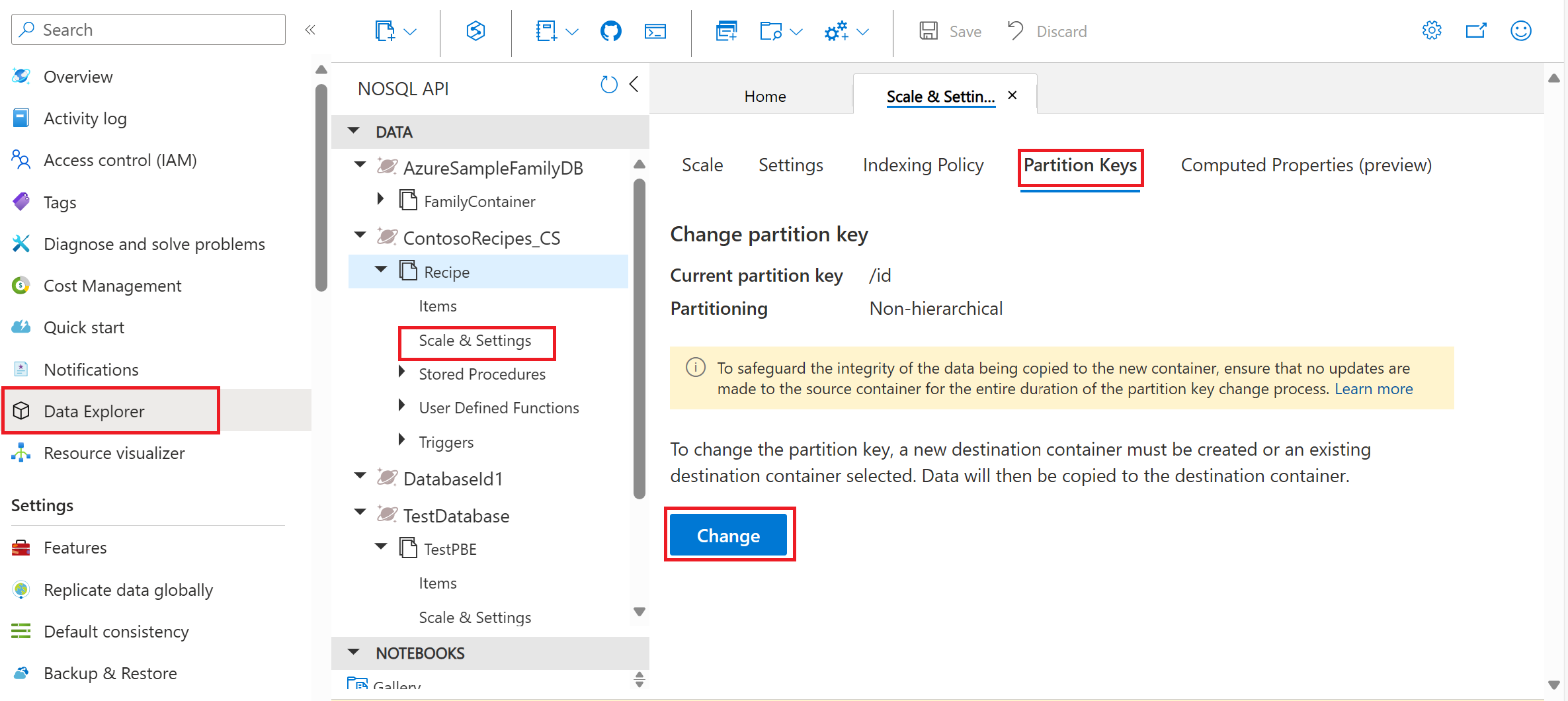
How the change partition key works
Changing the partition key entails creating a new destination container or selecting an existing destination container within the same database.
If creating a new container using the Azure portal while changing the partition key, all configurations except for the partition key and unique keys are replicated to the destination container.
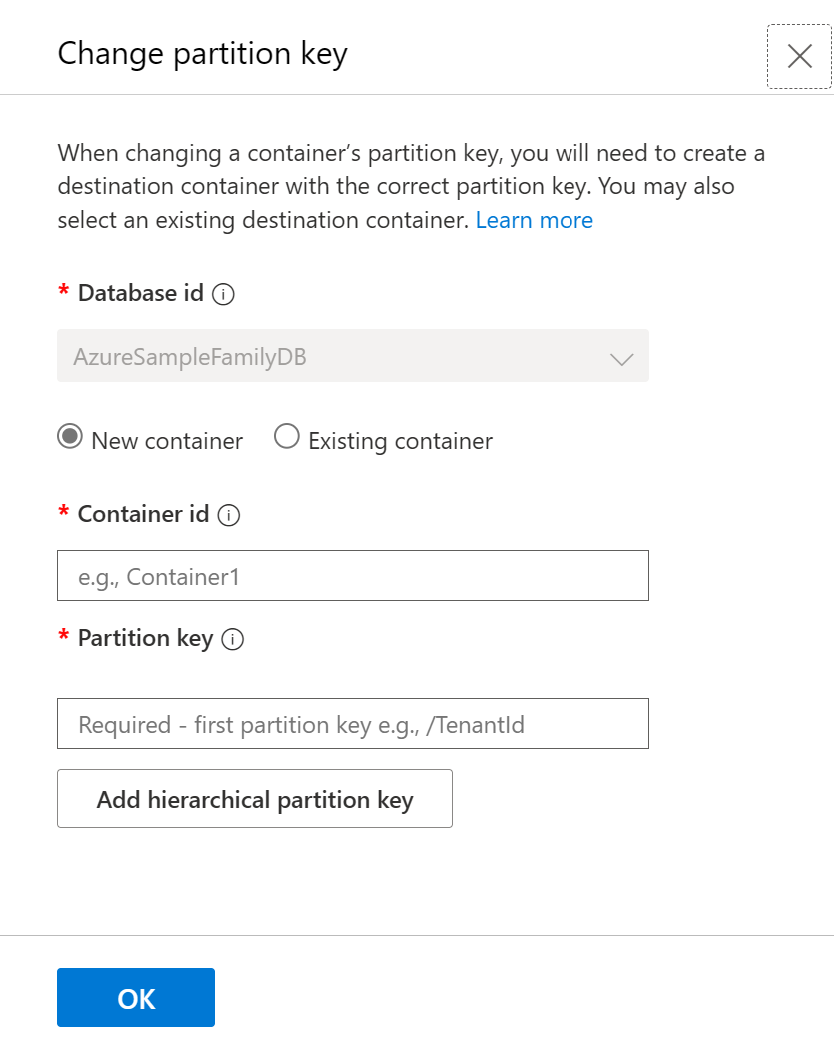
Then, data is copied from the source container to the destination container in an offline manner utilizing the Intra-account container copy job.
Note
It is recommended to stop all updates on the source container before proceeding to change the partition key of the container for entire duration of copy process to maintain data integrity.
Once the copy is complete, you can start using the new container with desired partition key and optionally delete the old container.
Limitations
- By default, two server-side compute instances, each with 4 vCPUs and 16 GB of memory, are allocated to handle the data copy job per account. The performance of the copy job relies on various factors. To allocate higher SKU server-side compute instances, please reach out to Microsoft support.
- Partition key modification is supported for containers provisioned with less than 1,000,000 RU/s and containing less than 4 TB of data. For containers with over 1,000,000 provisioned throughput or more than 4 TB of data, please contact Microsoft support for assistance with changing the partition key.
- Changing partition key isn't supported for accounts with following capabilities.
- The feature is currently supported only in the documented regions.
Next steps
- Explore more about container copy jobs.