Note
Access to this page requires authorization. You can try signing in or changing directories.
Access to this page requires authorization. You can try changing directories.
Important
Azure Cosmos DB for PostgreSQL is no longer supported for new projects. Don't use this service for new projects. Instead, use one of these two services:
Use Azure Cosmos DB for NoSQL for a distributed database solution designed for high-scale scenarios with a 99.999% availability service level agreement (SLA), instant autoscale, and automatic failover across multiple regions.
Use the Elastic Clusters feature of Azure Database For PostgreSQL for sharded PostgreSQL using the open-source Citus extension.
Azure Cosmos DB for PostgreSQL provides high availability (HA) to avoid database downtime. With HA enabled, every node in a cluster gets a standby. If the original node becomes unhealthy, its standby is promoted to replace it.
Enabling HA is possible during cluster creation on Scale page. Once cluster is provisioned, set Enable high availability (HA) checkbox in the High availability tab for your cluster in the Azure portal.
Click the Save button to apply your selection. Enabling HA can take some time as the cluster provisions standby nodes and streams data to them.
The Overview tab for the cluster lists all nodes along with a High availability column indicating whether HA is successfully enabled for each node and Availability zone column that shows actual availability zone for each primary cluster node.
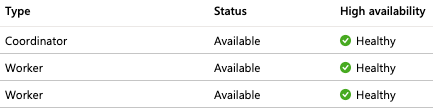
Next steps
- Learn more about high availability.
- Learn more about availability zones in Azure Cosmos DB for PostgreSQL.