Cross Tenant CMK Troubleshooting Guide
APPLIES TO:
NoSQL
MongoDB
Cassandra
Gremlin
Table
This article helps troubleshoot Cross Tenant CMK errors
Public documentation links
Cosmos DB account is in revoke state
- Was the Key Vault deleted?
- if YES, recover the key vault from recycle bin.
- Is the Key Vault Key Disabled?
- if YES, re-enable the key.
- Check Key Vault -> Networking -> Firewalls and virtual networks are set to either "Allow public access from all networks" or "Allow public access from specific virtual networks and IP addresses". If later is selected, check if Firewall allow-lists are configured correctly, and "Allow trusted Microsoft services to bypass this firewall" is selected.
- Check if Key Vault missing any of the Wrap/Unwrap/Get permission in the access policy following Cosmos DB Customer Managed Key Documentation:
- If YES, regrant the access
- In case the Multi-Tenant App used in the default identity has been mistakenly deleted
- If YES, follow restore application documentation to restore the Application.
- In case UserAssigned identity used in the default identity has been mistakenly deleted
- If YES, since UserAssigned identity isn't recoverable once deleted. The customer needs to create new UserAssigned Identity to the db account, and then follow the exact same configuration steps during provision like set FedereatedCrdential with Multi-Tenant App. Finally, customer need to update the db account's default identity with the new UserAssigned identity.
- Example:
_az cosmosdb update --resource-group \<rg\> --name \<dbname\> --default-identity "UserAssignedIdentity=\<New\_UA\_Resource\_ID1\>&FederatedClientId=00000000-0000-0000-0000-000000000000"_. - Customer also needs to clean the old UserAssigned identity from the Cosmos DB account which has been deleted in Azure. Sample command:
az cosmosdb identity remove --resource-group \<rg\> --name \<dbname\> --identities \<OLD\_UA\_Resource\_ID\>
- Example:
- Wait 1 hour to let the account recovery from Revoke State
- Try to access the Cosmos DB data plane by making a SDK/REST API request or using Azure portal's Data Explorer to view a document.
- If YES, since UserAssigned identity isn't recoverable once deleted. The customer needs to create new UserAssigned Identity to the db account, and then follow the exact same configuration steps during provision like set FedereatedCrdential with Multi-Tenant App. Finally, customer need to update the db account's default identity with the new UserAssigned identity.
1. Basic Control Plane Create/Update Error Cases
1.1
Scenario
Customer creates a CMK db account via Azure CLI/ARM Template with Key Vault's Firewall configuration "Allow trusted Microsoft services to bypass this firewall" unchecked.
Error Message
Database account creation failed. Operation Id: 00000000-0000-0000-0000-000000000000, Error: {\"error\":{\"code\":\"Forbidden\",\"message\":\"Client address is not authorized and caller was ignored **because bypass is set to None** \\r\\nClient address: xx.xx.xx.xx\\r\\nCaller: name=Unknown/unknown;appid=00000000-0000-0000-0000-000000000000;oid=00000000-0000-0000-0000-000000000000\\r\\nVault: mykeyvault;location=eastus\",\"innererror\":{\"code\":\" **ForbiddenByFirewall** \"}}}\r\nActivityId: 00000000-0000-0000-0000-000000000000,
Status Code
Forbidden (403)
Root Cause
Key Vault isn't correctly configured to allow VNet/Trusted Service Bypass. The provision detects that it can't access key vault therefore throw the error. | | Mitigation | Go to Azure portal -> Key Vault -> Networking -> Firewalls and virtual networks -> Ensure "Allow public access from specific virtual networks and IP addresses" is selected and the "Allow trusted Microsoft services to bypass this firewall" is checked -> Save
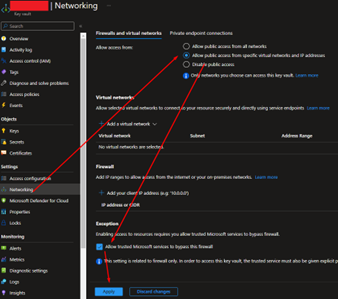
1.2
Scenario
- A customer attempts to create CMK account with a Key Vault Key Uri that doesn't exist in the tenant.
- A customer tries to create a Cross Tenant CMK account with db account and key vault in different tenant, however the customer forgot to include the "&FederatedClientId=<00000000-0000-0000-0000-000000000000>" in the default identity.
For example: az cosmosdb create -n mydb -g myresourcegroup --key-uri "https://myvault.vault.azure.net/keys/mykey" --assign-identity "/subscriptions/00000000-0000-0000-0000-000000000000/resourceGroups/myresourcegroup/providers/Microsoft.ManagedIdentity/userAssignedIdentities/myuserassignedidentity" --default-identity "UserAssignedIdentity=/subscriptions/00000000-0000-0000-0000-000000000000/resourceGroups/myresourcegroup/providers/Microsoft.ManagedIdentity/userAssignedIdentities/myuserassignedidentity"
The "&FederatedClientId=<00000000-0000-0000-0000-000000000000>" is missing in the default identity.
- Customer tries creating a Cross Tenant CMK account with db account and key vault in different tenant with "&FederatedClientId=<00000000-0000-0000-0000-000000000000>" in the default identity. However, the multi-tenant app doesn't exist or has been deleted.
Error Message
Database account creation failed. Operation Id: 00000000-0000-0000-0000-000000000000, Error: Error contacting the Azure Key Vault resource. Please try again.
Status Code
ServiceUnavailable(503)
Root Cause
In Scenario 1: Expected
In Scenario 2: the missing of “&FederatedClientId=<00000000-0000-0000-0000-000000000000>” make the system think the key vault is in the same tenant as the db account, however customer might not have such key vault with same name in the same tenant, which results in this error.
In Scenario 3: Expected as the Multi-tenant App is not there or deleted.
Mitigation
For Scenario 1: customer needs to follow Configure your azure key vault instance section on setup customer managed keys documentation to retrieve the Key Vault Key Uri
For Scenario 2: customer need to add the missing “&FederatedClientId=<00000000-0000-0000-0000-000000000000>” into the default identity.
For Scenario 3: customer need to use the correct FederatedClientId or restore the multi-tenant app using restore application documentation
1.3
Scenario
Customer tries creating/updating a CMK account with invalid Key Vault key URI.
Error Message
Provided KeyVaultKeyUri http://mykeyvault.vault1.azure2.net3/keys4/mykey is Invalid. ActivityId: 00000000-0000-0000-0000-000000000000, Microsoft.Azure.Documents.Common/2.14.0
Status Code
BadRequest(400)
Root Cause
The input Key Vault key URI is invalid.
Mitigation
Customer should follow setup customer managed keys documentation to retrieve the correct Key Vault key URI from the portal.
1.4
Scenario
- A customer is trying to create a CMK account with “keyVaultKeyUri” while using API version less than "2019-12-12".
- Customer updates the “keyVaultKeyUri” of a CMK account while using API version less than "2019-12-12".
- Customer tries updating “keyVaultKeyUri” on existing CMK account with non-null “keyVaultKeyUri” into a null value. (Convert CMK account into Non-CMK account)
Error Message
Updating KeyVaultKeyUri is not supported ActivityId: 00000000-0000-0000-0000-000000000000
Status Code
BadRequest(400)
Root Cause
- customer using API version less than "2019-12-12" when updating the KeyVaultKeyUri.
- Convert CMK account into Non-CMK account is currently not supported.
Mitigation
N/A, not supported right now.
1.5
Scenario
A customer is trying to update the Cosmos DB CMK account which is in revoke state. Notice the customer’s update is neither updating default identity or assign/unassign managed service identity.
Error Message
No Update is allowed on Database Account with Customer Managed Key in Revoked Status ActivityId: 00000000-0000-0000-0000-000000000000, Microsoft.Azure.Documents.Common/2.14.0
Status Code
BadRequest(400)
Root Cause
During Revoke state, only updating default identity or assigning/unassigning managed service identity is allowed on the account. Other updates are forbidden until the db account recovers from the Revoke state.
Mitigation
Customer should follow “Key Vault Revoke State Troubleshooting guide” To regrant the key vault access
1.6
Scenario
A customer is trying to create a CMK db account with SystemAssigned as the default identity.
Sample Command:
az cosmosdb create -n mydb -g myresourcegroup --key-uri "https://myvault.vault.azure.net/keys/mykey" --assign-identity "[system]" --default-identity "SystemAssignedIdentity&FederatedClientId=00000000-0000-0000-0000-000000000000" --backup-policy-type Continuous
Error Message
Database account creation failed. Operation Id: 00000000-0000-0000-0000-000000000000, Error: Updating default identity not allowed. Cannot set SystemAssignedIdentity as the default identity during provision. ActivityId: 00000000-0000-0000-0000-000000000000
Status Code
BadRequest(400)
Root Cause
SystemAssigned identity as the default identity is currently not supported in the db account creation. SystemAssigned identity as the default identity is only supported in scenario when customer update the default identity to SystemAssignedidentity & and the key vault and the db account are in the same tenant.
Mitigation
If a customer wants to create CMK account with Continuous backup/ Synapse link / Full fidelity change feed / Materialized view enabled, then UserAssigned identity is the only supported default identity right now. Notice that SystemAssignedIdentity as default identity is only supported in scenario when customer updates the default identity to SystemAssigned identity and the key vault and the db account must be in the same tenant.
Sample Command for creation db account using UserAssigned identity. (Refer to “Provision a Cross Tenant CMK account via UserAssigned Identity”)
1.7
Scenario
A customer is trying to update the KeyVaultKeyUri of an existing Cross Tenant CMK db account to a new key vault which has a different tenant from the old Key Vault.
Error Message
The tenant for the new Key Vault 00000000-0000-0000-0000-000000000000 does not match the one in the old Key Vault 00000000-0000-0000-0000-000000000001. New Key Vaults must be on the same tenant as the old ones.
Status Code
BadRequest(400)
Root Cause
Once the default identity is set to Cross Tenant with “FedereatedClientId”, we only allow updating the Key Vault Key Uri to a new one which has the same tenant as the old one. We disallow update key vault key uri to a different tenant due to security reasons.
Mitigation
N/A, not supported
1.8
Scenario
Customer tries changing default identity from "UserAssignedIdentity=<UA_Resource_ID>&FederatedClientId=00000000-0000-0000-0000-000000000000" into "SystemAssignedIdentity&FederatedClientId=00000000-0000-0000-0000-000000000000" on an existing Cross Tenant CMK account.
Error Message
Cross-tenant CMK is not supported with System Assigned identities as Default identities. Please use a User Assigned Identity instead.
Status Code
BadRequest(400)
Root Cause
SystemAssigned identity isn't supported in Cross Tenant CMK scenario right now.
Mitigation
N/A, not supported
1.9
Scenario
• A customer is trying to provision a cross tenant CMK account with FirstPartyIdentity as the default identity.
• Customer tries changing default identity from "UserAssignedIdentity=<UA_Resource_ID>&FederatedClientId=00000000-0000-0000-0000-000000000000" into "FirstPartyIdentity" on an existing Cross Tenant CMK account.
Error Message
Cross-tenant CMK is not supported with First Party identities as Default identities. Please use a User Assigned identity instead
Status Code
BadRequest(400)
Root Cause
First Party Identity isn't supported in Cross Tenant CMK scenario right now
Mitigation
N/A, not supported
2. Data Plane Error Cases
2.1
Scenario
A customer is trying to query SQL documents /Table Entity/Graph Vertex via Cosmos DB DataPlane via SDK/DocumentDBStudio/Portal’s DataExplorer while the db account is in Revoke State.
Error Message
{"Errors":["Request is blocked due to Customer Managed Key not being accessible."]} ActivityId: 00000000-0000-0000-0000-000000000000, Request URI: /apps/00000000-0000-0000-0000-000000000000/services/00000000-0000-0000-0000-000000000000/partitions/00000000-0000-0000-0000-000000000000/replicas/1234567p/, RequestStats: Microsoft.Azure.Cosmos.Tracing.TraceData.ClientSideRequestStatisticsTraceDatum, SDK
Status Code
Forbidden (403)
Root Cause
There could be multi reason that the db account go revoke state, refer to the “6 checks” of the “Key Vault Revoke State Troubleshooting guide”.
Mitigation
Customer should follow “Key Vault Revoke State Troubleshooting guide” to recovery from Revoke State.
2.2
Scenario
A customer is trying to query Cassandra Row via Cosmos DB DataPlane via SDK/DocumentDBStudio/Portal’s DataExplorer while the db account is in Revoke State.
Error Message
{"readyState":4,"responseText":"","status":401,"statusText":"error"}
Status Code
Unauthorized (401)
Root Cause
There could be multi reason that the db account go revoke state, refer to the “6 checks” of the “Key Vault Revoke State Troubleshooting guide”.
Mitigation
Customer should follow “Key Vault Revoke State Troubleshooting guide” to recovery from Revoke State.
2.3
Scenario
Customer trying to query Mongo API via Cosmos DB DataPlane via SDK/DocumentDBStudio/Portal’s DataExplorer while the db account is in Revoke State.
Error Message
Error querying documents: An exception occurred while opening a connection to the server., Payload: {<redacted>}
Status Code
Internal Server Error (500)
Root Cause
There could be multi reason that the db account go revoke state, refer to the “six checks” of the “Key Vault Revoke State Troubleshooting guide”.
Mitigation
Customer should follow “Key Vault Revoke State Troubleshooting guide” to recovery from Revoke State.
2.4
Scenario
Customer trying to create/modify collection/documents (or other naming depends on the API) via Cosmos DB DataPlane via SDK/DocumentDBStudio/Portal’s DataExplorer while the db account is in Revoke State.
Error Message
Request timed out.
Status Code
Request Timeout (408)
Root Cause
There could be multi reason that the db account go revoke state, refer to the “six checks” of the “Key Vault Revoke State Troubleshooting guide”.
Mitigation
Customer should follow “Key Vault Revoke State Troubleshooting guide” to recovery from Revoke State.
3. Cosmos DB Cross Tenant CMK with Continuous backup / Azure Synapse Link / Full fidelity change feed / Materialized View
3.1
Scenario
- Customers try creating a db account with both Continuous backup mode and multiple write locations enabled
- Customers try enabling Continuous backup mode on existing db account with multiple write locations enabled
- Customers try enabling multiple write locations on existing db account with Continuous backup mode enabled.
Error Message
Continuous backup mode and multiple write locations cannot be enabled together for a global database account ActivityId: 00000000-0000-0000-0000-000000000000
Status Code
BadRequest(400)
Root Cause
Continuous backup mode and multiple write locations cannot be enabled together
Mitigation
N/A, not supported right now.
3.2
Scenario
- Customer creates a CMK db account with Continuous backup / Azure Synapse Link / Full fidelity change feed / Materialized view with First Party Identity as the default identity.
- Customer enables Continuous backup / Azure Synapse Link / Full fidelity change feed / Materialized view on an existing account with First Party as the default identity.
Sample Command:
az cosmosdb create -n mydb -g myresourcegroup --key-uri "https://myvault.vault.azure.net/keys/mykey" --assign-identity "[system]" --default-identity "FirstPartyIdentity" --backup-policy-type Continuous
Error Message
Setting Non-FPI default identity is required for dedicated storage account features. Please set a valid System or User Assigned Identity to default and retry the request.\r\nActivityId: 00000000-0000-0000-0000-000000000000
Status Code
BadRequest(400)
Root Cause
The Continuous backup / Azure Synapse Link / Full fidelity change feed / Materialized view features requires dedicated storage account, which doesn’t support FirstPartyIdentity as the default identity.
Mitigation
If customer wants to create CMK account with Continuous backup/ Synapse link / Full fidelity change feed / Materialized view enabled, then UserAssigned identity is the only supported default identity right now. Notice the SystemAssignedIdentity as default identity is only supported in scenario when customer update the default identity to SystemAssigned identity & and the key vault and the db account must be in the same tenant.
Sample Command for creation db account using UserAssigned identity.
az cosmosdb create -n mydb -g myresourcegroup --key-uri "https://myvault.vault.azure.net/keys/mykey" --assign-identity "/subscriptions/00000000-0000-0000-0000-000000000000/resourceGroups/myresourcegroup/providers/Microsoft.ManagedIdentity/userAssignedIdentities/myuserassignedidentity" --default-identity "UserAssignedIdentity=/subscriptions/00000000-0000-0000-0000-000000000000/resourceGroups/myresourcegroup/providers/Microsoft.ManagedIdentity/userAssignedIdentities/myuserassignedidentity&FederatedClientId=00000000-0000-0000-0000-000000000000"
3.3
Scenario
Customer tries enabling CMK on existing non-cmk account with Continuous backup / Synapse link / Full fidelity change feed / Materialized view already enabled.
Error Message
Customer Managed Key enablement on an existing Analytical Store/Continuous Backup/Materialized View/Full Fidelity Change Feed enabled Account is not supported ActivityId: 00000000-0000-0000-0000-000000000000
Status Code
BadRequest(400)
Root Cause
Enabling CMK on existing non-cmk account with Continuous backup / Azure Synapse Link / Full fidelity change feed / Materialized view already enabled is currently under development and not supported yet.
Mitigation
N/A, not supported right now.
3.4
Scenario
Customer tries turn off Azure Synapse Link (Also called analytical storage) on existing db accounts that has Azure Synapse Link already enabled.
Error Message
EnableAnalyticalStorage cannot be disabled once it is enabled on an account.\r\nActivityId: 00000000-0000-0000-0000-000000000000, Microsoft.Azure.Documents.Common/2.14.0
Status Code
BadRequest(400)
Root Cause
Today, Azure Synapse Link once turned on, cannot be turned off.
Mitigation
N/A, not supported right now.
3.5
Scenario
Customer tries turn off Continuous backup mode (Also called PITR) on existing db accounts that has Continuous backup mode already enabled.
Error Message
Continuous backup mode cannot be disabled once it is enabled on the account.\\r\\nActivityId: 00000000-0000-0000-0000-000000000000, Microsoft.Azure.Documents.Common/2.14.0\
Status Code
BadRequest(400)
Root Cause
Today, Continuous backup mode once turned on, cannot be turned off.
Mitigation
N/A, not supported right now.
3.6
Scenario
Customer tries to turn off Materialized View on existing db accounts which has Materialized View already enabled.
Error Message
EnableMaterializedViews cannot be disabled once it is enabled on an account.\r\nActivityId: 00000000-0000-0000-0000-000000000000
Status Code
BadRequest(400)
Root Cause
Today, Materialized View once turned on, cannot be turned off.
Mitigation
N/A, not supported right now.
3.7
Scenario
Customers try to enable continuous backup mode with any other properties.
For example:
az cosmosdb update -n mydb -g myresourcegroup --backup-policy-type Continuous --enable-analytical-storage
Error Message
Cannot update continuous backup mode and other properties at the same time. ActivityId: 00000000-0000-0000-0000-000000000000
Status Code
BadRequest(400)
Root Cause
Enable continuous backup mode with any other properties on existing account is not supported.
Mitigation
Enable continuous backup mode without any other properties on existing account.
3.8
Scenario
Customer tries creating a CMK account with both continuous backup (also called PITR) and Azure Synapse Link (also called analytical storage) enabled.
Error Message
Continuous backup mode cannot be enabled together with Storage Analytics feature.
Status Code
BadRequest(400)
Root Cause
Continuous backup (also called PITR) and Azure Synapse Link (also called analytical storage) cannot be enabled during creation at the same time. However, customer can enable Azure Synapse Link on an existing db account with Continuous backup enabled.
Mitigation
N/A, not supported right now.
3.9
Scenario
Customer tries creating CMK account with Full Fidelity Change Feed enabled.
Error Message
Customer Managed Key and Full Fidelity Change Feed cannot be enabled together for a global database account\r\nActivityId: 00000000-0000-0000-0000-000000000000
Status Code
BadRequest(400)
Root Cause
Customer Managed Key and Full Fidelity Change Feed cannot be enabled together for a global database account today.
Mitigation
N/A, not supported right now.
3.10
Scenario
Customer tries enabling Materialized View on an existing db account with continuous backup mode already enabled.
Error Message
Cannot enable Materialized View when continuous backup mode is already enabled.\r\nActivityId: 00000000-0000-0000-0000-000000000000
Status Code
BadRequest(400)
Root Cause
enable Materialized View when continuous backup mode is already enabled is not supported.
Mitigation
N/A, not supported right now.
3.11
Scenario
Customer tries enabling continuous backup mode on an existing account with Materialized View enabled.
Error Message
Cannot enable continuous backup mode when Materialized View is already enabled.\r\nActivityId: 00000000-0000-0000-0000-000000000000
Status Code
BadRequest(400)
Root Cause
Cannot enable continuous backup mode when Materialized View is already enabled
Mitigation
N/A, not supported right now.
3.12
Scenario
Customer tries enabling full fidelity change feed on an existing account with Materialized View enabled.
Error Message
Cannot enable full fidelity change feed when materialized view is already enabled.\r\nActivityId: 00000000-0000-0000-0000-000000000000
Status Code
BadRequest(400)
Root Cause
Cannot enable full fidelity change feed when materialized view is already enabled
Mitigation
N/A, not supported right now.
4. Cosmos DB Multi-API compatibility with Continuous backup / Azure Synapse Link / Full fidelity change feed / Materialized view Error Cases
4.1
Scenario
- Provision Mongo/Gremlin/Table CMK db accounts with Materialized Views enabled.
- Enable MaterializedViews on a Mongo/Gremlin/Table CMK db accounts.
Error Message
MaterializedViews is not supported on this account type.\r\nActivityId: 00000000-0000-0000-0000-000000000000
Status Code
BadRequest(400)
Root Cause
Only SQL and Cassandra API mode are compatible with Materialized View. The Mongo, Gremlin, Table API aren't supported right now.
Mitigation
- Provision a CMK db account with Materialized Views enabled with only SQL and Cassandra API.
- Enable Materialized Views on a CMK account with only SQL and Cassandra API.
4.2
Scenario
- Customer creates a CMK db account using Cassandra API with Continuous backup mode enabled.
- Customer enables Continuous backup mode on a CMK db account using Cassandra API.
Error Message
Continuous backup mode cannot be enabled together with Cassandra database account\r\nActivityId: e2b1b7c8-211a-4fa5-bd9c-253e6c65d6f0, Microsoft.Azure.Documents.Common/2.14.0
Status Code
BadRequest(400)
Root Cause
Continuous backup mode cannot be enabled together with Cassandra database
Mitigation
N/A, Not supported as of today.
4.3
Scenario
- Customer tries creating db account with both with Gremlin V1 and Continuous backup mode enabled.
- Customer tries enabling Continuous backup mode on existing db account with Gremlin API.
Error Message
Continuous backup mode cannot be enabled together with Gremlin V1 enabled database account\\r\\nActivityId: 00000000-0000-0000-0000-000000000000
Status Code
BadRequest(400)
Root Cause
Continuous backup mode cannot be enabled together with Gremlin V1 account right now.
Mitigation
Expected behavior.
4.4
Scenario
- Customer tries creating db account with both with Table API and Continuous backup mode enabled.
- Customer tries enabling Continuous backup mode on existing db account with Table API.
Error Message
Continuous backup mode cannot be enabled together with table enabled database account\\r\\nActivityId: 00000000-0000-0000-0000-000000000000
Status Code
BadRequest(400)
Root Cause
Continuous backup mode cannot be enabled together with table enabled database account.
Mitigation
Expected behavior.
5. Azure Synapse Link Error Cases
5.1
Scenario
Customer trying to use Azure Synapse Link to query data from a Cosmos DB CMK account with Azure Synapse Link enabled, however at the same the key vault access is lost.
For example, customer tries using Azure synapse studio’s Spark Notebook to query Cosmos DB data via Azure Synapse Link, and at the same time customer has removed the current default identity’s “GET/WRAP/Unwrap” permission from the Key Vault access policy for a while.
Error Message
Py4JJavaError Traceback (most recent call last)
<ipython-input-30-668efb4> in <module>
----> 1 df = spark.read.format("cosmos.olap").option("spark.synapse.linkedService", "CosmosDb1").option("spark.cosmos.container", "cc").load()
2
3 display(df.limit(10))
/opt/spark/python/lib/pyspark.zip/pyspark/sql/readwriter.py in load(self, path, format, schema, **options)
162 return self._df(self._jreader.load(self._spark._sc._jvm.PythonUtils.toSeq(path)))
163 else:
--> 164 return self._df(self._jreader.load())
165
166 def json(self, path, schema=None, primitivesAsString=None, prefersDecimal=None,
~/cluster-env/env/lib/python3.8/site-packages/py4j/java_gateway.py in __call__(self, *args)
1319
1320 answer = self.gateway_client.send_command(command)
-> 1321 return_value = get_return_value(
1322 answer, self.gateway_client, self.target_id, self.name)
1323
/opt/spark/python/lib/pyspark.zip/pyspark/sql/utils.py in deco(*a, **kw)
109 def deco(*a, **kw):
110 try:
--> 111 return f(*a, **kw)
112 except py4j.protocol.Py4JJavaError as e:
113 converted = convert_exception(e.java_exception)
~/cluster-env/env/lib/python3.8/site-packages/py4j/protocol.py in get_return_value(answer, gateway_client, target_id, name)
324 value = OUTPUT_CONVERTER[type](answer[2:], gateway_client)
325 if answer[1] == REFERENCE_TYPE:
--> 326 raise Py4JJavaError(
327 "An error occurred while calling {0}{1}{2}.\n".
328 format(target_id, ".", name), value)
Py4JJavaError: An error occurred while calling o1292.load.
: org.apache.hadoop.fs.azure.AzureException: java.util.NoSuchElementException: An error occurred while enumerating the result, check the original exception for details.
at org.apache.hadoop.fs.azure.AzureNativeFileSystemStore.retrieveMetadata(AzureNativeFileSystemStore.java:2223)
...
**Caused by: com.microsoft.azure.storage.StorageException: The key vault key is not found to unwrap the encryption key.**
at com.microsoft.azure.storage.StorageException.translateException(StorageException.java:87)
at com.microsoft.azure.storage.core.StorageRequest.materializeException(StorageRequest.java:315)
at com.microsoft.azure.storage.core.ExecutionEngine.executeWithRetry(ExecutionEngine.java:185)
at com.microsoft.azure.storage.core.LazySegmentedIterator.hasNext(LazySegmentedIterator.java:109)
Status Code
BadRequest(400)
Root Cause
As customer has removed the current default identity’s “GET/WRAP/Unwrap” permission from the Key Vault access policy for a while, both Cosmos DB account and the dedicated storage account no longer able to access the key vault and will go to revoke state. The Azure Synapse Link will query data from the dedicated storage account, which is in revoke state: “Caused by: com.microsoft.azure.storage.StorageException: The key vault key is not found to unwrap the encryption key.”
Mitigation
Customer should follow “Key Vault Revoke State Troubleshooting guide” to regrant key vault access.
Feedback
Coming soon: Throughout 2024 we will be phasing out GitHub Issues as the feedback mechanism for content and replacing it with a new feedback system. For more information see: https://aka.ms/ContentUserFeedback.
Submit and view feedback for