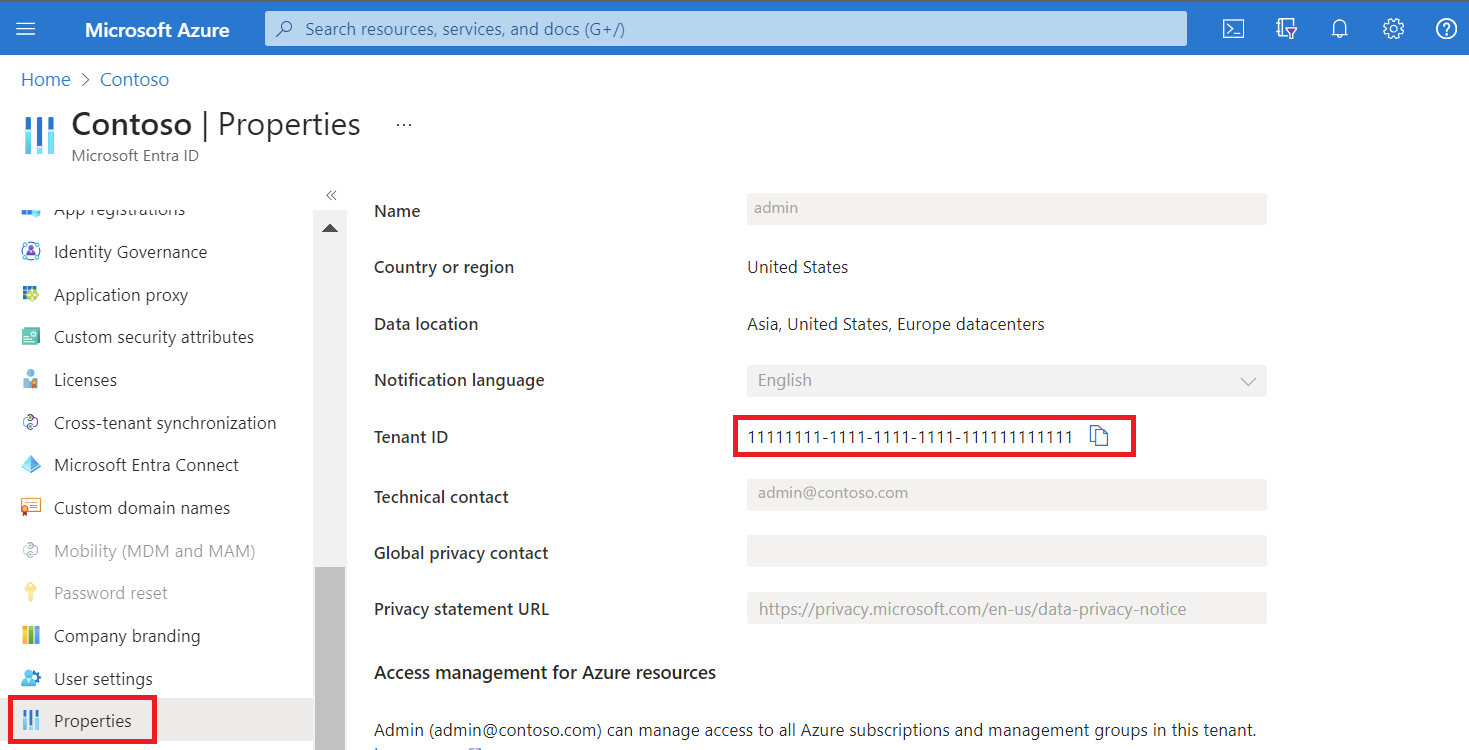Note
Access to this page requires authorization. You can try signing in or changing directories.
Access to this page requires authorization. You can try changing directories.
This article describes how to use the Azure portal to locate the following information for a user:
- The Microsoft Entra tenant ID of the user's organization
- The primary domain name of the organization associated with the Microsoft Entra tenant
Find the tenant ID and primary domain name
- Sign in to the Azure portal.
- Search for Microsoft Entra ID.
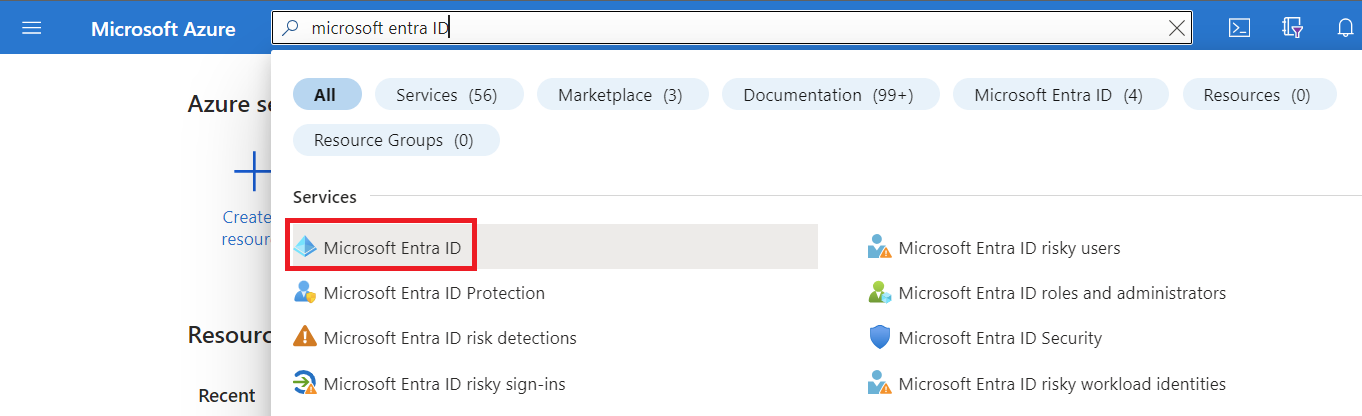
- In the Microsoft Entra Overview page, you can find the Microsoft Entra tenant ID and primary domain name in the Basic information section.
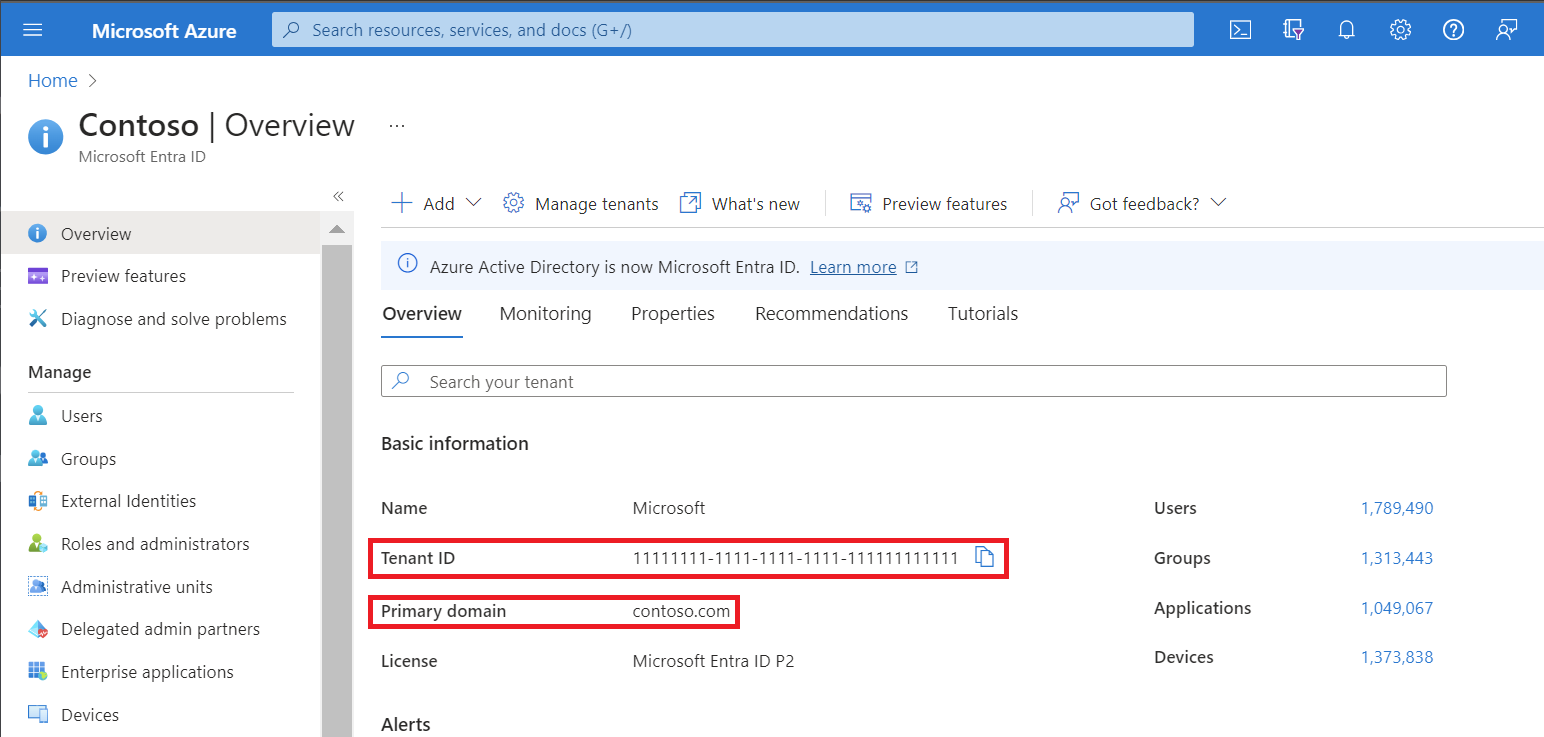
- You can also find the tenant ID in the properties page.
Need help? contact support
If you need help, contact support to get your issue resolved quickly.