Terminate a Cluster
You can terminate a cluster when it has completed all the submitted jobs and the cluster is no longer needed. Terminating the cluster will stop and remove the virtual machines and delete any non-persistent volumes in the cluster. Nodes that originate from a nodearray are removed, while other nodes remain in the cluster in the Off state.
Terminating is an orchestration process. Cluster nodes will move into the Terminating state and then to Off if the termination was successful. If there is an error during the process, that node will be marked as Failed, and can be retried.
Terminate via CycleCloud GUI
Click Terminate in the CycleCloud GUI to shut down all of the cluster's infrastructure. All underlying Azure resources will be cleaned up as part of the cluster termination, which may take several minutes.
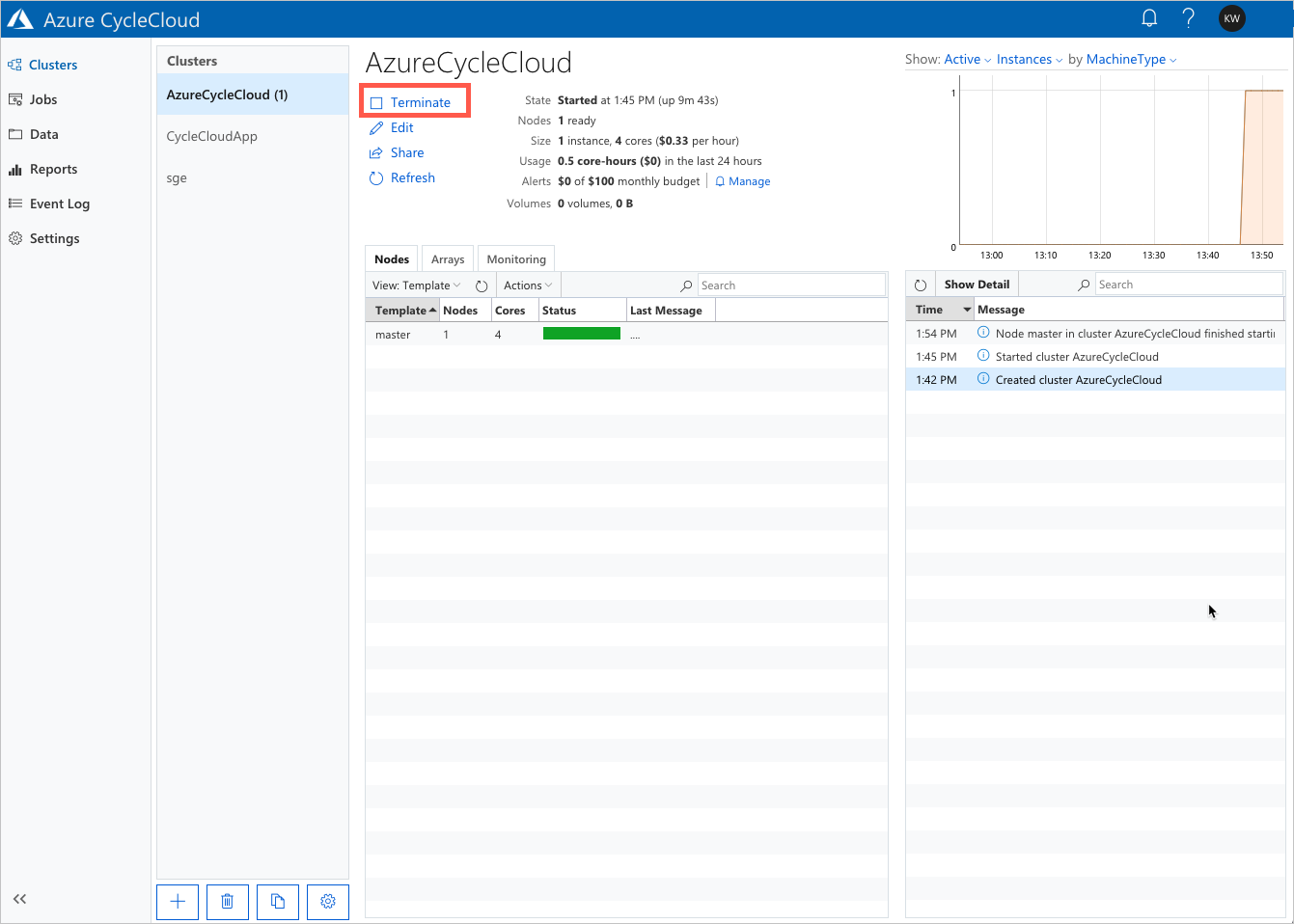
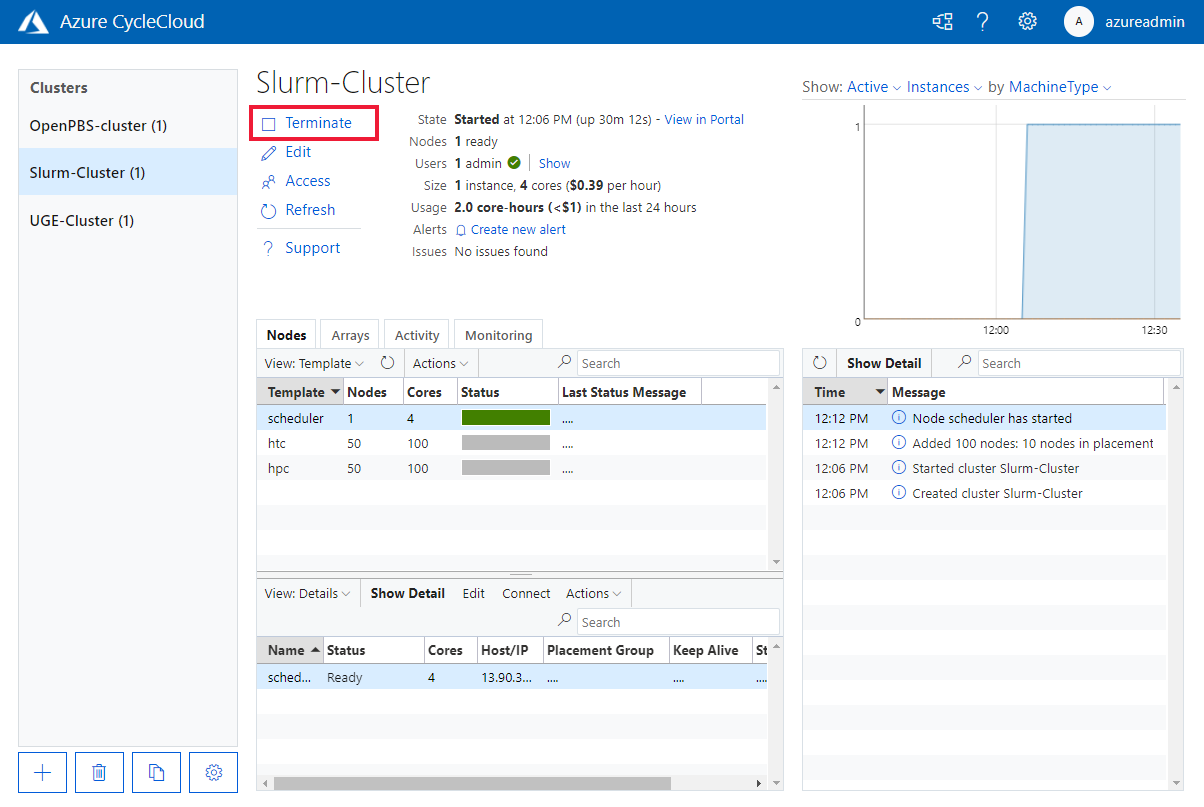
Terminate via CycleCloud CLI
The CycleCloud CLI can also terminate clusters:
cyclecloud terminate_cluster my_cluster_name
Delete a Resource Group
To remove the resources no longer needed, you can simply delete the resource group. Everything within that group will be cleaned up as part of the process:
az group delete --name "{RESOURCE GROUP}"
Force-Delete VMs
CycleCloud 8.2.1 supports the Force Delete option for VMs, which can provide faster delete times at the risk of possible data loss on the disks. This can be enabled separately for standalone VMs (such as scheduler head nodes) or scaleset VMs (execute nodes). To enable it, go to the Settings page in the upper right corner, and Configure CycleCloud.
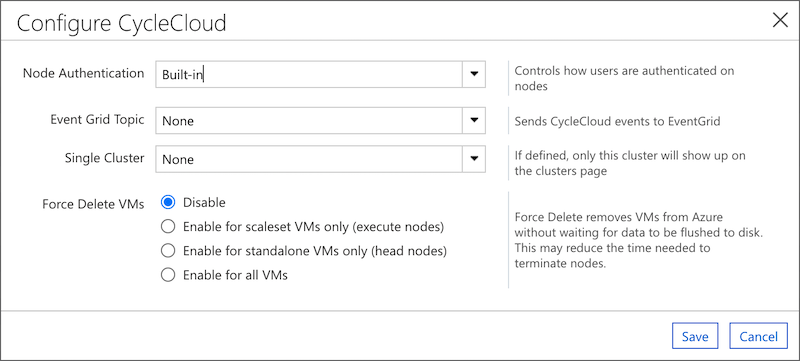
This setting affects all VMs managed by CycleCloud, but can be changed at any time.
Warning
This feature is not recommended for VMs whose data disks contain critical data!