Events
Take the Microsoft Learn AI Skills Challenge
Sep 24, 11 PM - Nov 1, 11 PM
Elevate your skills in Microsoft Fabric and earn a digital badge by November 1.
Register nowThis browser is no longer supported.
Upgrade to Microsoft Edge to take advantage of the latest features, security updates, and technical support.
Isolated compute virtual machines (VMs) enable customers to run their workload in a hardware isolated environment dedicated to single customer. Clusters deployed with isolated compute VMs are best suited for workloads that require a high degree of isolation for compliance and regulatory requirements. The compute SKUs offer isolation to secure data without sacrificing the flexibility in configuration. For more information, see compute isolation and Azure guidance for isolated compute.
Azure Data Explorer provides support for isolated compute using SKU Standard_E64i_v3. This SKU can scale up and down automatically to meet the needs of your application or enterprise.
Isolated compute VMs, although highly priced, are the ideal SKU for running workloads that require server instance-level isolation. For more information about supported SKUs for Azure Data Explorer, see select the correct VM SKU for your Azure Data Explorer cluster.
Note
Azure Dedicated Host isn't currently supported by Azure Data Explorer.
To enable isolated compute in Azure Data Explorer, follow one of these processes:
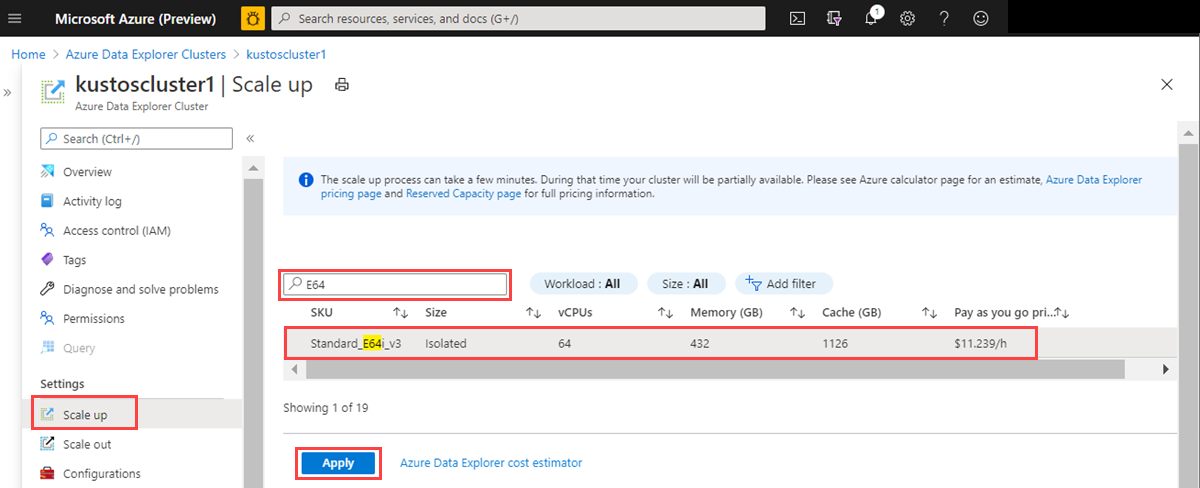
Tip
The scale up process may take a few minutes.
Events
Take the Microsoft Learn AI Skills Challenge
Sep 24, 11 PM - Nov 1, 11 PM
Elevate your skills in Microsoft Fabric and earn a digital badge by November 1.
Register nowTraining
Module
Optimizing tightly coupled HPC applications on HBv2, HC, and HB series virtual machines - Training
Learn how to build, run, and tune tightly coupled HPC applications in Azure.
Certification
Microsoft Certified: Azure Virtual Desktop Specialty - Certifications
Plan, deliver, manage, and monitor virtual desktop experiences and remote apps on Microsoft Azure for any device.