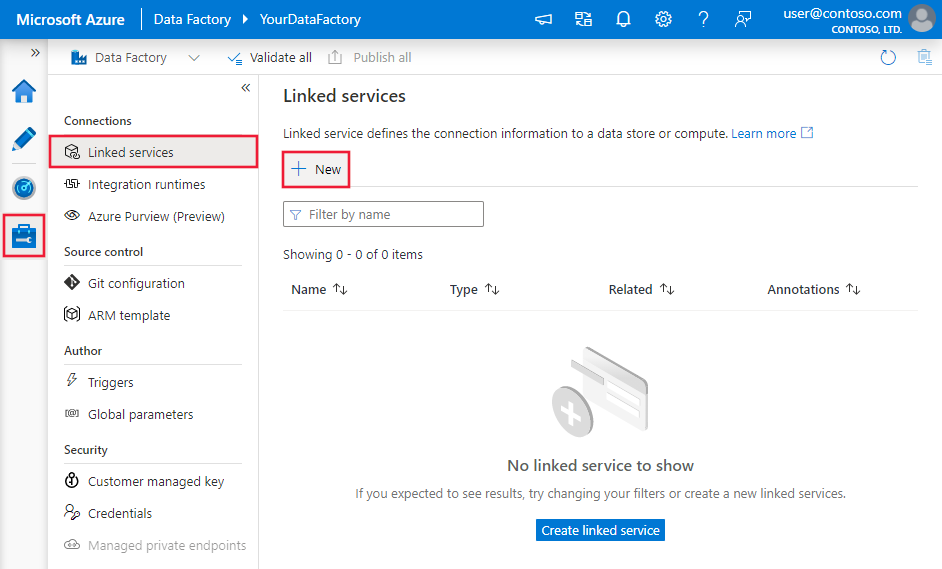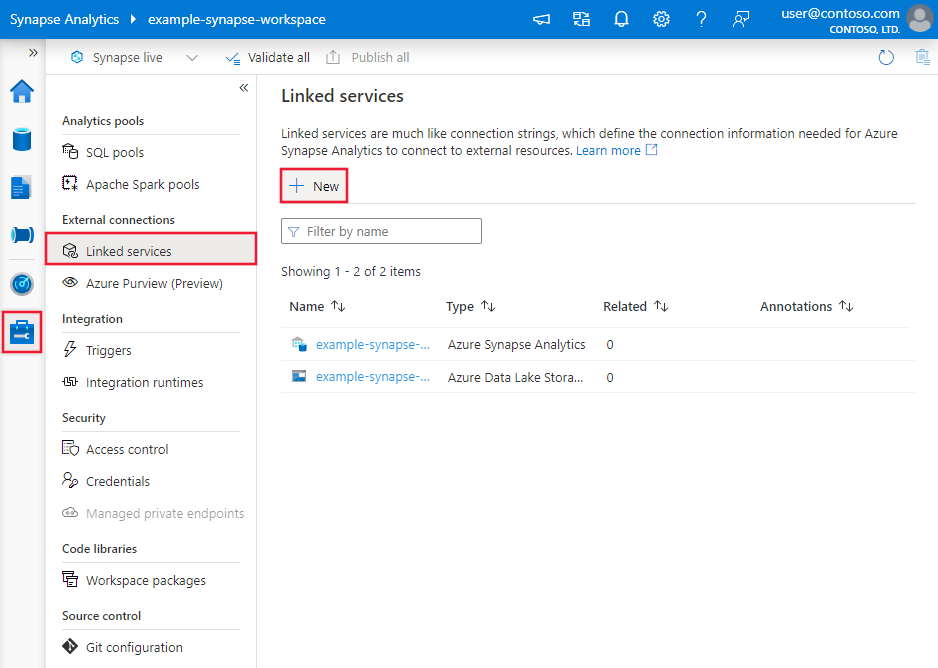Note
Access to this page requires authorization. You can try signing in or changing directories.
Access to this page requires authorization. You can try changing directories.
APPLIES TO:  Azure Data Factory
Azure Data Factory  Azure Synapse Analytics
Azure Synapse Analytics
Tip
Try out Data Factory in Microsoft Fabric, an all-in-one analytics solution for enterprises. Microsoft Fabric covers everything from data movement to data science, real-time analytics, business intelligence, and reporting. Learn how to start a new trial for free!
This article outlines how to use the Copy Activity in an Azure Data Factory or Synapse Analytics pipeline to copy data from a MongoDB database. It builds on the copy activity overview article that presents a general overview of copy activity.
Important
The service has released a new MongoDB connector which provides better native MongoDB support comparing to this ODBC-based implementation, refer to MongoDB connector article on details.
Supported capabilities
You can copy data from MongoDB database to any supported sink data store. For a list of data stores that are supported as sources/sinks by the copy activity, see the Supported data stores table.
Specifically, this MongoDB connector supports:
- MongoDB versions 2.4, 2.6, 3.0, 3.2, 3.4 and 3.6.
- Copying data using Basic or Anonymous authentication.
Prerequisites
If your data store is located inside an on-premises network, an Azure virtual network, or Amazon Virtual Private Cloud, you need to configure a self-hosted integration runtime to connect to it.
If your data store is a managed cloud data service, you can use the Azure Integration Runtime. If the access is restricted to IPs that are approved in the firewall rules, you can add Azure Integration Runtime IPs to the allow list.
You can also use the managed virtual network integration runtime feature in Azure Data Factory to access the on-premises network without installing and configuring a self-hosted integration runtime.
For more information about the network security mechanisms and options supported by Data Factory, see Data access strategies.
The Integration Runtime provides a built-in MongoDB driver, therefore you don't need to manually install any driver when copying data from MongoDB.
Getting started
To perform the Copy activity with a pipeline, you can use one of the following tools or SDKs:
- The Copy Data tool
- The Azure portal
- The .NET SDK
- The Python SDK
- Azure PowerShell
- The REST API
- The Azure Resource Manager template
Create a linked service to MongoDB using UI
Use the following steps to create a linked service to MongoDB in the Azure portal UI.
Browse to the Manage tab in your Azure Data Factory or Synapse workspace and select Linked Services, then click New:
Search for Mongo and select the MongoDB connector.
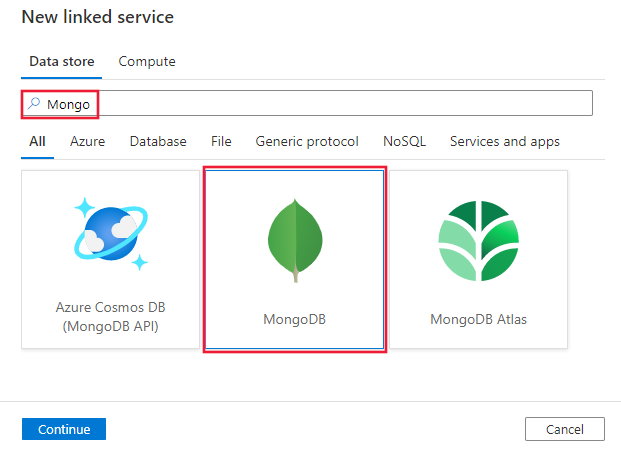
Configure the service details, test the connection, and create the new linked service.
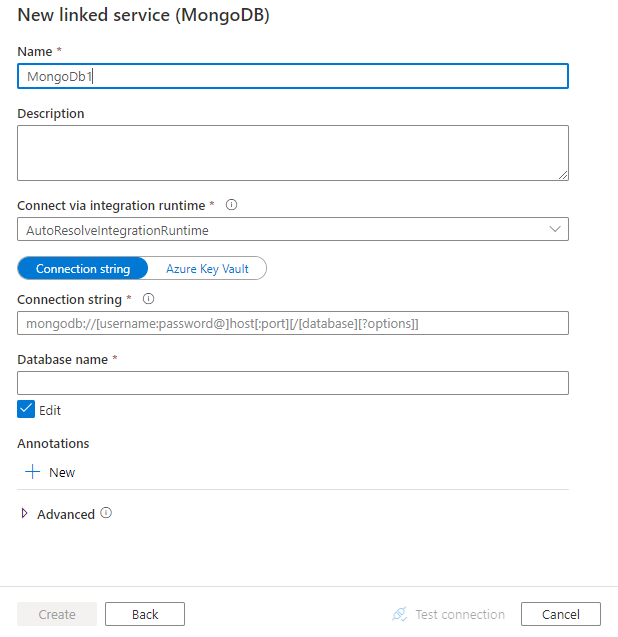
Connector configuration details
The following sections provide details about properties that are used to define Data Factory entities specific to MongoDB connector.
Linked service properties
The following properties are supported for MongoDB linked service:
| Property | Description | Required |
|---|---|---|
| type | The type property must be set to: MongoDb | Yes |
| server | IP address or host name of the MongoDB server. | Yes |
| port | TCP port that the MongoDB server uses to listen for client connections. | No (default is 27017) |
| databaseName | Name of the MongoDB database that you want to access. | Yes |
| authenticationType | Type of authentication used to connect to the MongoDB database. Allowed values are: Basic, and Anonymous. |
Yes |
| username | User account to access MongoDB. | Yes (if basic authentication is used). |
| password | Password for the user. Mark this field as a SecureString to store it securely, or reference a secret stored in Azure Key Vault. | Yes (if basic authentication is used). |
| authSource | Name of the MongoDB database that you want to use to check your credentials for authentication. | No. For basic authentication, default is to use the admin account and the database specified using databaseName property. |
| enableSsl | Specifies whether the connections to the server are encrypted using TLS. The default value is false. | No |
| allowSelfSignedServerCert | Specifies whether to allow self-signed certificates from the server. The default value is false. | No |
| connectVia | The Integration Runtime to be used to connect to the data store. Learn more from Prerequisites section. If not specified, it uses the default Azure Integration Runtime. | No |
Example:
{
"name": "MongoDBLinkedService",
"properties": {
"type": "MongoDb",
"typeProperties": {
"server": "<server name>",
"databaseName": "<database name>",
"authenticationType": "Basic",
"username": "<username>",
"password": {
"type": "SecureString",
"value": "<password>"
}
},
"connectVia": {
"referenceName": "<name of Integration Runtime>",
"type": "IntegrationRuntimeReference"
}
}
}
Dataset properties
For a full list of sections and properties that are available for defining datasets, see Datasets and linked services. The following properties are supported for MongoDB dataset:
| Property | Description | Required |
|---|---|---|
| type | The type property of the dataset must be set to: MongoDbCollection | Yes |
| collectionName | Name of the collection in MongoDB database. | Yes |
Example:
{
"name": "MongoDbDataset",
"properties": {
"type": "MongoDbCollection",
"linkedServiceName": {
"referenceName": "<MongoDB linked service name>",
"type": "LinkedServiceReference"
},
"typeProperties": {
"collectionName": "<Collection name>"
}
}
}
Copy activity properties
For a full list of sections and properties available for defining activities, see the Pipelines article. This section provides a list of properties supported by MongoDB source.
MongoDB as source
The following properties are supported in the copy activity source section:
| Property | Description | Required |
|---|---|---|
| type | The type property of the copy activity source must be set to: MongoDbSource | Yes |
| query | Use the custom SQL-92 query to read data. For example: select * from MyTable. | No (if "collectionName" in dataset is specified) |
Example:
"activities":[
{
"name": "CopyFromMongoDB",
"type": "Copy",
"inputs": [
{
"referenceName": "<MongoDB input dataset name>",
"type": "DatasetReference"
}
],
"outputs": [
{
"referenceName": "<output dataset name>",
"type": "DatasetReference"
}
],
"typeProperties": {
"source": {
"type": "MongoDbSource",
"query": "SELECT * FROM MyTable"
},
"sink": {
"type": "<sink type>"
}
}
}
]
Tip
When specify the SQL query, pay attention to the DateTime format. For example: SELECT * FROM Account WHERE LastModifiedDate >= '2018-06-01' AND LastModifiedDate < '2018-06-02' or to use parameter SELECT * FROM Account WHERE LastModifiedDate >= '@{formatDateTime(pipeline().parameters.StartTime,'yyyy-MM-dd HH:mm:ss')}' AND LastModifiedDate < '@{formatDateTime(pipeline().parameters.EndTime,'yyyy-MM-dd HH:mm:ss')}'
Schema by Data Factory
Azure Data Factory service infers schema from a MongoDB collection by using the latest 100 documents in the collection. If these 100 documents do not contain full schema, some columns may be ignored during the copy operation.
Data type mapping for MongoDB
When copying data from MongoDB, the following mappings are used from MongoDB data types to interim data types used within the service internally. See Schema and data type mappings to learn about how copy activity maps the source schema and data type to the sink.
| MongoDB data type | Interim service data type |
|---|---|
| Binary | Byte[] |
| Boolean | Boolean |
| Date | DateTime |
| NumberDouble | Double |
| NumberInt | Int32 |
| NumberLong | Int64 |
| ObjectID | String |
| String | String |
| UUID | Guid |
| Object | Renormalized into flatten columns with “_" as nested separator |
Note
To learn about support for arrays using virtual tables, refer to Support for complex types using virtual tables section.
Currently, the following MongoDB data types are not supported: DBPointer, JavaScript, Max/Min key, Regular Expression, Symbol, Timestamp, Undefined.
Support for complex types using virtual tables
The service uses a built-in ODBC driver to connect to and copy data from your MongoDB database. For complex types such as arrays or objects with different types across the documents, the driver re-normalizes data into corresponding virtual tables. Specifically, if a table contains such columns, the driver generates the following virtual tables:
- A base table, which contains the same data as the real table except for the complex type columns. The base table uses the same name as the real table that it represents.
- A virtual table for each complex type column, which expands the nested data. The virtual tables are named using the name of the real table, a separator “_" and the name of the array or object.
Virtual tables refer to the data in the real table, enabling the driver to access the de-normalized data. You can access the content of MongoDB arrays by querying and joining the virtual tables.
Example
For example, ExampleTable here is a MongoDB table that has one column with an array of Objects in each cell - Invoices, and one column with an array of Scalar types - Ratings.
| _id | Customer Name | Invoices | Service Level | Ratings |
|---|---|---|---|---|
| 1111 | ABC | [{invoice_id:"123", item:"toaster", price:"456", discount:"0.2"}, {invoice_id:"124", item:"oven", price: "1235", discount: "0.2"}] | Silver | [5,6] |
| 2222 | XYZ | [{invoice_id:"135", item:"fridge", price: "12543", discount: "0.0"}] | Gold | [1,2] |
The driver would generate multiple virtual tables to represent this single table. The first virtual table is the base table named “ExampleTable", shown in the example. The base table contains all the data of the original table, but the data from the arrays has been omitted and is expanded in the virtual tables.
| _id | Customer Name | Service Level |
|---|---|---|
| 1111 | ABC | Silver |
| 2222 | XYZ | Gold |
The following tables show the virtual tables that represent the original arrays in the example. These tables contain the following:
- A reference back to the original primary key column corresponding to the row of the original array (via the _id column)
- An indication of the position of the data within the original array
- The expanded data for each element within the array
Table “ExampleTable_Invoices":
| _id | ExampleTable_Invoices_dim1_idx | invoice_id | item | price | Discount |
|---|---|---|---|---|---|
| 1111 | 0 | 123 | toaster | 456 | 0.2 |
| 1111 | 1 | 124 | oven | 1235 | 0.2 |
| 2222 | 0 | 135 | fridge | 12543 | 0.0 |
Table “ExampleTable_Ratings":
| _id | ExampleTable_Ratings_dim1_idx | ExampleTable_Ratings |
|---|---|---|
| 1111 | 0 | 5 |
| 1111 | 1 | 6 |
| 2222 | 0 | 1 |
| 2222 | 1 | 2 |
Related content
For a list of data stores supported as sources and sinks by the copy activity, see supported data stores.