Note
Access to this page requires authorization. You can try signing in or changing directories.
Access to this page requires authorization. You can try changing directories.
APPLIES TO:  Azure Data Factory
Azure Data Factory  Azure Synapse Analytics
Azure Synapse Analytics
Tip
Try out Data Factory in Microsoft Fabric, an all-in-one analytics solution for enterprises. Microsoft Fabric covers everything from data movement to data science, real-time analytics, business intelligence, and reporting. Learn how to start a new trial for free!
Data flows are available in both Azure Data Factory pipelines and Azure Synapse Analytics pipelines. This article applies to mapping data flows. If you're new to transformations, refer to the introductory article Transform data using mapping data flows.
The sort transformation allows you to sort the incoming rows on the current data stream. You can choose individual columns and sort them in ascending or descending order.
Note
Mapping data flows are executed on spark clusters which distribute data across multiple nodes and partitions. If you choose to repartition your data in a subsequent transformation, you may lose your sorting due to reshuffling of data. The best way to maintain sort order in your data flow is to set single partition in the Optimize tab on the transformation and keep the Sort transformation as close to the Sink as possible.
Configuration
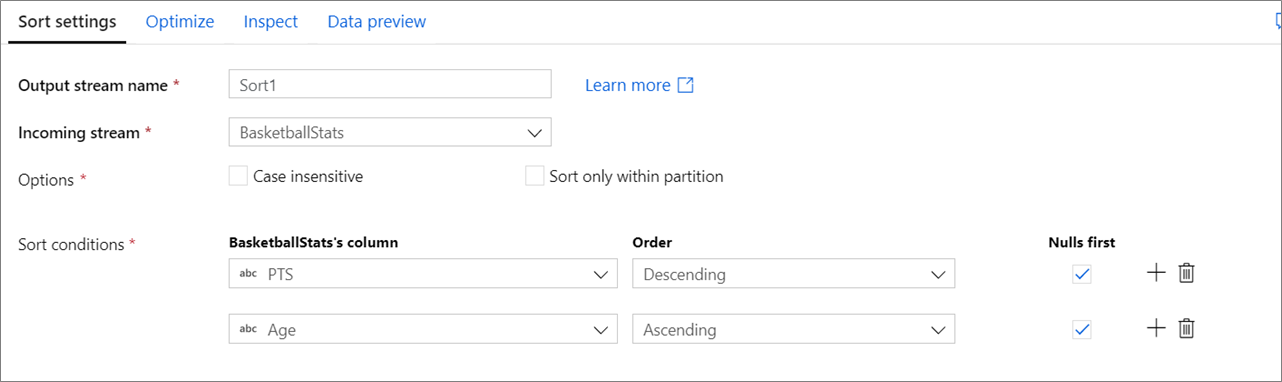
Case insensitive: Whether or not you wish to ignore case when sorting string or text fields
Sort Only Within Partitions: As data flows are run on spark, each data stream is divided into partitions. This setting sorts data only within the incoming partitions rather than sorting the entire data stream.
Sort conditions: Choose which columns you are sorting by and in which order the sort happens. The order determines sorting priority. Choose whether or not nulls will appear at the beginning or end of the data stream.
Computed columns
To modify or extract a column value before applying the sort, hover over the column and select "computed column". This will open the expression builder to create an expression for the sort operation instead of using a column value.
Data flow script
Syntax
<incomingStream>
sort(
desc(<sortColumn1>, { true | false }),
asc(<sortColumn2>, { true | false }),
...
) ~> <sortTransformationName<>
Example
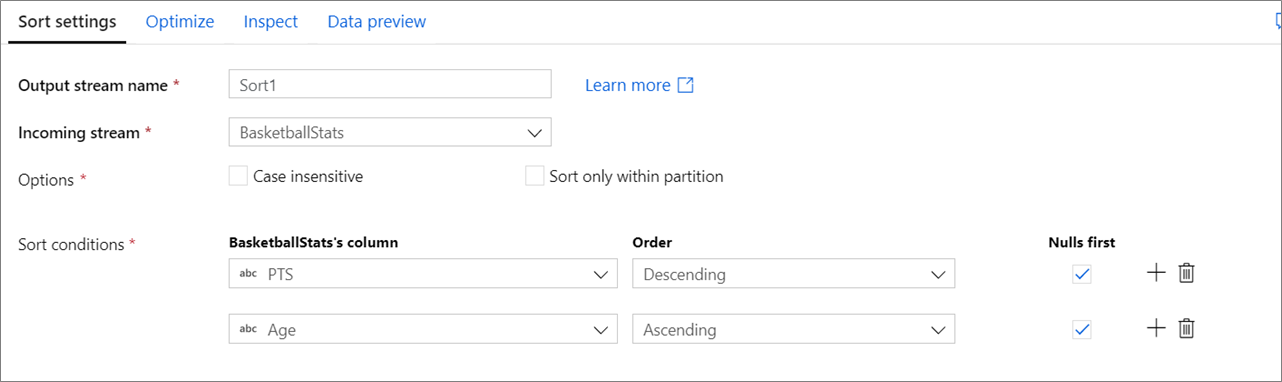
The data flow script for the above sort configuration is in the code snippet below.
BasketballStats sort(desc(PTS, true),
asc(Age, true)) ~> Sort1
Related content
After sorting, you may want to use the Aggregate Transformation