Enable serverless compute public preview
Important
This feature is in Public Preview.
This article explains how to enable serverless compute for notebooks and workflows.
This feature can only be enabled by a workspace admin and is only available in workspaces that meet the eligibility requirements. For more information on serverless compute, see Serverless compute for notebooks and Run your Azure Databricks job with serverless compute for workflows.
Eligibility
To be eligible for the public preview, your workspace must meet the following requirements:
Must have Unity Catalog enabled.
Must not have the compliance security profile enabled.
Must not have secure cluster connectivity enabled.
Must be in a supported region. See Supported regions list.
Enable serverless compute
To enable serverless compute for notebooks and workflows in your workspace:
As a workspace admin, click your user icon in the top bar of the workspace and select Previews.
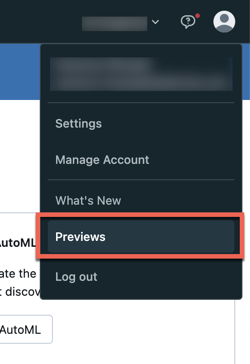
Enable Serverless Compute for Workflows and Notebooks.
Your workspace is now enabled for serverless compute. All users in your workspace have access to serverless compute. No additional permissions are required.
Feedback
Coming soon: Throughout 2024 we will be phasing out GitHub Issues as the feedback mechanism for content and replacing it with a new feedback system. For more information see: https://aka.ms/ContentUserFeedback.
Submit and view feedback for