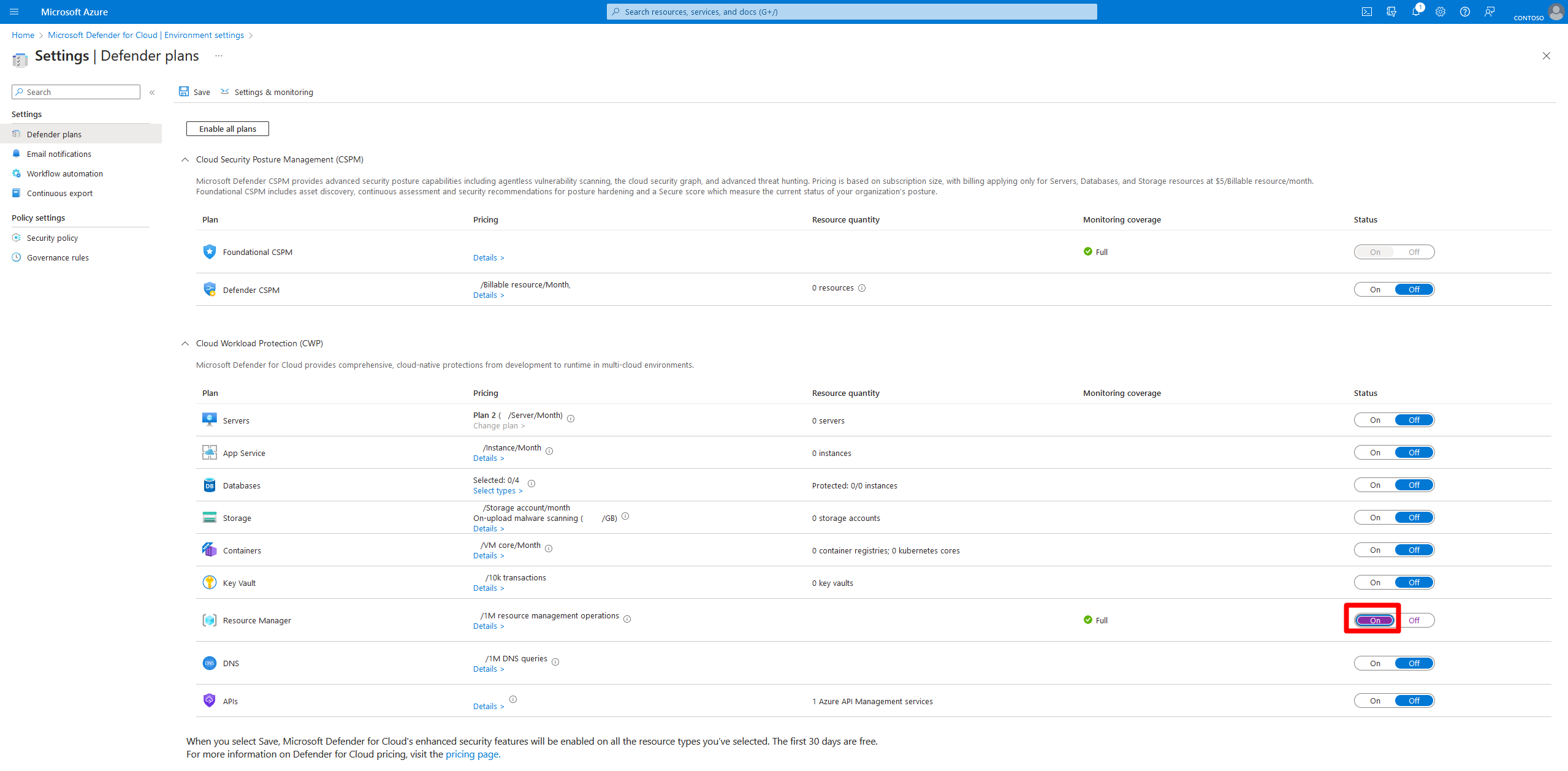Note
Access to this page requires authorization. You can try signing in or changing directories.
Access to this page requires authorization. You can try changing directories.
Azure Resource Manager is the deployment and management service for Azure. It provides a management layer that enables you to create, update, and delete resources in your Azure account. You use management features, like access control, locks, and tags, to secure and organize your resources after deployment.
Microsoft Defender for Resource Manager automatically monitors the resource management operations in your organization, whether they're performed through the Azure portal, Azure REST APIs, Azure CLI, or other Azure programmatic clients. Defender for Cloud runs advanced security analytics to detect threats and alerts you about suspicious activity.
Learn more about Microsoft Defender for Resource Manager.
You can learn more about Defender for Resource Manager's pricing on the pricing page. You can also estimate costs with the Defender for Cloud cost calculator.
Prerequisites
You need a Microsoft Azure subscription. If you don't have an Azure subscription, you can sign up for a free subscription.
You must enable Microsoft Defender for Cloud on your Azure subscription.
Enable the Resource Manager plan
Microsoft Defender for Resource Manager automatically monitors the resource management operations in your organization, whether they're performed through the Azure portal, Azure REST APIs, Azure CLI, or other Azure programmatic clients. Defender for Cloud runs advanced security analytics to detect threats and alerts you about suspicious activity.
To enable the Defender for Resource Manager plan on your subscription:
Sign in to the Azure portal.
Search for and select Microsoft Defender for Cloud.
In the Defender for Cloud menu, select Environment settings.
Select the relevant subscription.
On the Defender plans page, toggle the Resource Manager plan to On.
Select Save.
View your current coverage
Defender for Cloud provides access to workbooks through Azure workbooks. Workbooks are customizable reports that provide insights into your security posture.
The coverage workbook helps you understand your current coverage by showing which plans are enabled on your subscriptions and resources.