Note
Access to this page requires authorization. You can try signing in or changing directories.
Access to this page requires authorization. You can try changing directories.
Spring Cloud Stream is a framework for building highly scalable event-driven microservices connected with shared messaging systems.
The framework provides a flexible programming model built on already established and familiar Spring idioms and best practices. These best practices include support for persistent pub/sub semantics, consumer groups, and stateful partitions.
Current binder implementations include:
spring-cloud-azure-stream-binder-eventhubs- for more information, see Spring Cloud Stream Binder for Azure Event Hubsspring-cloud-azure-stream-binder-servicebus- for more information, see Spring Cloud Stream Binder for Azure Service Bus
Spring Cloud Stream Binder for Azure Event Hubs
Key concepts
The Spring Cloud Stream Binder for Azure Event Hubs provides the binding implementation for the Spring Cloud Stream framework. This implementation uses Spring Integration Event Hubs Channel Adapters at its foundation. From design's perspective, Event Hubs is similar as Kafka. Also, Event Hubs could be accessed via Kafka API. If your project has tight dependency on Kafka API, you can try Events Hub with Kafka API Sample
Consumer group
Event Hubs provides similar support of consumer group as Apache Kafka, but with slight different logic. While Kafka stores all committed offsets in the broker, you have to store offsets of Event Hubs messages being processed manually. Event Hubs SDK provides the function to store such offsets inside Azure Storage.
Partitioning support
Event Hubs provides a similar concept of physical partition as Kafka. But unlike Kafka's auto rebalancing between consumers and partitions, Event Hubs provides a kind of preemptive mode. The storage account acts as a lease to determine which consumer owns which partition. When a new consumer starts, it tries to steal some partitions from the most heavily loaded consumers to achieve the workload balance.
To specify the load balancing strategy, properties of spring.cloud.stream.eventhubs.bindings.<binding-name>.consumer.load-balancing.* are provided. For more information, see the Consumer properties section.
Batch consumer support
Spring Cloud Azure Stream Event Hubs binder supports Spring Cloud Stream Batch Consumer feature.
To work with the batch-consumer mode, set the spring.cloud.stream.bindings.<binding-name>.consumer.batch-mode property to true. When enabled, a message with a payload of a list of batched events is received and passed to the Consumer function. Each message header is also converted to a list, of which the content is the associated header value parsed from each event. The communal headers of partition ID, checkpointer, and last enqueued properties are presented as a single value because the entire batch of events shares the same value. For more information, see the Event Hubs message headers section of Spring Cloud Azure support for Spring Integration.
Note
The checkpoint header only exists when the MANUAL checkpoint mode is used.
Checkpointing of batch consumer supports two modes: BATCH and MANUAL. BATCH mode is an auto checkpointing mode to checkpoint the entire batch of events together once the binder receives them. MANUAL mode is to checkpoint the events by users. When used, the Checkpointer is passed into the message header, and users could use it to do checkpointing.
You can specify the batch size by setting the max-size and max-wait-time properties that have a prefix of spring.cloud.stream.eventhubs.bindings.<binding-name>.consumer.batch.. The max-size property is necessary and the max-wait-time property is optional. For more information, see the Consumer properties section.
Dependency setup
<dependency>
<groupId>com.azure.spring</groupId>
<artifactId>spring-cloud-azure-stream-binder-eventhubs</artifactId>
</dependency>
Alternatively, you can also use the Spring Cloud Azure Stream Event Hubs Starter, as shown in the following example for Maven:
<dependency>
<groupId>com.azure.spring</groupId>
<artifactId>spring-cloud-azure-starter-stream-eventhubs</artifactId>
</dependency>
Configuration
The binder provides the following three parts of configuration options:
Connection configuration properties
This section contains the configuration options used for connecting to Azure Event Hubs.
Note
If you choose to use a security principal to authenticate and authorize with Microsoft Entra ID for accessing an Azure resource, see Authorize access with Microsoft Entra ID to make sure the security principal has been granted the sufficient permission to access the Azure resource.
Connection configurable properties of spring-cloud-azure-stream-binder-eventhubs:
| Property | Type | Description |
|---|---|---|
| spring.cloud.azure.eventhubs.enabled | boolean | Whether an Azure Event Hubs is enabled. |
| spring.cloud.azure.eventhubs.connection-string | String | Event Hubs Namespace connection string value. |
| spring.cloud.azure.eventhubs.namespace | String | Event Hubs Namespace value, which is the prefix of the FQDN. A FQDN should be composed of NamespaceName.DomainName |
| spring.cloud.azure.eventhubs.domain-name | String | Domain name of an Azure Event Hubs Namespace value. |
| spring.cloud.azure.eventhubs.custom-endpoint-address | String | Custom Endpoint address. |
Tip
Common Azure Service SDK configuration options are configurable for the Spring Cloud Azure Stream Event Hubs binder as well. The supported configuration options are introduced in Spring Cloud Azure configuration, and could be configured with either the unified prefix spring.cloud.azure. or the prefix of spring.cloud.azure.eventhubs..
The binder also supports Spring Could Azure Resource Manager by default. To learn about how to retrieve the connection string with security principals that aren't granted with Data related roles, see the Basic usage section of Spring Could Azure Resource Manager.
Checkpoint configuration properties
This section contains the configuration options for the Storage Blobs service, which is used for persisting partition ownership and checkpoint information.
Note
From version 4.0.0, when the property of spring.cloud.azure.eventhubs.processor.checkpoint-store.create-container-if-not-exists isn't enabled manually, no Storage container will be created automatically with the name from spring.cloud.stream.bindings.binding-name.destination.
Checkpointing configurable properties of spring-cloud-azure-stream-binder-eventhubs:
| Property | Type | Description |
|---|---|---|
| spring.cloud.azure.eventhubs.processor.checkpoint-store.create-container-if-not-exists | Boolean | Whether to allow creating containers if not exists. |
| spring.cloud.azure.eventhubs.processor.checkpoint-store.account-name | String | Name for the storage account. |
| spring.cloud.azure.eventhubs.processor.checkpoint-store.account-key | String | Storage account access key. |
| spring.cloud.azure.eventhubs.processor.checkpoint-store.container-name | String | Storage container name. |
Tip
Common Azure Service SDK configuration options are configurable for Storage Blob checkpoint store as well. The supported configuration options are introduced in Spring Cloud Azure configuration, and could be configured with either the unified prefix spring.cloud.azure. or the prefix of spring.cloud.azure.eventhubs.processor.checkpoint-store.
Azure Event Hubs Binding configuration properties
The following options are divided into four sections: Consumer Properties, Advanced Consumer Configurations, Producer Properties and Advanced Producer Configurations.
Consumer properties
These properties are exposed via EventHubsConsumerProperties.
Note
To avoid repetition, since version 4.17.0 and 5.11.0, Spring Cloud Azure Stream Binder Event Hubs supports setting values for all channels, in the format of spring.cloud.stream.eventhubs.default.consumer.<property>=<value>.
Consumer configurable properties of spring-cloud-azure-stream-binder-eventhubs:
| Property | Type | Description |
|---|---|---|
| spring.cloud.stream.eventhubs.bindings.binding-name.consumer.checkpoint.mode | CheckpointMode | Checkpoint mode used when consumer decide how to checkpoint message |
| spring.cloud.stream.eventhubs.bindings.binding-name.consumer.checkpoint.count | Integer | Decides the amount of message for each partition to do one checkpoint. Will take effect only when PARTITION_COUNT checkpoint mode is used. |
| spring.cloud.stream.eventhubs.bindings.binding-name.consumer.checkpoint.interval | Duration | Decides the time interval to do one checkpoint. Will take effect only when TIME checkpoint mode is used. |
| spring.cloud.stream.eventhubs.bindings.<binding-name.consumer.batch.max-size | Integer | The maximum number of events in a batch. Required for the batch-consumer mode. |
| spring.cloud.stream.eventhubs.bindings.binding-name.consumer.batch.max-wait-time | Duration | The maximum time duration for batch consuming. Will take effect only when the batch-consumer mode is enabled and is optional. |
| spring.cloud.stream.eventhubs.bindings.binding-name.consumer.load-balancing.update-interval | Duration | The interval time duration for updating. |
| spring.cloud.stream.eventhubs.bindings.binding-name.consumer.load-balancing.strategy | LoadBalancingStrategy | The load balancing strategy. |
| spring.cloud.stream.eventhubs.bindings.binding-name.consumer.load-balancing.partition-ownership-expiration-interval | Duration | The time duration after which the ownership of partition expires. |
| spring.cloud.stream.eventhubs.bindings.binding-name.consumer.track-last-enqueued-event-properties | Boolean | Whether the event processor should request information on the last enqueued event on its associated partition, and track that information as events are received. |
| spring.cloud.stream.eventhubs.bindings.binding-name.consumer.prefetch-count | Integer | The count used by the consumer to control the number of events the Event Hub consumer will actively receive and queue locally. |
| spring.cloud.stream.eventhubs.bindings.binding-name.consumer.initial-partition-event-position | Map with the key as the partition ID, and values of StartPositionProperties |
The map containing the event position to use for each partition if a checkpoint for the partition does not exist in checkpoint store. This map is keyed off of the partition ID. |
Note
The initial-partition-event-position configuration accepts a map to specify the initial position for each event hub. Thus, its key is the partition ID, and the value is of StartPositionProperties, which includes properties of offset, sequence number, enqueued date time and whether inclusive. For example, you can set it as
spring:
cloud:
stream:
eventhubs:
bindings:
<binding-name>:
consumer:
initial-partition-event-position:
0:
offset: earliest
1:
sequence-number: 100
2:
enqueued-date-time: 2022-01-12T13:32:47.650005Z
4:
inclusive: false
Advanced consumer configuration
The above connection, checkpoint, and common Azure SDK client configuration support customization for each binder consumer, which you can configure with the prefix spring.cloud.stream.eventhubs.bindings.<binding-name>.consumer..
Producer properties
These properties are exposed via EventHubsProducerProperties.
Note
To avoid repetition, since version 4.17.0 and 5.11.0, Spring Cloud Azure Stream Binder Event Hubs supports setting values for all channels, in the format of spring.cloud.stream.eventhubs.default.producer.<property>=<value>.
Producer configurable properties of spring-cloud-azure-stream-binder-eventhubs:
| Property | Type | Description |
|---|---|---|
| spring.cloud.stream.eventhubs.bindings.binding-name.producer.sync | boolean | The switch flag for sync of producer. If true, the producer will wait for a response after a send operation. |
| spring.cloud.stream.eventhubs.bindings.binding-name.producer.send-timeout | long | The amount of time to wait for a response after a send operation. Will take effect only when a sync producer is enabled. |
Advanced producer configuration
The above connection and common Azure SDK client configuration support customization for each binder producer, which you can configure with the prefix spring.cloud.stream.eventhubs.bindings.<binding-name>.producer..
Basic usage
Sending and receiving messages from/to Event Hubs
Fill the configuration options with credential information.
For credentials as connection string, configure the following properties in your application.yml file:
spring: cloud: azure: eventhubs: connection-string: ${EVENTHUB_NAMESPACE_CONNECTION_STRING} processor: checkpoint-store: container-name: ${CHECKPOINT_CONTAINER} account-name: ${CHECKPOINT_STORAGE_ACCOUNT} account-key: ${CHECKPOINT_ACCESS_KEY} function: definition: consume;supply stream: bindings: consume-in-0: destination: ${EVENTHUB_NAME} group: ${CONSUMER_GROUP} supply-out-0: destination: ${THE_SAME_EVENTHUB_NAME_AS_ABOVE} eventhubs: bindings: consume-in-0: consumer: checkpoint: mode: MANUALNote
Microsoft recommends using the most secure authentication flow available. The authentication flow described in this procedure, such as for databases, caches, messaging, or AI services, requires a very high degree of trust in the application and carries risks not present in other flows. Use this flow only when more secure options, like managed identities for passwordless or keyless connections, are not viable. For local machine operations, prefer user identities for passwordless or keyless connections.
For credentials as service principal, configure the following properties in your application.yml file:
spring: cloud: azure: credential: client-id: ${AZURE_CLIENT_ID} client-secret: ${AZURE_CLIENT_SECRET} profile: tenant-id: <tenant> eventhubs: namespace: ${EVENTHUB_NAMESPACE} processor: checkpoint-store: container-name: ${CONTAINER_NAME} account-name: ${ACCOUNT_NAME} function: definition: consume;supply stream: bindings: consume-in-0: destination: ${EVENTHUB_NAME} group: ${CONSUMER_GROUP} supply-out-0: destination: ${THE_SAME_EVENTHUB_NAME_AS_ABOVE} eventhubs: bindings: consume-in-0: consumer: checkpoint: mode: MANUAL
Note
The values allowed for tenant-id are: common, organizations, consumers, or the tenant ID. For more information about these values, see the Used the wrong endpoint (personal and organization accounts) section of Error AADSTS50020 - User account from identity provider does not exist in tenant. For information on converting your single-tenant app, see Convert single-tenant app to multitenant on Microsoft Entra ID.
For credentials as managed identities, configure the following properties in your application.yml file:
spring: cloud: azure: credential: managed-identity-enabled: true client-id: ${AZURE_MANAGED_IDENTITY_CLIENT_ID} # Only needed when using a user-assigned managed identity eventhubs: namespace: ${EVENTHUB_NAMESPACE} processor: checkpoint-store: container-name: ${CONTAINER_NAME} account-name: ${ACCOUNT_NAME} function: definition: consume;supply stream: bindings: consume-in-0: destination: ${EVENTHUB_NAME} group: ${CONSUMER_GROUP} supply-out-0: destination: ${THE_SAME_EVENTHUB_NAME_AS_ABOVE} eventhubs: bindings: consume-in-0: consumer: checkpoint: mode: MANUAL
Define supplier and consumer.
@Bean public Consumer<Message<String>> consume() { return message -> { Checkpointer checkpointer = (Checkpointer) message.getHeaders().get(CHECKPOINTER); LOGGER.info("New message received: '{}', partition key: {}, sequence number: {}, offset: {}, enqueued time: {}", message.getPayload(), message.getHeaders().get(EventHubsHeaders.PARTITION_KEY), message.getHeaders().get(EventHubsHeaders.SEQUENCE_NUMBER), message.getHeaders().get(EventHubsHeaders.OFFSET), message.getHeaders().get(EventHubsHeaders.ENQUEUED_TIME) ); checkpointer.success() .doOnSuccess(success -> LOGGER.info("Message '{}' successfully checkpointed", message.getPayload())) .doOnError(error -> LOGGER.error("Exception found", error)) .block(); }; } @Bean public Supplier<Message<String>> supply() { return () -> { LOGGER.info("Sending message, sequence " + i); return MessageBuilder.withPayload("Hello world, " + i++).build(); }; }
Partitioning support
A PartitionSupplier with user-provided partition information is created to configure the partition information about the message to be sent. The following flowchart shows the process of obtaining different priorities for the partition ID and key:
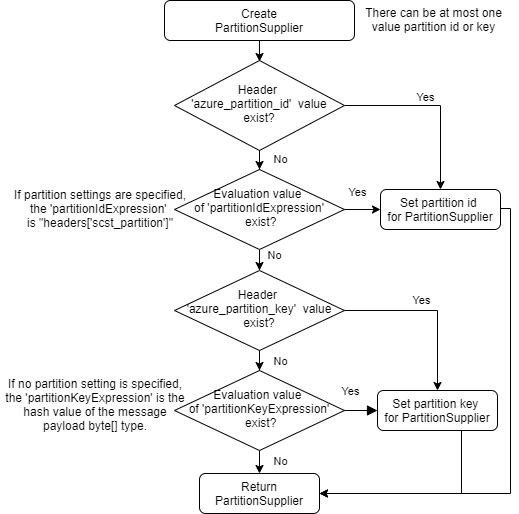
Batch consumer support
Provide the batch configuration options, as shown in the following example:
spring: cloud: function: definition: consume stream: bindings: consume-in-0: destination: ${AZURE_EVENTHUB_NAME} group: ${AZURE_EVENTHUB_CONSUMER_GROUP} consumer: batch-mode: true eventhubs: bindings: consume-in-0: consumer: batch: max-batch-size: 10 # Required for batch-consumer mode max-wait-time: 1m # Optional, the default value is null checkpoint: mode: BATCH # or MANUAL as neededDefine supplier and consumer.
For checkpointing mode as
BATCH, you can use the following code to send messages and consume in batches.@Bean public Consumer<Message<List<String>>> consume() { return message -> { for (int i = 0; i < message.getPayload().size(); i++) { LOGGER.info("New message received: '{}', partition key: {}, sequence number: {}, offset: {}, enqueued time: {}", message.getPayload().get(i), ((List<Object>) message.getHeaders().get(EventHubsHeaders.BATCH_CONVERTED_PARTITION_KEY)).get(i), ((List<Object>) message.getHeaders().get(EventHubsHeaders.BATCH_CONVERTED_SEQUENCE_NUMBER)).get(i), ((List<Object>) message.getHeaders().get(EventHubsHeaders.BATCH_CONVERTED_OFFSET)).get(i), ((List<Object>) message.getHeaders().get(EventHubsHeaders.BATCH_CONVERTED_ENQUEUED_TIME)).get(i)); } }; } @Bean public Supplier<Message<String>> supply() { return () -> { LOGGER.info("Sending message, sequence " + i); return MessageBuilder.withPayload("\"test"+ i++ +"\"").build(); }; }For checkpointing mode as
MANUAL, you can use the following code to send messages and consume/checkpoint in batches.@Bean public Consumer<Message<List<String>>> consume() { return message -> { for (int i = 0; i < message.getPayload().size(); i++) { LOGGER.info("New message received: '{}', partition key: {}, sequence number: {}, offset: {}, enqueued time: {}", message.getPayload().get(i), ((List<Object>) message.getHeaders().get(EventHubHeaders.BATCH_CONVERTED_PARTITION_KEY)).get(i), ((List<Object>) message.getHeaders().get(EventHubHeaders.BATCH_CONVERTED_SEQUENCE_NUMBER)).get(i), ((List<Object>) message.getHeaders().get(EventHubHeaders.BATCH_CONVERTED_OFFSET)).get(i), ((List<Object>) message.getHeaders().get(EventHubHeaders.BATCH_CONVERTED_ENQUEUED_TIME)).get(i)); } Checkpointer checkpointer = (Checkpointer) message.getHeaders().get(CHECKPOINTER); checkpointer.success() .doOnSuccess(success -> LOGGER.info("Message '{}' successfully checkpointed", message.getPayload())) .doOnError(error -> LOGGER.error("Exception found", error)) .block(); }; } @Bean public Supplier<Message<String>> supply() { return () -> { LOGGER.info("Sending message, sequence " + i); return MessageBuilder.withPayload("\"test"+ i++ +"\"").build(); }; }
Note
In the batch-consuming mode, the default content type of Spring Cloud Stream binder is application/json, so make sure the message payload is aligned with the content type. For example, when using the default content type of application/json to receive messages with String payload, the payload should be JSON String, surrounded with double quotes for the original String text. While for text/plain content type, it can be a String object directly. For more information, see Spring Cloud Stream Content Type Negotiation.
Handle error messages
Handle outbound binding error messages
By default, Spring Integration creates a global error channel called
errorChannel. Configure the following message endpoint to handle outbound binding error messages.@ServiceActivator(inputChannel = IntegrationContextUtils.ERROR_CHANNEL_BEAN_NAME) public void handleError(ErrorMessage message) { LOGGER.error("Handling outbound binding error: " + message); }Handle inbound binding error messages
Spring Cloud Stream Event Hubs Binder supports one solution to handle errors for the inbound message bindings: error handlers.
Error Handler:
Spring Cloud Stream exposes a mechanism for you to provide a custom error handler by adding a
Consumerthat acceptsErrorMessageinstances. For more information, see Handle Error Messages in the Spring Cloud Stream documentation.Binding-default error handler
Configure a single
Consumerbean to consume all inbound binding error messages. The following default function subscribes to each inbound binding error channel:@Bean public Consumer<ErrorMessage> myDefaultHandler() { return message -> { // consume the error message }; }You also need to set the
spring.cloud.stream.default.error-handler-definitionproperty to the function name.Binding-specific error handler
Configure a
Consumerbean to consume the specific inbound binding error messages. The following function subscribes to the specific inbound binding error channel and has a higher priority than the binding-default error handler:@Bean public Consumer<ErrorMessage> myErrorHandler() { return message -> { // consume the error message }; }You also need to set the
spring.cloud.stream.bindings.<input-binding-name>.error-handler-definitionproperty to the function name.
Event Hubs message headers
For the basic message headers supported, see the Event Hubs message headers section of Spring Cloud Azure support for Spring Integration.
Multiple binder support
Connection to multiple Event Hubs namespaces is also supported by using multiple binders. This sample takes a connection string as example. Credentials of service principals and managed identities are also supported. You can set related properties in each binder's environment settings.
To use multiple binders with Event Hubs, configure the following properties in your application.yml file:
spring: cloud: function: definition: consume1;supply1;consume2;supply2 stream: bindings: consume1-in-0: destination: ${EVENTHUB_NAME_01} group: ${CONSUMER_GROUP_01} supply1-out-0: destination: ${THE_SAME_EVENTHUB_NAME_01_AS_ABOVE} consume2-in-0: binder: eventhub-2 destination: ${EVENTHUB_NAME_02} group: ${CONSUMER_GROUP_02} supply2-out-0: binder: eventhub-2 destination: ${THE_SAME_EVENTHUB_NAME_02_AS_ABOVE} binders: eventhub-1: type: eventhubs default-candidate: true environment: spring: cloud: azure: eventhubs: connection-string: ${EVENTHUB_NAMESPACE_01_CONNECTION_STRING} processor: checkpoint-store: container-name: ${CHECKPOINT_CONTAINER_01} account-name: ${CHECKPOINT_STORAGE_ACCOUNT} account-key: ${CHECKPOINT_ACCESS_KEY} eventhub-2: type: eventhubs default-candidate: false environment: spring: cloud: azure: eventhubs: connection-string: ${EVENTHUB_NAMESPACE_02_CONNECTION_STRING} processor: checkpoint-store: container-name: ${CHECKPOINT_CONTAINER_02} account-name: ${CHECKPOINT_STORAGE_ACCOUNT} account-key: ${CHECKPOINT_ACCESS_KEY} eventhubs: bindings: consume1-in-0: consumer: checkpoint: mode: MANUAL consume2-in-0: consumer: checkpoint: mode: MANUAL poller: initial-delay: 0 fixed-delay: 1000Note
The previous application file shows how to configure a single default poller for application to all bindings. If you want to configure the poller for a specific binding, you can use a configuration such as
spring.cloud.stream.bindings.<binding-name>.producer.poller.fixed-delay=3000.Note
Microsoft recommends using the most secure authentication flow available. The authentication flow described in this procedure, such as for databases, caches, messaging, or AI services, requires a very high degree of trust in the application and carries risks not present in other flows. Use this flow only when more secure options, like managed identities for passwordless or keyless connections, are not viable. For local machine operations, prefer user identities for passwordless or keyless connections.
We need define two suppliers and two consumers:
@Bean public Supplier<Message<String>> supply1() { return () -> { LOGGER.info("Sending message1, sequence1 " + i); return MessageBuilder.withPayload("Hello world1, " + i++).build(); }; } @Bean public Supplier<Message<String>> supply2() { return () -> { LOGGER.info("Sending message2, sequence2 " + j); return MessageBuilder.withPayload("Hello world2, " + j++).build(); }; } @Bean public Consumer<Message<String>> consume1() { return message -> { Checkpointer checkpointer = (Checkpointer) message.getHeaders().get(CHECKPOINTER); LOGGER.info("New message1 received: '{}'", message); checkpointer.success() .doOnSuccess(success -> LOGGER.info("Message1 '{}' successfully checkpointed", message)) .doOnError(error -> LOGGER.error("Exception found", error)) .block(); }; } @Bean public Consumer<Message<String>> consume2() { return message -> { Checkpointer checkpointer = (Checkpointer) message.getHeaders().get(CHECKPOINTER); LOGGER.info("New message2 received: '{}'", message); checkpointer.success() .doOnSuccess(success -> LOGGER.info("Message2 '{}' successfully checkpointed", message)) .doOnError(error -> LOGGER.error("Exception found", error)) .block(); }; }
Resource provisioning
Event Hubs binder supports provisioning of event hub and consumer group, users could use the following properties to enable provisioning.
spring:
cloud:
azure:
credential:
tenant-id: <tenant>
profile:
subscription-id: ${AZURE_SUBSCRIPTION_ID}
eventhubs:
resource:
resource-group: ${AZURE_EVENTHUBS_RESOURECE_GROUP}
Note
The values allowed for tenant-id are: common, organizations, consumers, or the tenant ID. For more information about these values, see the Used the wrong endpoint (personal and organization accounts) section of Error AADSTS50020 - User account from identity provider does not exist in tenant. For information on converting your single-tenant app, see Convert single-tenant app to multitenant on Microsoft Entra ID.
Samples
For more information, see the azure-spring-boot-samples repository on GitHub.
Spring Cloud Stream Binder for Azure Service Bus
Key concepts
The Spring Cloud Stream Binder for Azure Service Bus provides the binding implementation for the Spring Cloud Stream Framework. This implementation uses Spring Integration Service Bus Channel Adapters at its foundation.
Scheduled message
This binder supports submitting messages to a topic for delayed processing. Users can send scheduled messages with header x-delay
expressing in milliseconds a delay time for the message. The message will be delivered to the respective topics after x-delay milliseconds.
Consumer group
Service Bus Topic provides similar support of consumer group as Apache Kafka, but with slight different logic.
This binder relies on Subscription of a topic to act as a consumer group.
Dependency setup
<dependency>
<groupId>com.azure.spring</groupId>
<artifactId>spring-cloud-azure-stream-binder-servicebus</artifactId>
</dependency>
Alternatively, you can also use the Spring Cloud Azure Stream Service Bus Starter, as shown in the following example for Maven:
<dependency>
<groupId>com.azure.spring</groupId>
<artifactId>spring-cloud-azure-starter-stream-servicebus</artifactId>
</dependency>
Configuration
The binder provides the following two parts of configuration options:
Connection configuration properties
This section contains the configuration options used for connecting to Azure Service Bus.
Note
If you choose to use a security principal to authenticate and authorize with Microsoft Entra ID for accessing an Azure resource, see Authorize access with Microsoft Entra ID to make sure the security principal has been granted the sufficient permission to access the Azure resource.
Connection configurable properties of spring-cloud-azure-stream-binder-servicebus:
| Property | Type | Description |
|---|---|---|
| spring.cloud.azure.servicebus.enabled | boolean | Whether an Azure Service Bus is enabled. |
| spring.cloud.azure.servicebus.connection-string | String | Service Bus Namespace connection string value. |
| spring.cloud.azure.servicebus.custom-endpoint-address | String | The custom endpoint address to use when connecting to Service Bus. |
| spring.cloud.azure.servicebus.namespace | String | Service Bus Namespace value, which is the prefix of the FQDN. A FQDN should be composed of NamespaceName.DomainName |
| spring.cloud.azure.servicebus.domain-name | String | Domain name of an Azure Service Bus Namespace value. |
Note
Common Azure Service SDK configuration options are configurable for the Spring Cloud Azure Stream Service Bus binder as well. The supported configuration options are introduced in Spring Cloud Azure configuration, and could be configured with either the unified prefix spring.cloud.azure. or the prefix of spring.cloud.azure.servicebus..
The binder also supports Spring Could Azure Resource Manager by default. To learn about how to retrieve the connection string with security principals that aren't granted with Data related roles, see the Basic usage section of Spring Could Azure Resource Manager.
Azure Service Bus binding configuration properties
The following options are divided into four sections: Consumer Properties, Advanced Consumer Configurations, Producer Properties and Advanced Producer Configurations.
Consumer properties
These properties are exposed via ServiceBusConsumerProperties.
Note
To avoid repetition, since version 4.17.0 and 5.11.0, Spring Cloud Azure Stream Binder Service Bus supports setting values for all channels, in the format of spring.cloud.stream.servicebus.default.consumer.<property>=<value>.
Consumer configurable properties of spring-cloud-azure-stream-binder-servicebus:
| Property | Type | Default | Description |
|---|---|---|---|
| spring.cloud.stream.servicebus.bindings.binding-name.consumer.requeue-rejected | boolean | false | If the failed messages are routed to the DLQ. |
| spring.cloud.stream.servicebus.bindings.binding-name.consumer.max-concurrent-calls | Integer | 1 | Max concurrent messages that the Service Bus processor client should process. When session enabled, it applies to each session. |
| spring.cloud.stream.servicebus.bindings.binding-name.consumer.max-concurrent-sessions | Integer | null | Maximum number of concurrent sessions to process at any given time. |
| spring.cloud.stream.servicebus.bindings.binding-name.consumer.session-enabled | Boolean | null | Whether session is enabled. |
| spring.cloud.stream.servicebus.bindings.binding-name.consumer.session-idle-timeout | Duration | null | Sets the maximum amount of time (Duration) to wait for a message to be received for the currently active session. |
| spring.cloud.stream.servicebus.bindings.binding-name.consumer.prefetch-count | Integer | 0 | The prefetch count of the Service Bus processor client. |
| spring.cloud.stream.servicebus.bindings.binding-name.consumer.sub-queue | SubQueue | none | The type of the sub queue to connect to. |
| spring.cloud.stream.servicebus.bindings.binding-name.consumer.max-auto-lock-renew-duration | Duration | 5m | The amount of time to continue auto-renewing the lock. |
| spring.cloud.stream.servicebus.bindings.binding-name.consumer.receive-mode | ServiceBusReceiveMode | peek_lock | The receive mode of the Service Bus processor client. |
| spring.cloud.stream.servicebus.bindings.binding-name.consumer.auto-complete | Boolean | true | Whether to settle messages automatically. If set as false, a message header of Checkpointer will be added to enable developers to settle messages manually. |
| spring.cloud.stream.servicebus.bindings.binding-name.consumer.max-size-in-megabytes | Long | 1024 | The maximum size of the queue/topic in megabytes, which is the size of memory allocated for the queue/topic. |
| spring.cloud.stream.servicebus.bindings.binding-name.consumer.default-message-time-to-live | Duration | P10675199DT2H48M5.4775807S. (10675199 days, 2 hours, 48 minutes, 5 seconds, and 477 milliseconds) | The duration after which the message expires, starting from when the message is sent to Service Bus. |
Important
When you use the Azure Resource Manager (ARM), you must configure the spring.cloud.stream.servicebus.bindings.<binding-name>.consume.entity-type property. For more information, see the servicebus-queue-binder-arm sample on GitHub.
Advanced consumer configuration
The above connection and common Azure SDK client configuration support customization for each binder consumer, which you can configure with the prefix spring.cloud.stream.servicebus.bindings.<binding-name>.consumer..
Producer properties
These properties are exposed via ServiceBusProducerProperties.
Note
To avoid repetition, since version 4.17.0 and 5.11.0, Spring Cloud Azure Stream Binder Service Bus supports setting values for all channels, in the format of spring.cloud.stream.servicebus.default.producer.<property>=<value>.
Producer configurable properties of spring-cloud-azure-stream-binder-servicebus:
| Property | Type | Default | Description |
|---|---|---|---|
| spring.cloud.stream.servicebus.bindings.binding-name.producer.sync | boolean | false | Switch flag for sync of producer. |
| spring.cloud.stream.servicebus.bindings.binding-name.producer.send-timeout | long | 10000 | Timeout value for sending of producer. |
| spring.cloud.stream.servicebus.bindings.binding-name.producer.entity-type | ServiceBusEntityType | null | Service Bus entity type of the producer, required for the binding producer. |
| spring.cloud.stream.servicebus.bindings.binding-name.producer.max-size-in-megabytes | Long | 1024 | The maximum size of the queue/topic in megabytes, which is the size of memory allocated for the queue/topic. |
| spring.cloud.stream.servicebus.bindings.binding-name.producer.default-message-time-to-live | Duration | P10675199DT2H48M5.4775807S. (10675199 days, 2 hours, 48 minutes, 5 seconds, and 477 milliseconds) | The duration after which the message expires, starting from when the message is sent to Service Bus. |
Important
When using the binding producer, property of spring.cloud.stream.servicebus.bindings.<binding-name>.producer.entity-type is required to be configured.
Advanced producer configuration
The above connection and common Azure SDK client configuration support customization for each binder producer, which you can configure with the prefix spring.cloud.stream.servicebus.bindings.<binding-name>.producer..
Basic usage
Sending and receiving messages from/to Service Bus
Fill the configuration options with credential information.
For credentials as connection string, configure the following properties in your application.yml file:
spring: cloud: azure: servicebus: connection-string: ${SERVICEBUS_NAMESPACE_CONNECTION_STRING} function: definition: consume;supply stream: bindings: consume-in-0: destination: ${SERVICEBUS_ENTITY_NAME} # If you use Service Bus Topic, add the following configuration # group: ${SUBSCRIPTION_NAME} supply-out-0: destination: ${SERVICEBUS_ENTITY_NAME_SAME_AS_ABOVE} servicebus: bindings: consume-in-0: consumer: auto-complete: false supply-out-0: producer: entity-type: queue # set as "topic" if you use Service Bus TopicNote
Microsoft recommends using the most secure authentication flow available. The authentication flow described in this procedure, such as for databases, caches, messaging, or AI services, requires a very high degree of trust in the application and carries risks not present in other flows. Use this flow only when more secure options, like managed identities for passwordless or keyless connections, are not viable. For local machine operations, prefer user identities for passwordless or keyless connections.
For credentials as service principal, configure the following properties in your application.yml file:
spring: cloud: azure: credential: client-id: ${AZURE_CLIENT_ID} client-secret: ${AZURE_CLIENT_SECRET} profile: tenant-id: <tenant> servicebus: namespace: ${SERVICEBUS_NAMESPACE} function: definition: consume;supply stream: bindings: consume-in-0: destination: ${SERVICEBUS_ENTITY_NAME} # If you use Service Bus Topic, add the following configuration # group: ${SUBSCRIPTION_NAME} supply-out-0: destination: ${SERVICEBUS_ENTITY_NAME_SAME_AS_ABOVE} servicebus: bindings: consume-in-0: consumer: auto-complete: false supply-out-0: producer: entity-type: queue # set as "topic" if you use Service Bus Topic
Note
The values allowed for tenant-id are: common, organizations, consumers, or the tenant ID. For more information about these values, see the Used the wrong endpoint (personal and organization accounts) section of Error AADSTS50020 - User account from identity provider does not exist in tenant. For information on converting your single-tenant app, see Convert single-tenant app to multitenant on Microsoft Entra ID.
For credentials as managed identities, configure the following properties in your application.yml file:
spring: cloud: azure: credential: managed-identity-enabled: true client-id: ${MANAGED_IDENTITY_CLIENT_ID} # Only needed when using a user-assigned managed identity servicebus: namespace: ${SERVICEBUS_NAMESPACE} function: definition: consume;supply stream: bindings: consume-in-0: destination: ${SERVICEBUS_ENTITY_NAME} # If you use Service Bus Topic, add the following configuration # group: ${SUBSCRIPTION_NAME} supply-out-0: destination: ${SERVICEBUS_ENTITY_NAME_SAME_AS_ABOVE} servicebus: bindings: consume-in-0: consumer: auto-complete: false supply-out-0: producer: entity-type: queue # set as "topic" if you use Service Bus Topic
Define supplier and consumer.
@Bean public Consumer<Message<String>> consume() { return message -> { Checkpointer checkpointer = (Checkpointer) message.getHeaders().get(CHECKPOINTER); LOGGER.info("New message received: '{}'", message.getPayload()); checkpointer.success() .doOnSuccess(success -> LOGGER.info("Message '{}' successfully checkpointed", message.getPayload())) .doOnError(error -> LOGGER.error("Exception found", error)) .block(); }; } @Bean public Supplier<Message<String>> supply() { return () -> { LOGGER.info("Sending message, sequence " + i); return MessageBuilder.withPayload("Hello world, " + i++).build(); }; }
Partition key support
The binder supports Service Bus partitioning by allowing setting partition key and session ID in the message header. This section introduces how to set partition key for messages.
Spring Cloud Stream provides a partition key SpEL expression property spring.cloud.stream.bindings.<binding-name>.producer.partition-key-expression. For example, setting this property as "'partitionKey-' + headers[<message-header-key>]" and add a header called message-header-key. Spring Cloud Stream uses the value for this header when evaluating the expression to assign a partition key. The following code provides an example producer:
@Bean
public Supplier<Message<String>> generate() {
return () -> {
String value = "random payload";
return MessageBuilder.withPayload(value)
.setHeader("<message-header-key>", value.length() % 4)
.build();
};
}
Session support
The binder supports message sessions of Service Bus. Session ID of a message could be set via the message header.
@Bean
public Supplier<Message<String>> generate() {
return () -> {
String value = "random payload";
return MessageBuilder.withPayload(value)
.setHeader(ServiceBusMessageHeaders.SESSION_ID, "Customize session ID")
.build();
};
}
Note
According to Service Bus partitioning, session ID has higher priority than partition key. So when both of ServiceBusMessageHeaders#SESSION_ID and ServiceBusMessageHeaders#PARTITION_KEY headers are set, the value of the session ID is eventually used to overwrite the value of the partition key.
Handle error messages
Handle outbound binding error messages
By default, Spring Integration creates a global error channel called
errorChannel. Configure the following message endpoint to handle outbound binding error message.@ServiceActivator(inputChannel = IntegrationContextUtils.ERROR_CHANNEL_BEAN_NAME) public void handleError(ErrorMessage message) { LOGGER.error("Handling outbound binding error: " + message); }Handle inbound binding error messages
Spring Cloud Stream Service Bus Binder supports two solutions to handle errors for the inbound message bindings: the binder error handler and handlers.
Binder error handler:
The default binder error handler handles the inbound binding. You use this handler to send failed messages to the dead-letter queue when
spring.cloud.stream.servicebus.bindings.<binding-name>.consumer.requeue-rejectedis enabled. Otherwise, the failed messages are abandoned. The binder error handler is mutually exclusive with other provided error handlers.Error handler:
Spring Cloud Stream exposes a mechanism for you to provide a custom error handler by adding a
Consumerthat acceptsErrorMessageinstances. For more information, see Handle Error Messages in the Spring Cloud Stream documentation.Binding-default error handler
Configure a single
Consumerbean to consume all inbound binding error messages. The following default function subscribes to each inbound binding error channel:@Bean public Consumer<ErrorMessage> myDefaultHandler() { return message -> { // consume the error message }; }You also need to set the
spring.cloud.stream.default.error-handler-definitionproperty to the function name.Binding-specific error handler
Configure a
Consumerbean to consume the specific inbound binding error messages. The following function subscribes to the specific inbound binding error channel with a higher priority than the binding-default error handler.@Bean public Consumer<ErrorMessage> myDefaultHandler() { return message -> { // consume the error message }; }You also need to set the
spring.cloud.stream.bindings.<input-binding-name>.error-handler-definitionproperty to the function name.
Service Bus message headers
For the basic message headers supported, see the Service Bus message headers section of Spring Cloud Azure support for Spring Integration.
Note
When setting the partition key, the priority of message header is higher than Spring Cloud Stream property. So spring.cloud.stream.bindings.<binding-name>.producer.partition-key-expression takes effect only when none of the ServiceBusMessageHeaders#SESSION_ID and ServiceBusMessageHeaders#PARTITION_KEY headers are configured.
Multiple binder support
Connection to multiple Service Bus namespaces is also supported by using multiple binders. This sample takes connection string as example. Credentials of service principals and managed identities are also supported, users can set related properties in each binder's environment settings.
To use multiple binders of ServiceBus, configure the following properties in your application.yml file:
spring: cloud: function: definition: consume1;supply1;consume2;supply2 stream: bindings: consume1-in-0: destination: ${SERVICEBUS_TOPIC_NAME} group: ${SUBSCRIPTION_NAME} supply1-out-0: destination: ${SERVICEBUS_TOPIC_NAME_SAME_AS_ABOVE} consume2-in-0: binder: servicebus-2 destination: ${SERVICEBUS_QUEUE_NAME} supply2-out-0: binder: servicebus-2 destination: ${SERVICEBUS_QUEUE_NAME_SAME_AS_ABOVE} binders: servicebus-1: type: servicebus default-candidate: true environment: spring: cloud: azure: servicebus: connection-string: ${SERVICEBUS_NAMESPACE_01_CONNECTION_STRING} servicebus-2: type: servicebus default-candidate: false environment: spring: cloud: azure: servicebus: connection-string: ${SERVICEBUS_NAMESPACE_02_CONNECTION_STRING} servicebus: bindings: consume1-in-0: consumer: auto-complete: false supply1-out-0: producer: entity-type: topic consume2-in-0: consumer: auto-complete: false supply2-out-0: producer: entity-type: queue poller: initial-delay: 0 fixed-delay: 1000Note
The previous application file shows how to configure a single default poller for application to all bindings. If you want to configure the poller for a specific binding, you can use a configuration such as
spring.cloud.stream.bindings.<binding-name>.producer.poller.fixed-delay=3000.Note
Microsoft recommends using the most secure authentication flow available. The authentication flow described in this procedure, such as for databases, caches, messaging, or AI services, requires a very high degree of trust in the application and carries risks not present in other flows. Use this flow only when more secure options, like managed identities for passwordless or keyless connections, are not viable. For local machine operations, prefer user identities for passwordless or keyless connections.
we need define two suppliers and two consumers
@Bean public Supplier<Message<String>> supply1() { return () -> { LOGGER.info("Sending message1, sequence1 " + i); return MessageBuilder.withPayload("Hello world1, " + i++).build(); }; } @Bean public Supplier<Message<String>> supply2() { return () -> { LOGGER.info("Sending message2, sequence2 " + j); return MessageBuilder.withPayload("Hello world2, " + j++).build(); }; } @Bean public Consumer<Message<String>> consume1() { return message -> { Checkpointer checkpointer = (Checkpointer) message.getHeaders().get(CHECKPOINTER); LOGGER.info("New message1 received: '{}'", message); checkpointer.success() .doOnSuccess(s -> LOGGER.info("Message '{}' successfully checkpointed", message.getPayload())) .doOnError(e -> LOGGER.error("Error found", e)) .block(); }; } @Bean public Consumer<Message<String>> consume2() { return message -> { Checkpointer checkpointer = (Checkpointer) message.getHeaders().get(CHECKPOINTER); LOGGER.info("New message2 received: '{}'", message); checkpointer.success() .doOnSuccess(s -> LOGGER.info("Message '{}' successfully checkpointed", message.getPayload())) .doOnError(e -> LOGGER.error("Error found", e)) .block(); }; }
Resource provisioning
Service bus binder supports provisioning of queue, topic and subscription, users could use the following properties to enable provisioning.
spring:
cloud:
azure:
credential:
tenant-id: <tenant>
profile:
subscription-id: ${AZURE_SUBSCRIPTION_ID}
servicebus:
resource:
resource-group: ${AZURE_SERVICEBUS_RESOURECE_GROUP}
stream:
servicebus:
bindings:
<binding-name>:
consumer:
entity-type: ${SERVICEBUS_CONSUMER_ENTITY_TYPE}
Note
The values allowed for tenant-id are: common, organizations, consumers, or the tenant ID. For more information about these values, see the Used the wrong endpoint (personal and organization accounts) section of Error AADSTS50020 - User account from identity provider does not exist in tenant. For information on converting your single-tenant app, see Convert single-tenant app to multitenant on Microsoft Entra ID.
Customize Service Bus client properties
Developers can use AzureServiceClientBuilderCustomizer to customize Service Bus Client properties. The following example customizes the sessionIdleTimeout property in ServiceBusClientBuilder:
@Bean
public AzureServiceClientBuilderCustomizer<ServiceBusClientBuilder.ServiceBusSessionProcessorClientBuilder> customizeBuilder() {
return builder -> builder.sessionIdleTimeout(Duration.ofSeconds(10));
}
Samples
For more information, see the azure-spring-boot-samples repository on GitHub.