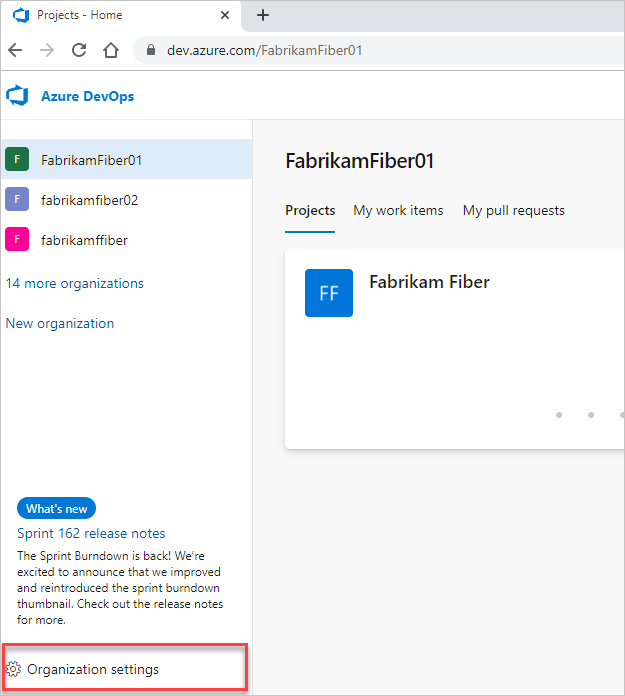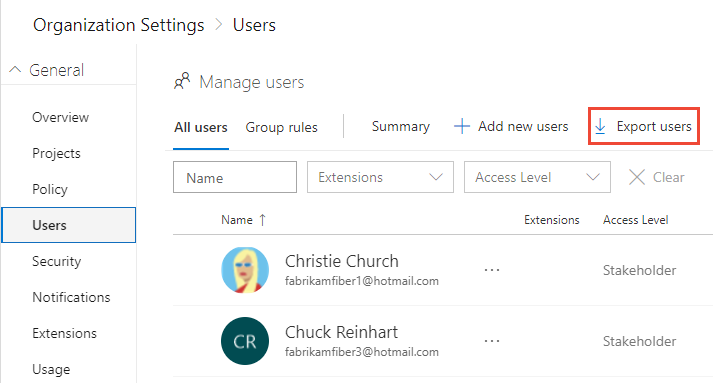Azure DevOps Services
You can get a list of users and groups that have access to your organization in Azure DevOps by exporting users. The downloaded list also indicates access levels.
Prerequisites
Export a list of users
From your web portal or the Azure DevOps CLI command, get a list of the users in your organization and view their access level information.
Select the  Azure DevOps logo to open Projects. Then choose Organization settings.
Azure DevOps logo to open Projects. Then choose Organization settings.
Select Users > Export users.
Add a user | List users | Remove a user | Update a user | Show users
List users
You can list the users in an organization with the az devops user list command. This action doesn't apply to users added via Microsoft Entra groups, as certain commands or features might not directly apply to users added via Microsoft Entra. When you export the list, you might notice that group users get indicated with an "assignmentSource" of "groupRule." This assignment signifies that their access gets determined by the group membership rules, rather than individual settings. To get started, see Azure DevOps CLI.
az devops user list [--org] [--skip] [--top]
Parameters
- org: Azure DevOps organization URL. Configure the default organization using
az devops configure -d organization=ORG_URL. Required if not configured as default or picked up using git config. For example, --org https://dev.azure.com/MyOrganizationName/.
- skip: Optional. Number of users to skip.
- top: Optional. Maximum number of users to return. The maximum value is 10000; the default value is 100.
Example
The following command returns five users in your organization without skipping any and shows the result in table format.
az devops user list --skip 0 --top 5 --output table
ID Display Name Email License Type Access Level Status
------------------------------------ ---------------------- ----------------------------- -------------- -------------- --------
3b5f0c34-4aec-4bf4-8708-1d36f0dbc468 Christie Church fabrikamfiber1@contoso.com stakeholder Stakeholder active
8c8c7d32-6b1b-47f4-b2e9-30b477b5ab3d Chuck Reinhart fabrikamfiber3@contoso.com stakeholder Stakeholder active
3b5f0c34-4aec-4bf4-8708-1d36f0dbc468 contoso@contoso.com contoso@contoso.com stakeholder Stakeholder active
f14a4f19-9910-6116-9836-cccd6dd1b7b7 contoso2@contoso.com contoso2@contoso.com express Basic active
74be024c-ebf5-4993-81eb-81ae1551e45f Helena Petersen fabrikamfiber8@contoso.com stakeholder Stakeholder active
Related articles
 Azure DevOps logo to open Projects. Then choose Organization settings.
Azure DevOps logo to open Projects. Then choose Organization settings.