Events
Mar 17, 11 PM - Mar 21, 11 PM
Join the meetup series to build scalable AI solutions based on real-world use cases with fellow developers and experts.
Register nowThis browser is no longer supported.
Upgrade to Microsoft Edge to take advantage of the latest features, security updates, and technical support.
Azure DevOps Services | Azure DevOps Server 2022 - Azure DevOps Server 2019
The Project Administrators group is the primary administrative security group for a project, with members authorized to do the following tasks:
To add users to the Project Administrators group or change a project-level permission see Change project-level permissions.
| Category | Requirements |
|---|---|
| Permissions | Member of the Project Collection Valid Users group. Project members are automatically members of this group. |
Note
Users added to the Project-scoped users group can't access Organization settings other than the Overview section if the Limit user visibility and collaboration to specific projects preview feature is enabled for the organization.
Do the following steps to identify members of the Project Administrators group.
Note
To enable the Project Permissions Settings Page preview page, see Enable preview features.
Sign in to your project (https://dev.azure.com/{Your_Organization}/{Your_Project}).
Select Project settings > Permissions.
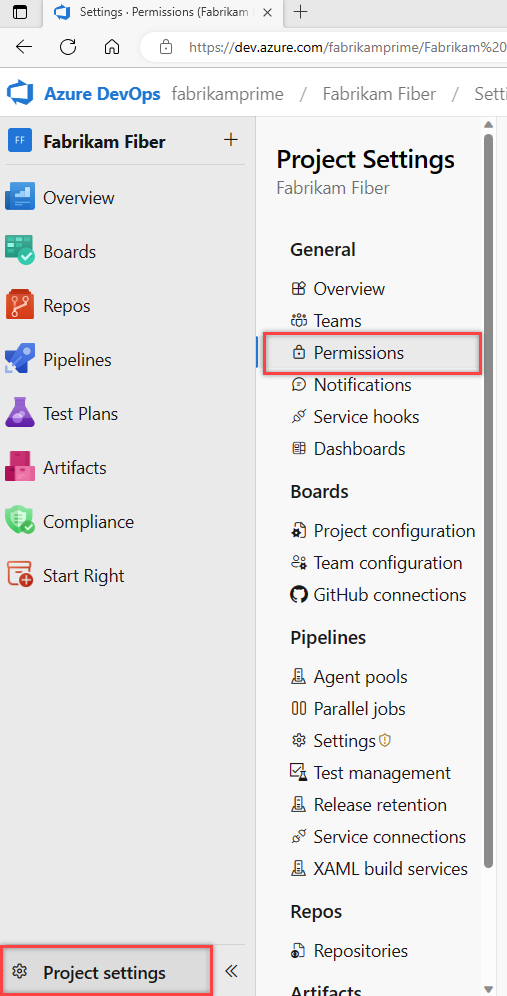
Select Project Administrators > Members.
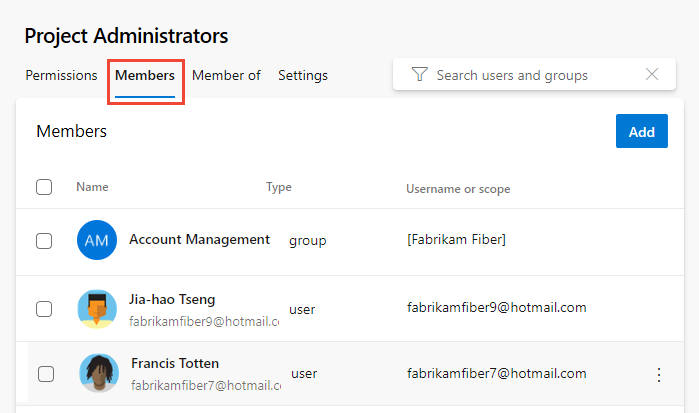
Enter the name of the user account into the text box and then select from the match that appears. You can enter several identities recognized by the system into the Add users and/or groups box. The system automatically searches for matches. Select your match.
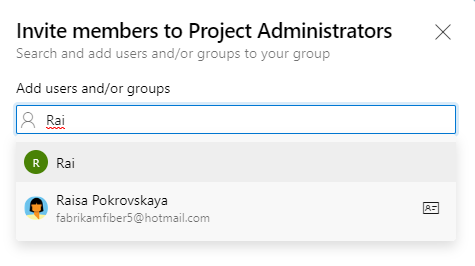
Note
Users that have limited access, such as Stakeholders, won't be able to access select features even if granted permissions to those features. For more information, see Permissions and access.
Select Save.
Sign in to your project (https://dev.azure.com/{Your_Organization}/{Your_Project}).
Select Project Settings > Security.
Select Members.
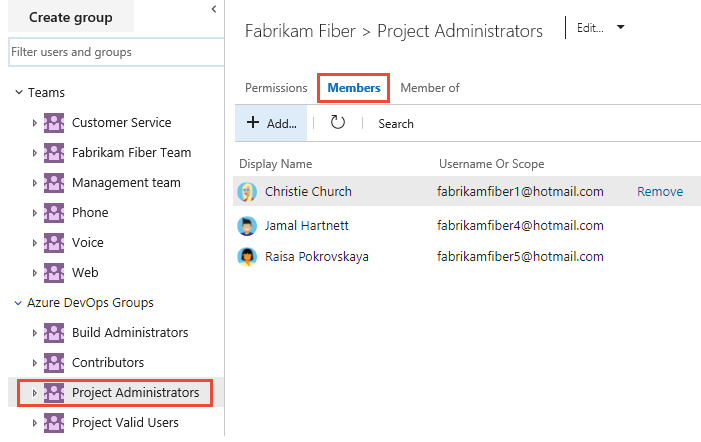
The display presents a list of the Project Collection Administrators group's members.
Events
Mar 17, 11 PM - Mar 21, 11 PM
Join the meetup series to build scalable AI solutions based on real-world use cases with fellow developers and experts.
Register nowTraining
Module
Get to know the project team for Dynamics 365 implementations - Training
Discover the complexities of implementing Dynamics 365 projects, understanding team roles and the importance of coordination.
Certification
Microsoft Certified: Azure Administrator Associate - Certifications
Demonstrate key skills to configure, manage, secure, and administer key professional functions in Microsoft Azure.
Documentation
Change project-level permissions or group membership - Azure DevOps
Quickstart guide to change project-level permissions or group membership in Azure DevOps
Permissions and role lookup guide - Azure DevOps
Index to permissions defined for Azure DevOps
About permissions and security groups - Azure DevOps
Learn about permissions and access levels in Azure DevOps via inheritance, security groups, roles, and more.