Events
Mar 17, 11 PM - Mar 21, 11 PM
Join the meetup series to build scalable AI solutions based on real-world use cases with fellow developers and experts.
Register nowThis browser is no longer supported.
Upgrade to Microsoft Edge to take advantage of the latest features, security updates, and technical support.
Azure DevOps Services | Azure DevOps Server 2022 - Azure DevOps Server 2019
Permissions for build and release pipelines are primarily set at the object-level for a specific build or release, or for select tasks, at the collection level.
You can manage security for different types of resources such as variable groups, secure files, and deployment groups by granting permissions to that resource to users or groups. Project administrators can manage access to project resources. If you want to allow a team member to edit pipelines, you must be a project administrator in order to do so.
Navigate to your project's summary page: https://dev.azure.com/{your-organization}/{your-project}
Select the Invite button to add a user to your project, and then fill out the required fields. Select Add when you're done.
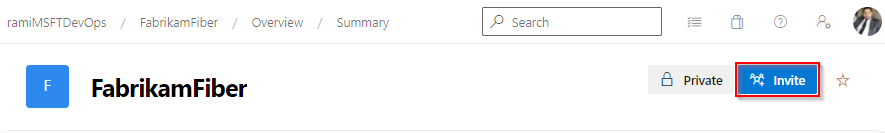
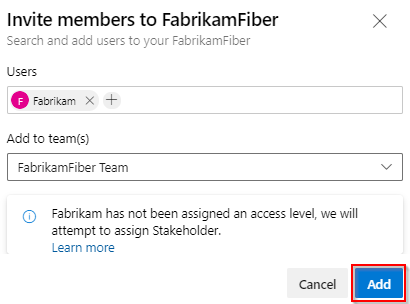
The new user must accept the invitation before they can start creating or modifying pipelines.
Note
A security best practice is to only grant permissions to required users or groups. The Contributors group may be too broad in a given project.
To verify the permissions for your project's contributors, make sure you're a member of the Build Administrators group or the Project Administrators group. For more information, see Change project-level permissions.
From within your project, select Pipelines > Pipelines. Select the All tab, and then select the more actions menu than Manage security.
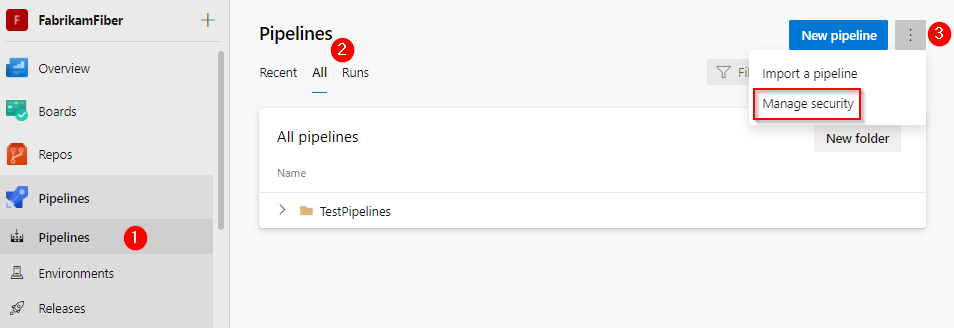
On the permissions dialog box, make sure the following Contributors permissions are set to Allow.
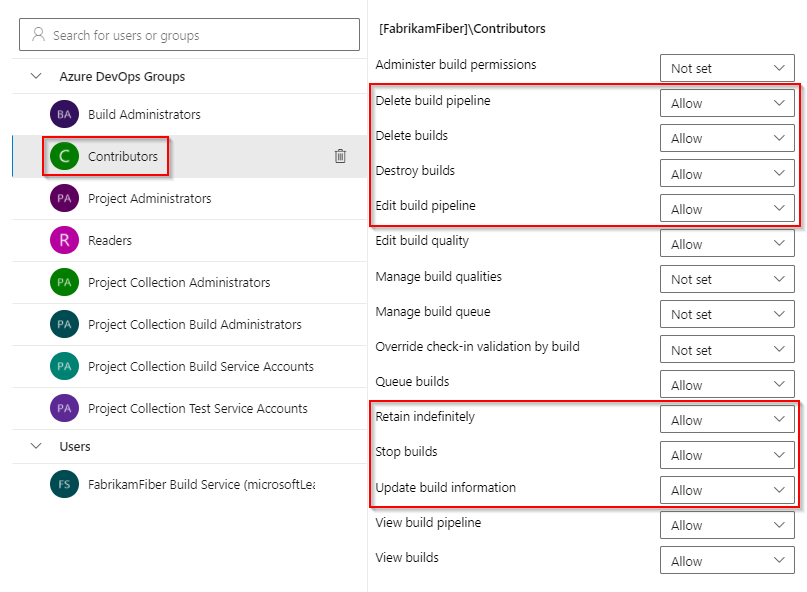

Events
Mar 17, 11 PM - Mar 21, 11 PM
Join the meetup series to build scalable AI solutions based on real-world use cases with fellow developers and experts.
Register nowTraining
Certification
Microsoft Certified: DevOps Engineer Expert - Certifications
This certification measures your ability to accomplish the following technical tasks: Design and implement processes and communications, design and implement a source control strategy, design and implement build and release pipelines, develop a security and compliance plan, and implement an instrumentation strategy.
Documentation
Manage security in Azure Pipelines - Azure Pipelines
Manage security in Azure Pipelines.
About pipeline security roles - Azure DevOps
Discover how security roles are utilized to manage specific pipeline permissions effectively.
Service connections - Azure Pipelines
Learn how to manage Azure Pipelines service connections and get a reference to service connection types.