Note
Access to this page requires authorization. You can try signing in or changing directories.
Access to this page requires authorization. You can try changing directories.
Features
Improved PR actionability
When you have many pull requests to review, understanding where you should take action first can be difficult. To improve pull request actionability, you can now create multiple custom queries on the pull request list page with several new options to filter by such as draft state. These queries will create separate and collapsible sections on your pull request page in addition to "Created by me" and "Assigned to me". You can also decline to review a pull request that you were added to via the Vote menu or the context menu on the pull request list page. In the custom sections, you will now see separate tabs for pull requests that you have provided a review on or declined to review. These custom queries will work across repositories on the "My pull requests" tab of the organization home page. If you want to come back to a pull request, you can flag it and they will show up at the top of your list. Lastly, pull requests that have been set to auto-complete will be marked with a pill that says 'Auto-complete' in the list.
Improved comment-related filtering within pull requests
We have added more filters to the pull request details page so you review them faster:
- Comment status: Active (default), All, Pending, Resolved, As designed, Won't fix, and Closed.
- Commented by: Filter to comments left by a specific person.
- File types: Show all files (default), and Show only the files that have been commented on.
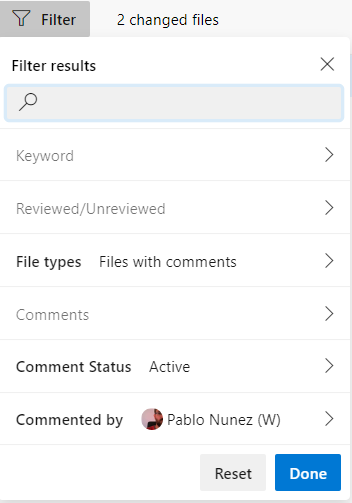
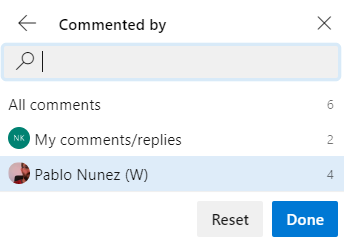
Next steps
Note
These features will roll out over the next two to three weeks.
Head over to Azure DevOps and take a look.
How to provide feedback
We would love to hear what you think about these features. Use the help menu to report a problem or provide a suggestion.

You can also get advice and your questions answered by the community on Stack Overflow.
Thanks,
Aaron Hallberg