Pay for users once across organizations
With this update we have enhanced the billing experience to let you pay for users once across multiple organizations. This new billing option will allow you to pay for each Basic or Basic + Test Plan user once, for all organizations under the same billing Azure subscription.
Check out the Features list below for details.
Features
General:
Azure Pipelines:
General
Pay for users once across multiple organizations
If you have more than one Azure DevOps organization, you can now turn on multi-organization billing. With multi-organization billing you will pay for each Basic or Basic + Test Plan user once, for all organizations under the same billing Azure subscription. Multi-organization billing applies to the Azure subscription, but can be set from any organization that uses it for billing.
You can turn on multi-organization billing from Organization Settings -> Billing -> Configure user billing.
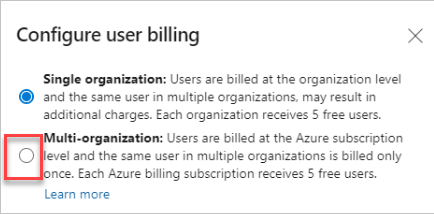
To decide if multi-org billing is the right choice for you, read the multi-org billing FAQ.
Assign a new owner to your orphaned organization
An organization can become orphaned when the Owner and all Project Collection Administrators are inactive in Azure Active Directory. Now, any Azure DevOps Administrator can claim ownership of orphaned organizations when the existing owners are inactive or they have left the company.
To learn more about how to claim ownership of orphaned organizations, see the documentation here.
Azure Pipelines
Runtime parameters
With this update, we're adding runtime parameters. Runtime parameters let you have more control over what values can be passed to a pipeline. Unlike variables, runtime parameters have data types and don't automatically become environment variables. With runtime parameters you can:
- Supply different values to scripts and tasks at runtime
- Control parameter types, ranges allowed, and defaults
- Dynamically select jobs and stages with template expression
To learn more about runtime parameters, see the documentation here.
Agent diagnostics
We've added diagnostics for many common agent related problems such as many networking issues and common causes of upgrade failures. To get started with diagnostics, use run.sh --diagnostics or run.cmd --diagnostics on Windows.
Next steps
Note
These features will roll out over the next two to three weeks.
Head over to Azure DevOps and take a look.
How to provide feedback
We would love to hear what you think about these features. Use the help menu to report a problem or provide a suggestion.

You can also get advice and your questions answered by the community on Stack Overflow.
Thanks,
Aaron Hallberg
Feedback
Coming soon: Throughout 2024 we will be phasing out GitHub Issues as the feedback mechanism for content and replacing it with a new feedback system. For more information see: https://aka.ms/ContentUserFeedback.
Submit and view feedback for