Note
Access to this page requires authorization. You can try signing in or changing directories.
Access to this page requires authorization. You can try changing directories.
With this update, we've improved the Kanban board user experience (UX). You can now use the filter to generate a specific search of work items to include in the Kanban board. By using the filter you can generate a more specific search and eliminate the need to re-click the Show more items button.
Check out the release notes for details.
Azure Boards
Azure Pipelines
- Ubuntu 22.04 in preview for Azure Pipelines hosted pools
- Preview of macOS 12 Monterey for Azure Pipeline hosted pools
Azure Boards
Improved "Show more items" UX
The Kanban board gives you a visual interactive space, which provides a visual flow of work. Boards present work items as cards and support quick status updates through drag-and-drop, similar to sticky notes on a physical whiteboard.
Previously, the Kanban board Show more items feature fetched the next 200 work items, regardless of your filter. With this update, we have improved that experience by using the filter to generate a more specific search. When the filter is applied and you click the Show more items button, the system will use the filter to generate and execute a more specific Work Item Query Language (WIQL) query. This should eliminate the need to re-click the Show more items button.
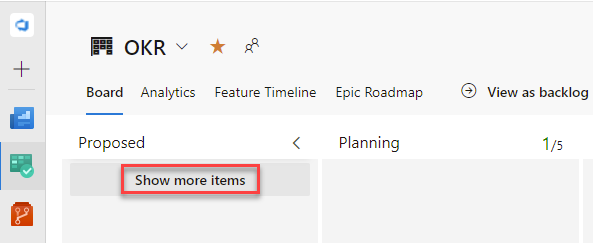
Note
This feature is available with the New Boards Hubs preview.
General availability of Copy Dashboard
Copy Dashboard is now generally available. Copy Dashboard lets you copy a dashboard to the same or a new project. To copy a dashboard:
- Go to the dashboard you want to copy. From there click the menu to bring up Copy Dashboard and then click on it.
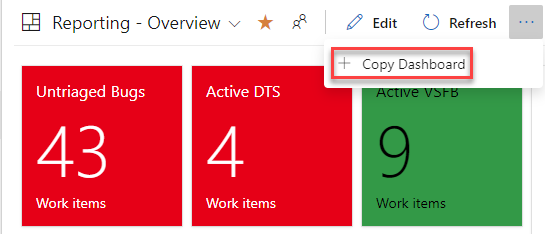
- Enter the name and description of the new dashboard, then select the dashboard type, Team or Project. When selecting a Team Dashboard, the new project and team are selected from the project and team drop down boxes respectively. For a Project dashboard, only the project is required.
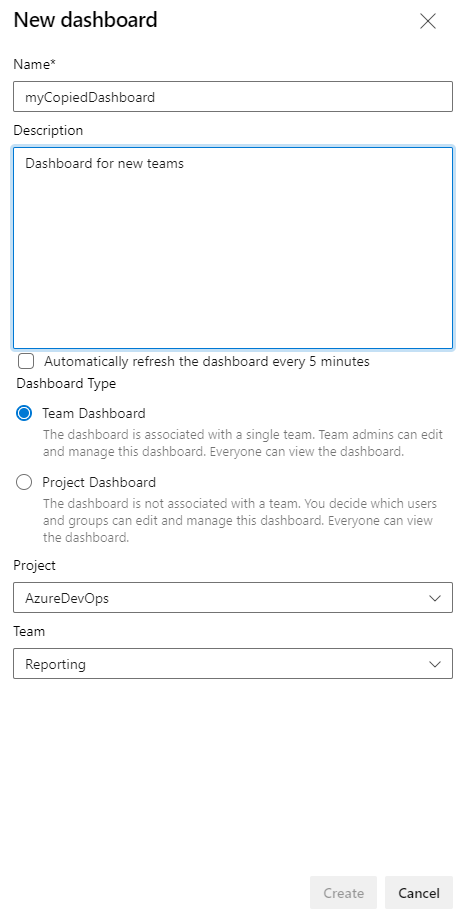
Azure Pipelines
Ubuntu 22.04 in preview for Azure Pipelines hosted pools
The Ubuntu 22.04 image is now available in preview for Azure Pipelines hosted agents. To use this image, update your YAML file to include vmImage:'ubuntu-22.04':
- job: ubuntu2204
pool:
vmImage: 'ubuntu-22.04'
steps:
- bash: |
echo Hello from Ubuntu 22.04 Preview
lsb_release -d
The ubuntu-latest image label will continue to point to ubuntu-20.04 until ubuntu-22.04 comes out of preview later this year. While the Ubuntu 22.04 image is in preview, it currently doesn't support all of the tooling available in ubuntu-20.04 and you may experience longer queue times than other images. For more information, check the virtual-environments repository and Ubuntu image configurations.
Preview of macOS 12 Monterey for Azure Pipeline hosted pools
The macOS 12 image is now available in preview for Azure Pipelines hosted agents. To use this image, update your YAML file to include vmImage:'macos-12':
- job: macOS12
pool:
vmImage: 'macOS-12'
steps:
- bash: |
echo Hello from macOS Monterey Preview
sw_vers
The macos-latest image label will continue to point to macos-11 until macos-12 comes out of preview later this year. While the macOS 12 image is in preview, it currently doesn't support all of the tooling available in macOS 11 and you may experience longer queue times than other images. For more information, check the virtual-environments repository and macOS image configurations.
Next steps
Note
These features will roll out over the next two to three weeks.
Head over to Azure DevOps and take a look.
How to provide feedback
We would love to hear what you think about these features. Use the help menu to report a problem or provide a suggestion.

You can also get advice and your questions answered by the community on Stack Overflow.
Thanks,
Aaron Hallberg