Note
Access to this page requires authorization. You can try signing in or changing directories.
Access to this page requires authorization. You can try changing directories.
With this update, we included support for template expressions in repository and container resource definitions. Now you can use template expressions when defining the ref property of a repository resource in a YAML pipeline to choose the branch of a repository resource. In addition, we've added support for template expressions when defining the endpoint, volumes, ports, and options properties of a container resource in a YAML pipeline.
Check out the release notes for details.
Azure Boards
- Edit work item link types
- Create temporary query REST endpoint
- Batch delete API (Private Preview)
- @CurrentIteration macro in Delivery Plans
Azure Pipelines
- Template Expressions in Repository Resource Definition
- Template Expressions in Container Resource Definition
- Audit Events for Changes to Approvals
- Task library exposes Agent hosting model
Azure Boards
Edit work item link types
Previously, changing a work item link requires at least three steps to complete. For example, to change a parent link to a related link, you need to copy the work item id, remove the parent link, add a new existing link of type related, and finally paste the copied id and save. It is a cumbersome process.
We solved the problem by allowing you to edit and change the link type directly. You can quickly change the link type in just one step.
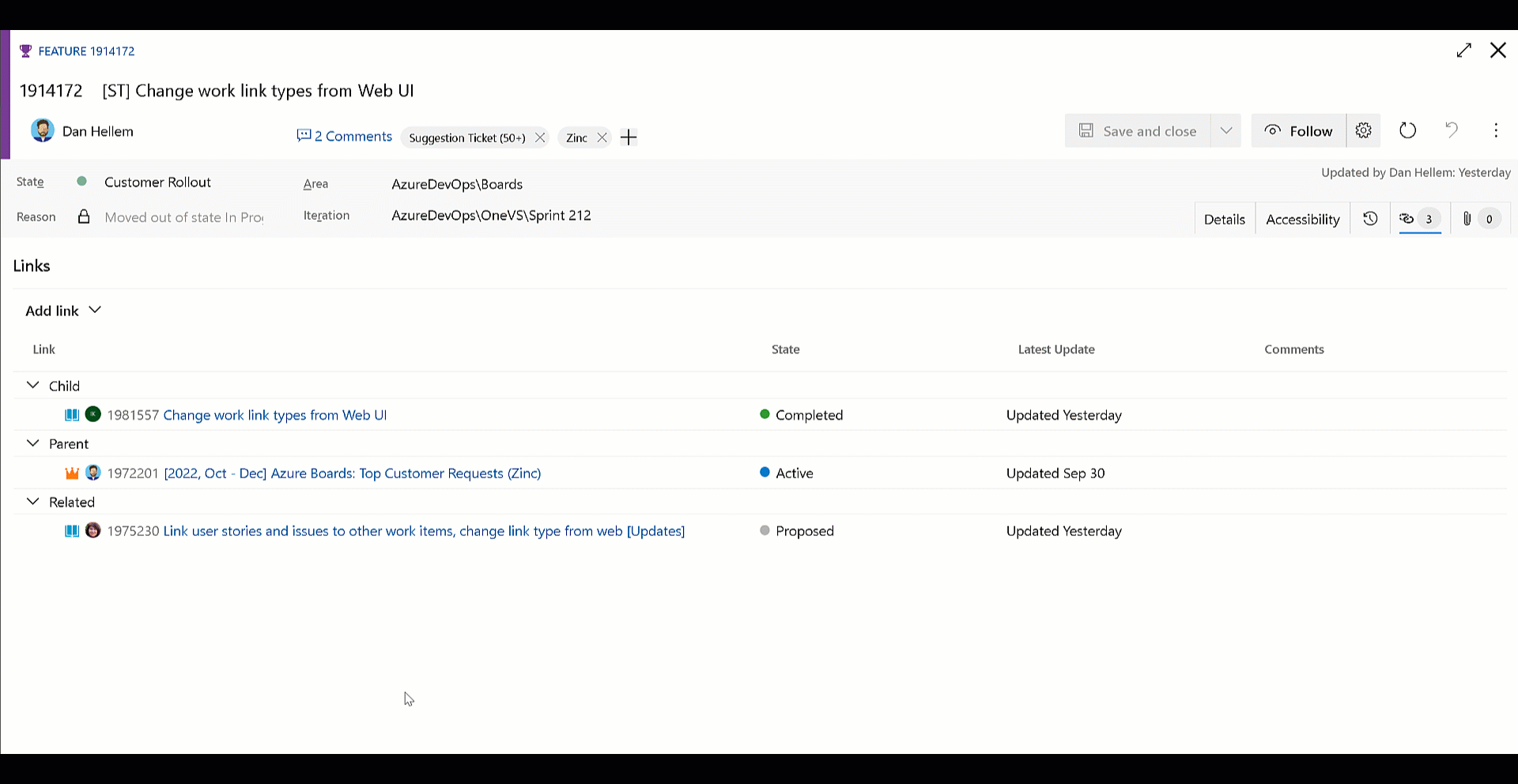
Note
This feature will only be available with the New Boards Hubs preview.
Create temporary query REST endpoint
We have seen several instances of extension authors attempting to run unsaved queries by passing the Work Item Query Language (WIQL) statement through the querystring. This works fine unless you have a large WIQL statement that reaches the browser limits on querystring length. To solve this, we have created a new REST endpoint to allow tool authors to generate a temporary query. Using the id from the response to pass via querystring eliminates this problem.
Learn more at the temp queries REST API documentation page.
Batch delete API (private preview)
Currently, the only way to remove work items from the recycle bin is using this REST API to delete one at a time. This can be a slow process and is subject to rate limiting when trying to do any kind of mass clean up. In response, we have added a new REST API endpoint to delete and/or destroy work items in batch.
If you are interested in participating in a private preview of this new endpoint, please email us directly.
@CurrentIteration macro in Delivery Plans
With this update, we have added support for the @CurrentIteration macro for styles in Delivery Plans. This macro will let you get the current iteration from the team context of each row in your plan.
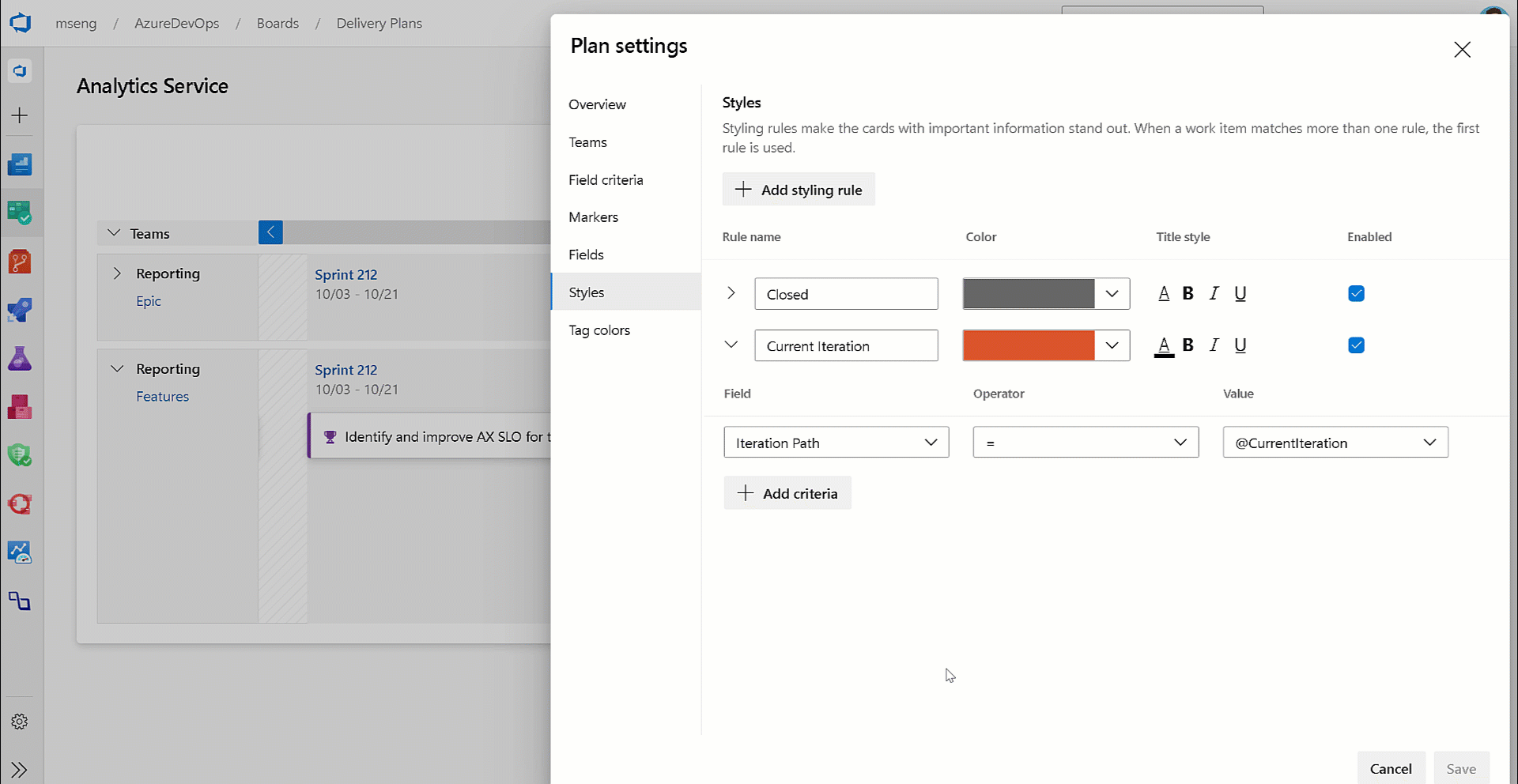
Azure Pipelines
Template Expressions in Repository Resource Definition
We've added support for template expressions when defining the ref property of a repository resource in a YAML pipeline. This was a highly-requested feature by our Developer Community.
There exist use cases when you want your pipeline to check out different branches of the same repository resource.
For example, say you have a pipeline that builds its own repository, and for this, it needs to check out a library from a resource repository. Furthermore, say you want your pipeline to check out the same library branch as itself is using. For example, if your pipeline runs on the main branch, it should check out the main branch of the library repo. If the pipelines runs on the dev branch, it should check out the dev library branch.
Up until today, you had to explicitly specify the branch to check out, and change the pipeline code whenever the branch changes.
Now, you can use template expressions to choose the branch of a repository resource. See the following example of YAML code to use for the non-main branches of your pipeline:
resources:
repositories:
- repository: library
type: git
name: FabrikamLibrary
ref: ${{ variables['Build.SourceBranch'] }}
steps:
- checkout: library
- script: echo ./build.sh
- script: echo ./test.sh
When you run the pipeline, you can specify the branch to check out for the library repository.
Specify the version of a template to extend at build queue-time
Templates represent a great way to reduce code duplication and improve the security of your pipelines.
One popular use case is to house templates in their own repository. This reduces the coupling between a template and the pipelines that extend it and makes it easier to evolve the template and the pipelines independently.
Consider the following example, in which a template is used to monitor the execution of a list of steps. The template code is located in the Templates repository.
# template.yml in repository Templates
parameters:
- name: steps
type: stepList
default: []
jobs:
- job:
steps:
- script: ./startMonitoring.sh
- ${{ parameters.steps }}
- script: ./stopMonitoring.sh
Say you have a YAML pipeline that extends this template, located in repository FabrikamFiber. Up until today, it was not possible to specify the ref property of the templates repository resource dynamically when using the repository as template source. This meant you had to change the code of the pipeline if you wanted your pipeline to:
extend a template from a different branch
extend a template from the same branch name as your pipeline, regardless on which branch you ran your pipeline
With the introduction of template expressions in repository resource definition, you can write your pipeline as follows:
resources:
repositories:
- repository: templates
type: git
name: Templates
ref: ${{ variables['Build.SourceBranch'] }}
extends:
template: template.yml@templates
parameters:
steps:
- script: echo ./build.sh
- script: echo ./test.sh
By doing so, your pipeline will extend the template in the same branch as the branch on which the pipeline runs, so you can make sure your pipeline's and template's branches always match. That is, if you run your pipeline on a branch dev, it will extend the template specified by the template.yml file in the dev branch of the templates repository.
Or you can choose, at build queue-time, which template repository branch to use, by writing the following YAML code.
parameters:
- name: branch
default: main
resources:
repositories:
- repository: templates
type: git
name: Templates
ref: ${{ parameters.branch }}
extends:
template: template.yml@templates
parameters:
steps:
- script: echo ./build.sh
- script: echo ./test.sh
Now, you can have your pipeline on branch main extend a template from branch dev in one run, and extend a template from branch main in another run, without changing the code of your pipeline.
When specifying a template expression for the ref property of a repository resource, you can use parameters and system predefined variables, but you cannot use YAML or Pipelines UI-defined variables.
Template Expressions in Container Resource Definition
We've added support for template expressions when defining the endpoint, volumes, ports, and options properties of a container resource in a YAML pipeline. This was a highly-requested feature by our Developer Community.
Now, you can write YAML pipelines like the following.
parameters:
- name: endpointName
default: AzDOACR
type: string
resources:
containers:
- container: linux
endpoint: ${{ parameters.endpointName }}
image: fabrikamfiber.azurecr.io/ubuntu:latest
jobs:
- job:
container: linux
steps:
- task: CmdLine@2
inputs:
script: 'echo Hello world'
You can use parameters. and variables. in your template expressions. For variables, you can only use the ones defined in the YAML file, but not those defined in the Pipelines UI. If you redefine the variable, for example, using agent log commands, it will not have any effect.
Audit Events for Changes to Approvals
Approvals allow you to control when a stage should run. This is commonly used to control deployments to production environments. Auditing allows you to meet compliance requirements and monitor the security of your Azure DevOps organization.
When a user is asked to approve a pipeline to deploy to a particular stage, that user can choose to reassign the approval to someone else.
Up until now, such actions were not logged in the Audit logs. This issue is fixed now.
The Audit logs will contain an entry similar to the following.
[
{
"Id": "2517368925862632546;00000264-0000-8888-8000-000000000000;839ad1ba-f72b-4258-bc3f-88be7a4553b5",
"CorrelationId": "aaaa0000-bb11-2222-33cc-444444dddddd",
"ActivityId": "a298a06c-965f-4e60-9643-2593f2066e37",
"ActorCUID": "fe950802-bf07-755b-826d-e8dcc066252c",
"ActorUserId": "fe950802-bf07-755b-826d-e8dcc066252c",
"ActorUPN": "silviu@fabrikam.app",
"AuthenticationMechanism": "AAD_Cookie",
"Timestamp": "2022-10-10T11:26:53.7367453Z",
"ScopeType": "Organization",
"ScopeDisplayName": "Fabrikam (Organization)",
"ScopeId": "547a7316-cdf4-40d2-af16-3215f97d053e",
"ProjectId": "4bf16944-3595-421f-9947-79d9eb190284",
"ProjectName": "FabrikamFiber",
"IpAddress": "127.0.0.1",
"UserAgent": "Mozilla/5.0 (Windows NT 10.0; Win64; x64) AppleWebKit/537.36 (KHTML, like Gecko) Chrome/106.0.0.0 Safari/537.36 Edg/106.0.1370.37",
"ActionId": "ApproverReassigned",
"Data": {
"ApprovalId": "dae6e7c9-2a10-4cd8-b63a-579a6e7ba78d",
"OldApproverUserId": "692b6e2a-dd61-4872-866a-85498da390fc",
"OldApproverDisplayName": "[FabrikamFiber]\\Build Administrators",
"NewApproverUserId": "fe95080b-bf07-655b-226d-e8dcc066252c",
"NewApproverDisplayName": "Jack Fabrikam",
"Comment": "All admins are OOO"
},
"Details": "Reassigned approver of Approval dae6e7c9-9a10-4cd8-b63a-579a6e7ba78d in Project \"FabrikamFiber\" from \"[FabrikamFiber]\\Build Administrators\" to \"Jack Fabrikam\" with comment \"All admins are OOO\".",
"Area": "Checks",
"Category": "Modify",
"CategoryDisplayName": "Modify",
"ActorDisplayName": "Silviu"
}
]
In addition, it will show up in the Audit UI.
Task library exposes Agent hosting model
Task Authors that want to determine whether an agent is running in Microsoft-hosted pools or not can now use Task Library function getAgentMode() to determine the hosting model. This is beneficial in scenarios where a task wants to influence behavior based on having access to a customer's network or not. A task may try to reach an Azure service over a private endpoint if it is executed from a self-hosted agent or scale-set agents that reside in a customer's network.
See task reference.
Next steps
Note
These features will roll out over the next two to three weeks.
Head over to Azure DevOps and take a look.
How to provide feedback
We would love to hear what you think about these features. Use the help menu to report a problem or provide a suggestion.

You can also get advice and your questions answered by the community on Stack Overflow.
Thanks,
Vijay Machiraju