Azure Boards - Sprint 216 Update
Features
New save comments permission
The ability to save only work item comments has been a top request in the developer community. We are excited to let you know that we have implemented this feature. To begin, let's review the most common scenario:
"I want to prevent some users from editing work item fields but allow them to contribute to the discussion."
To accomplish this, you need to go to Project Settings > Project Configuration > Area Path. Then select the area path of choice and click Security.
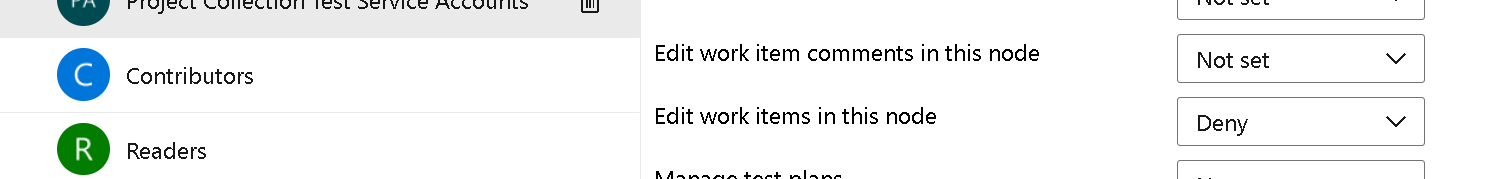
Notice the new permission "Edit work item comments in this node". By default, the permission is set to Not set. Meaning, the work item will behave exactly like it did before. To allow a group or users to save comments, select that group/users and change the permission to Allow.
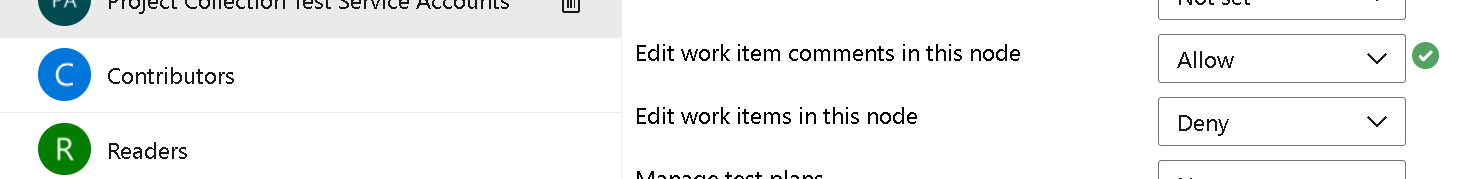
When the user opens the work item form in this area path, they will be able to add comments, but unable to update any of the other fields.
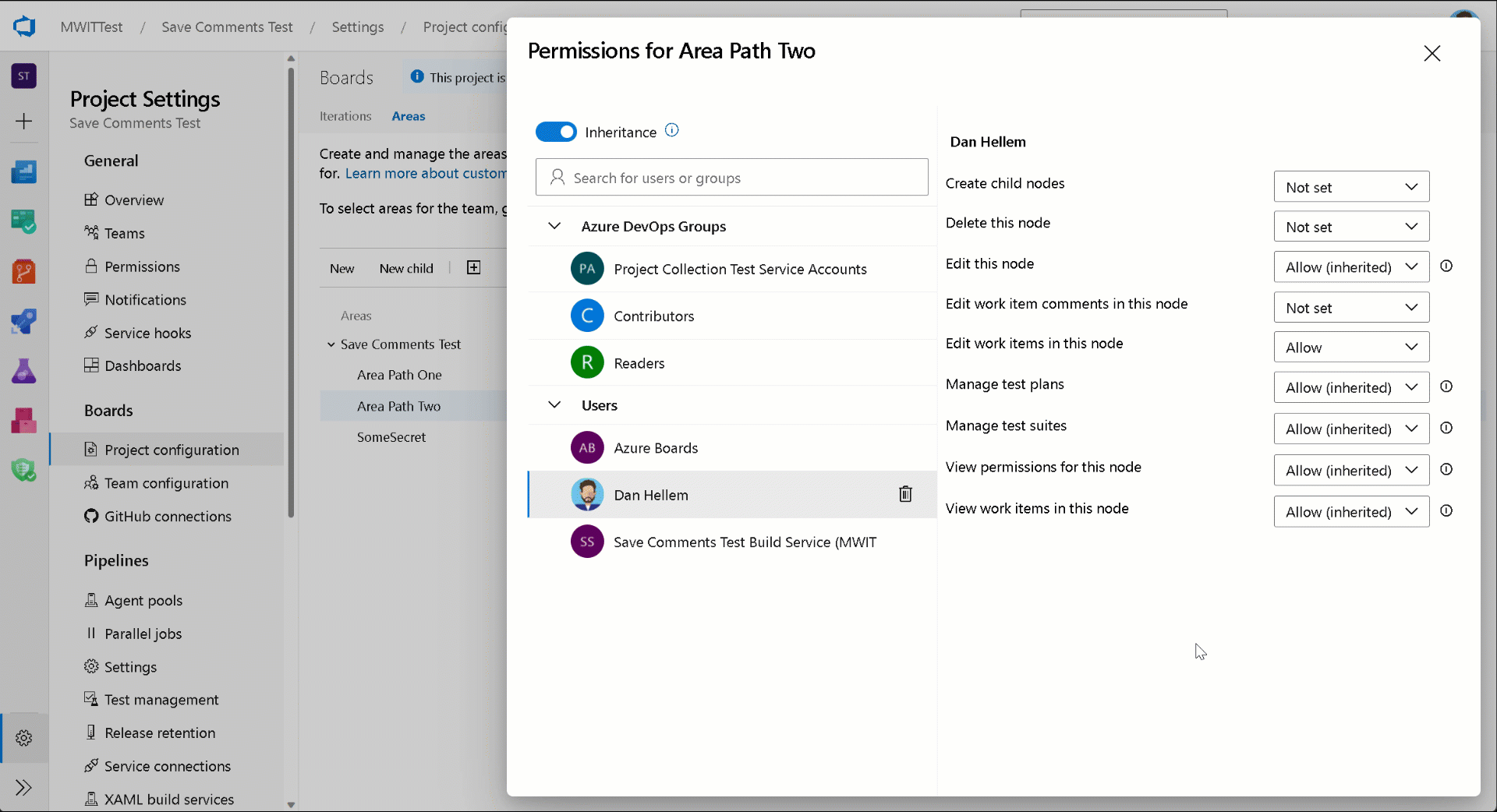
We hope you love this feature as much as we do. As always, if you have any feedback or suggestions, please let us know.
Next steps
Note
These features will roll out over the next two to three weeks.
Head over to Azure DevOps and take a look.
How to provide feedback
We would love to hear what you think about these features. Use the help menu to report a problem or provide a suggestion.

You can also get advice and your questions answered by the community on Stack Overflow.
Feedback
Coming soon: Throughout 2024 we will be phasing out GitHub Issues as the feedback mechanism for content and replacing it with a new feedback system. For more information see: https://aka.ms/ContentUserFeedback.
Submit and view feedback for