Note
Access to this page requires authorization. You can try signing in or changing directories.
Access to this page requires authorization. You can try changing directories.
Features
Retry a stage when approvals and checks time out
When approvals and checks time out, the stage they belong to is skipped. Stages that have a dependency on the skipped stage are also skipped.
Now you can retry a stage when approvals and checks time-out. Previously, this was possible only when an approval timed out.
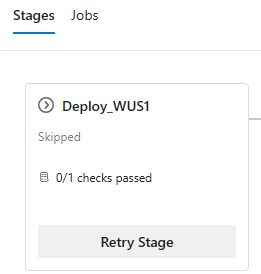
Administrator role for all Environments
Environments in YAML pipelines represent a compute resource to which you deploy your application, for example an AKS cluster or a set of VMs. They provide you with security controls and traceability for your deployments.
Managing environments can be quite challenging. This is because, when an environment is created, the person creating it automatically becomes the sole administrator. For example, if you want to manage the approvals and checks of all environments in a centralized fashion, you had to ask every environment administrator to add a specific user or group as administrator, and then use REST API to configure the checks. This approach is tedious, error-prone, and doesn't scale when new environments are added.
With this sprint, we added an Administrator role at the environments-hub level. This brings environments up to par with service connections or agent pools. To assign the Administrator role to a user or group, you need to already be an environments-hub administrator or organization-owner.
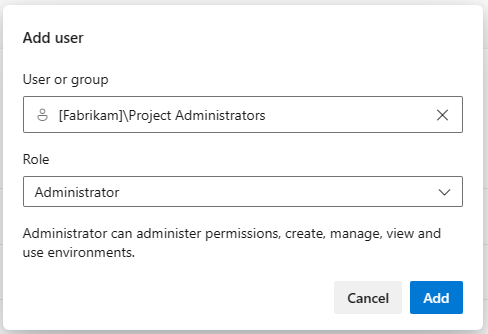
A user with this Administrator role can administer permissions, manage, view and use any environment. This includes opening up environments to all pipelines.
When you grant a user Administrator role at environments-hub level, they become administrators for all existing environments and for any future environments.
Centralized control for building PRs from forked GitHub repos
If you build public repositories from GitHub, you must consider your stance on fork builds. Forks are especially dangerous since they come from outside your organization.
You can improve the security of pipelines that build GitHub public repositories by reviewing our recommendations on how to Build GitHub repositories and Repository protection. Unfortunately, managing numerous pipelines and ensuring their adherence to best practices can require a substantial amount of effort.
To enhance the security of your pipelines, we added an organization-level control for defining how pipelines build PRs from forked GitHub repos. The new setting is named Limit building pull requests from forked GitHub repositories and works at organization and project level.
The organization-level setting restricts the settings projects can have, and the project-level setting restricts the settings pipelines can have.
Let's look at how the toggle works at organization level. The new control is off by default, so no settings are universally enforced.
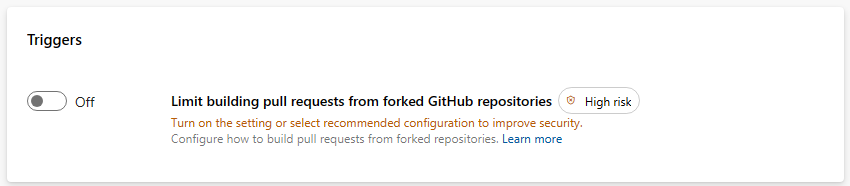
When you turn on the toggle, you can choose to disable building PRs from forked GitHub repos. This means, no pipeline will run when such a PR is created.
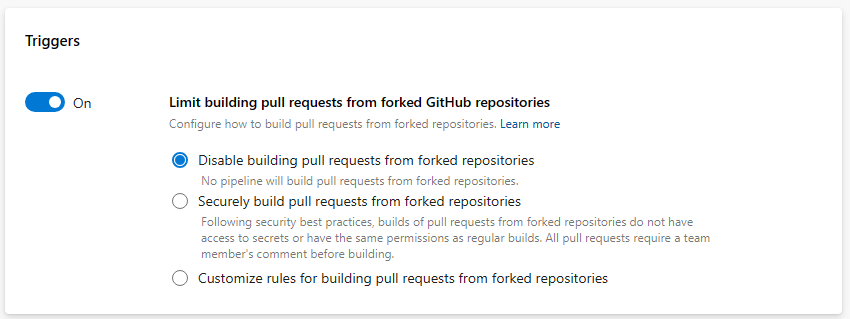
When you choose the Securely build pull requests from forked repositories option, all pipelines, organization-wide, cannot make secrets available to builds of PRs from forked repositories, cannot make these builds have the same permissions as normal builds, and must be triggered by a PR comment. Projects can still decide to not allow pipelines to build such PRs.
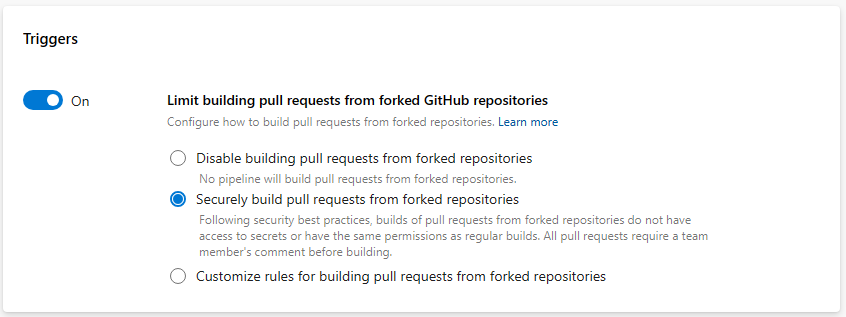
When you choose the Customize option, you can define how to restrict pipeline settings. For example, you can ensure that all pipelines require a comment in order to build a PR from a forked GitHub repo, when the PR belongs to non-team members and non-contributors. But, you can choose to allow them to make secrets available to such builds. Projects can decide to not allow pipelines to build such PRs, or to build them securely, or have even more restrictive settings that what is specified at the organization level.
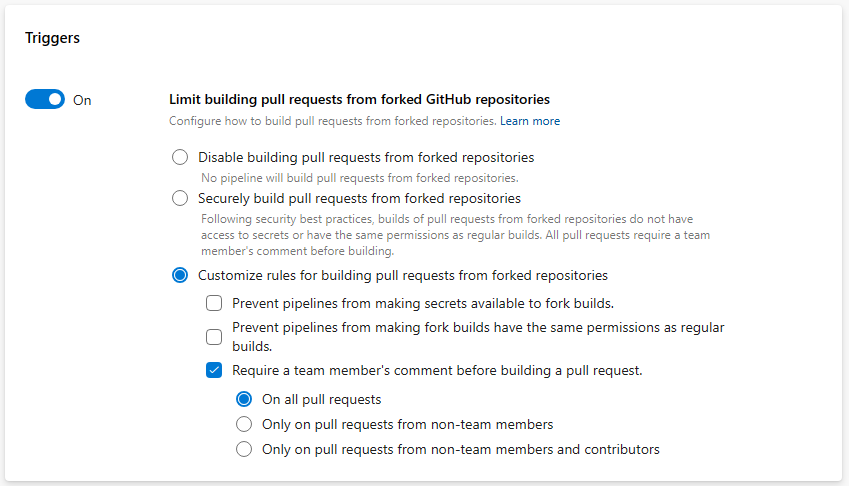
Next steps
Note
These features will roll out over the next two to three weeks.
Head over to Azure DevOps and take a look.
How to provide feedback
We would love to hear what you think about these features. Use the help menu to report a problem or provide a suggestion.

You can also get advice and your questions answered by the community on Stack Overflow.