Note
Access to this page requires authorization. You can try signing in or changing directories.
Access to this page requires authorization. You can try changing directories.
With this update, we highlight the rollout of Pipeline agent v3 and the end of v2 updates. Pipelines running on an operating system not supported by agent v3 will encounter errors.
In addition, we are excited to extend an opportunity to participate in two Azure Boards private previews.
Check out the release notes for details.
General
Azure Boards
- REST API support for connecting GitHub repositories (private preview)
- Swimlane rules (private preview)
Azure Pipelines
- Pipeline Agent end of support for Debian 9, Fedora 32, macOS 10.14 and others
- Setting AGENT_ACKNOWLEDGE_NO_UPDATES
Azure General
Service principal and managed identity support in Azure DevOps (public preview)
You can now add Azure Active Directory (Azure AD) service principals and managed identities, to your Azure DevOps organizations to grant access to your organization’s resources. For many teams, this feature can be a viable alternative to personal access tokens (PATs) when safely authenticating applications that power automation tooling.
Learn more about this feature on the devblog or by visiting Azure AD service principals & managed identities.
Azure Boards
REST API support for connecting GitHub repositories (private preview)
The Azure Boards-GitHub integration has been available for several years now. It enables the linking between GitHub commits, pull requests, and issues to work items in Boards. However, the current integration is limited to connecting 250 GitHub repositories to a project and there is no API support.
We are happy to announce a limited private preview for those customers who are reaching the limits of the current implementation and would like to add more than 250 GitHub repositories to a project. The preview gets you access to a set of new REST APIs that will allow you to build your own tooling to link up to 2,000 repositories per connection.
These endpoints include:
- List of current connections
- List of connected repositories
- Add and remove repositories
We will provide all the documentation and code samples to help you on-board into the new APIs. If you are interested in participating in the private preview, please email us directly. Be sure to include your organization name (dev.azure.com/{organization}).
Swimlane rules (private preview)
Important
Due to heavy volume, we have stopped taking new requests into the private preview. We expect to release this feature into GA in the next couple of sprints.
Swimlane rules are similar to style rules, but instead, they allow you to setup conditions on your Kanban board to automatically move work items into specific lanes. For example, you might want to setup a lane for each person on your team. When you assign the work item, it will be placed into that lane.
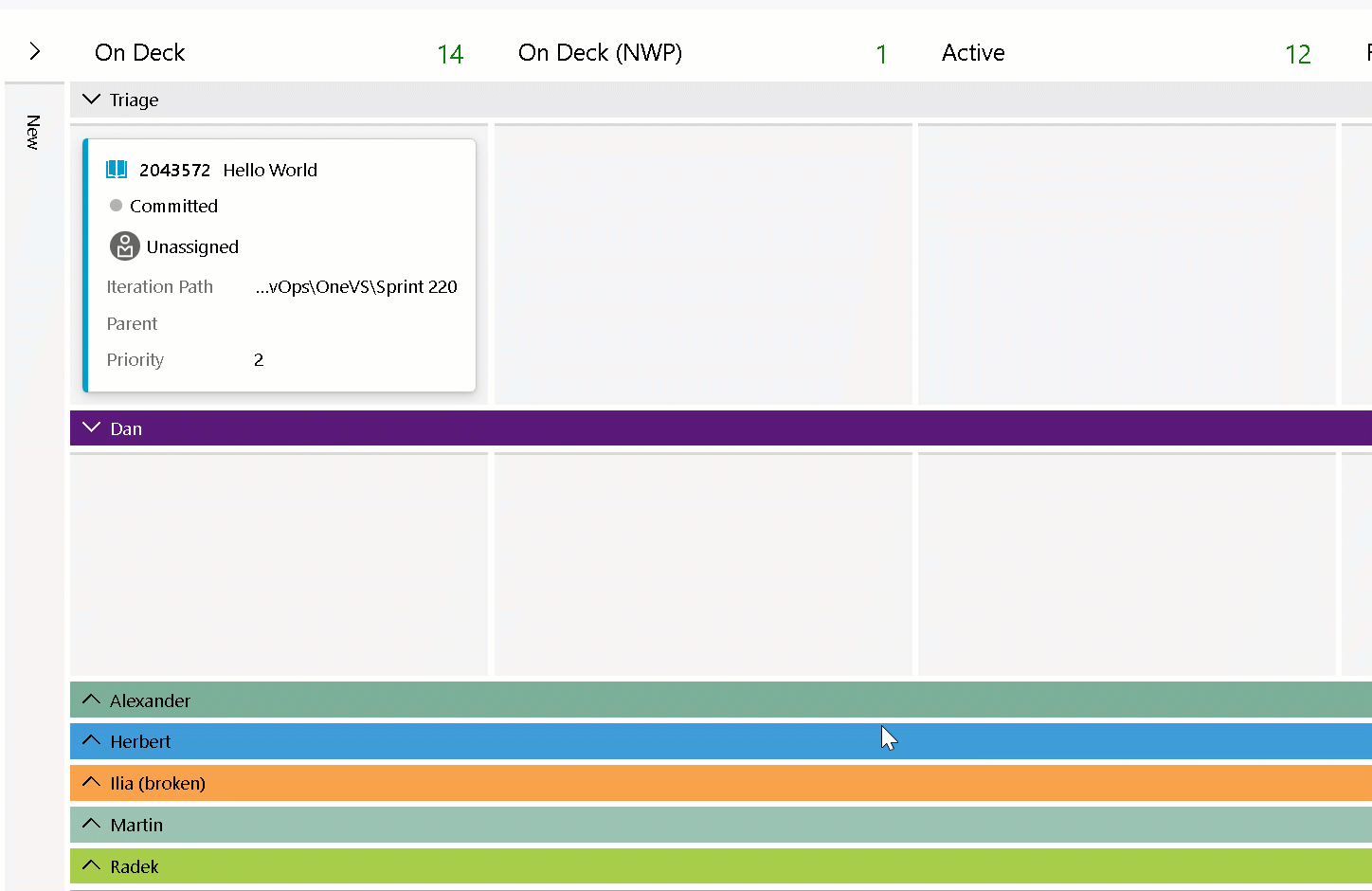
The feature is one of the top voted items in the work item space and we are excited to finally bring it to customers.
We are taking a limited number of requests to be added to a private preview to help us ensure it is ready for production. If you are interested in getting early access to the feature, send us an email. Please include the name of your organization (dev.azure.com/{organization}).
Note
This feature will only be available with the New Boards Hubs preview.
Azure Pipelines
Pipeline Agent end of support for Debian 9, Fedora 32, macOS 10.14 and others
With the rollout of agent v3 nearing completion, agent v2 nears the end of its lifecycle.
Starting with version 2.218 of the agent, pipelines running on an operating system that is no longer supported by agent v3 will fail with the following error message:
This operating system will stop receiving updates of the Pipelines Agent in the future. To be able to continue to run pipelines please upgrade the operating system or set an environment variable or agent knob “AGENT_ACKNOWLEDGE_NO_UPDATES” to “true”. See https://aka.ms/azdo-pipeline-agent-v2-eos for more information.
You have two options to address the above error in your pipelines:
- The recommended option is to move your agents to machines with newer operating systems. This is the preferred option as it will allow you to get future updates to the agent.
- Set the AGENT_ACKNOWLEDGE_NO_UPDATES variable on the agent.
Setting AGENT_ACKNOWLEDGE_NO_UPDATES
To acknowledge Pipeline agent v2 no longer receiving updates, you can configure an environment variable on the agent (e.g. /etc/environment, /etc/profile.d, Windows System Settings):
AGENT_ACKNOWLEDGE_NO_UPDATES=true
You can also set a pipeline variable from a YAML pipeline:
jobs:
- job: 'agentWithVariables'
displayName: 'Agent with variables'
variables:
AGENT_ACKNOWLEDGE_NO_UPDATES: 'true' # Required to not fail job on operating system that is not supported by .NET 6
And here is an example of how to set a pipeline variable in a classic pipeline:
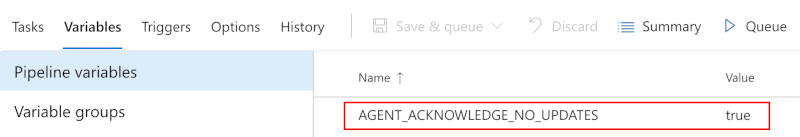
Any of the methods above to set AGENT_ACKNOWLEDGE_NO_UPDATES=true will let the 2.218 or later 2.x agent continue to operate on the operating system that is not supported by agent v3.
Resources
Next steps
Note
These features will roll out over the next two to three weeks.
Head over to Azure DevOps and take a look.
How to provide feedback
We would love to hear what you think about these features. Use the help menu to report a problem or provide a suggestion.

You can also get advice and your questions answered by the community on Stack Overflow.
Thanks,
Dan Hellem