GitHub Advanced Security for Azure DevOps public preview
We are excited to announce that GitHub Advanced Security for Azure DevOps is now in public preview! GitHub Advanced Security for Azure DevOps adds GitHub Advanced Security's suite of security features to Azure Repos. It brings secret scanning, dependency scanning, and code scanning abilities into Azure DevOps.
Check out the release notes to learn how you can sign up for the public preview.
General
GitHub Advanced Security for Azure DevOps
Azure Boards
Azure Pipelines
- Improvements to YAML pipeline traceability
- Automatic tokens created for Kubernetes Service Connection
- Preview of macOS 13 Ventura for Azure Pipeline hosted pools
General
Resolved issue that allowed users to bypass restrict global personal access token (PAT) creation
Resolved an issue that allowed users to bypass the "Restrict global personal access token creation" organization policy by using the Visual Studio client.
Any global PATs, i.e. PATs that can access multiple organizations, that have been created using this API will remain active after this gap has been closed. If you are a tenant admin (an Azure DevOps Administrator in Azure AD), you can deactivate these PATs using the Token Administration APIs.
To ensure that you can continue creating global PATs, make sure to reach out to your tenant admin that manages organization policies to add you to the allow list for this policy. If you are not on the allow list moving forward, you will not be able to continue creating global PATs.
GitHub Advanced Security for Azure DevOps
GitHub Advanced Security for Azure DevOps (public preview)
GitHub Advanced Security for Azure DevOps is now in public preview! Through Advanced Security, secret scanning, dependency scanning, and code scanning abilities are integrated directly into Azure DevOps. To sign up for the public preview, visit https://aka.ms/advancedsecurity-signup. You can learn more about Advanced Security features at https://aka.ms/advanced-security.
Azure Boards
Markdown support for comments (private preview)
We are delighted to announce the long-awaited private preview of the new Markdown editor for the work item discussion. This exciting feature empowers you to utilize the Markdown syntax and editor for all future comments. The Markdown editor aligns with the same experience you encounter in other parts of the product, such as Pull Requests.
You have the option to keep your existing work item comments as they are or convert them individually to Markdown. Our migration process makes a best effort to convert the HTML to Markdown, and in the majority of cases, it works as expected. However, it’s important to note that the conversion may not always achieve 100% accuracy for large, complex comments that contain custom styles.
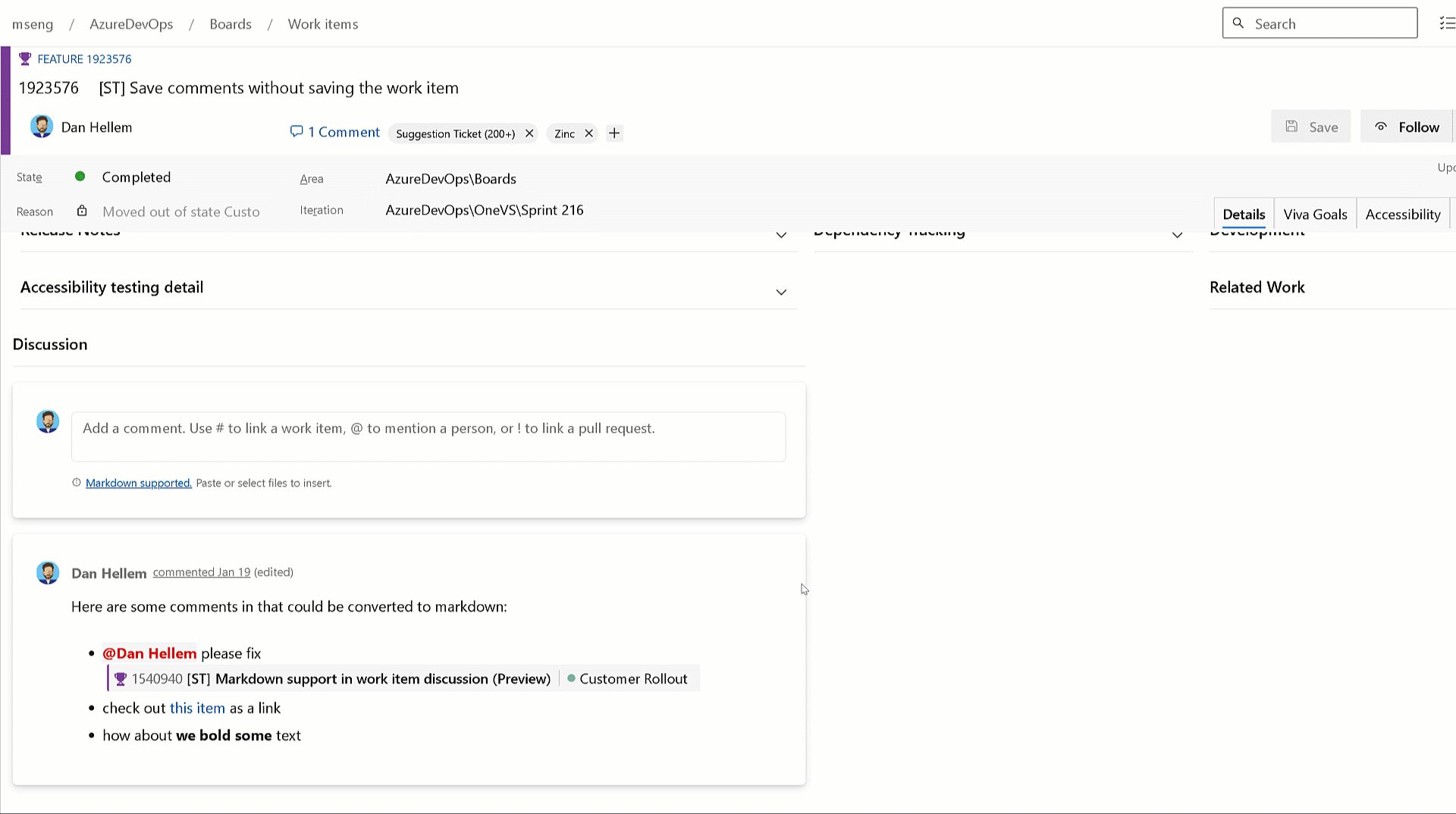
If you are interested in enrolling in the private preview, please send us an email with your organization name.
This was prioritized based on this Developer Community suggestion ticket.
Important
This feature is only available in the New Boards Hubs. Meaning, if you create a comment in New Boards Hub, and then a user opens that work item in Old Boards Hub, the comment will contain the markdown syntax. If you are going to enroll in this preview, it is highly recommended that all users in your organization turn on the New Boards Hub.
Azure Pipelines
Improvements to YAML pipeline traceability
If you have a pipeline that produces artifacts, you can consume its artifacts by defining a pipelines resource in another YAML pipeline.
Azure DevOps now shows the work items linked to the artifact of a consumed pipeline run, not just when the consumed pipeline triggered the consuming pipeline.
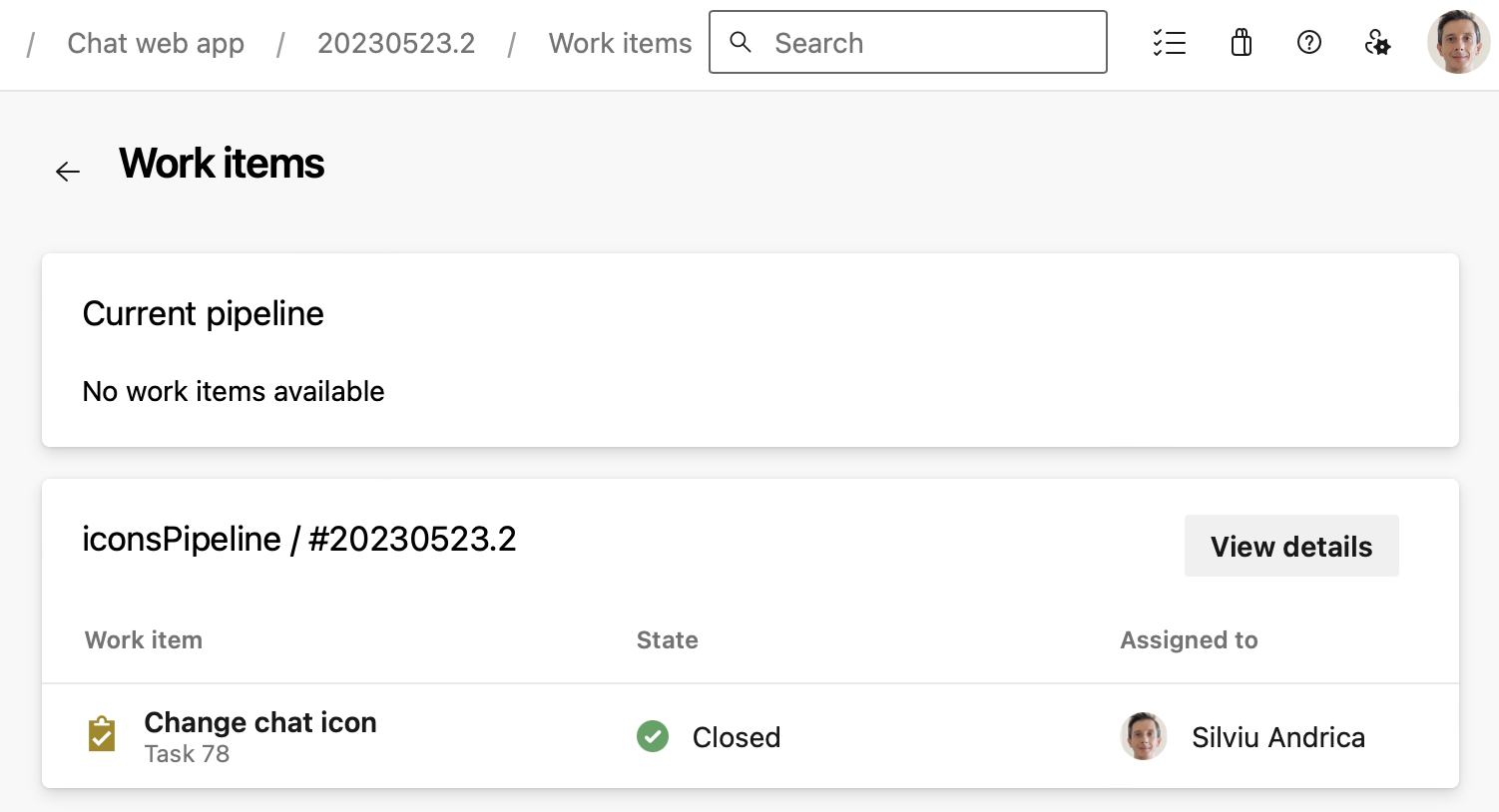
Automatic tokens created for Kubernetes Service Connection
Since Kubernetes 1.24, tokens were no longer created automatically when creating a new Kubernetes Service Connection. We have added this functionality back. However, it is recommended to use the Azure Service connection when accessing AKS, to learn more see the Service Connection guidance for AKS customers using Kubernetes tasks blog post.
Preview of macOS 13 Ventura for Azure Pipeline hosted pools
The macOS 13 image is now available in preview for Azure Pipelines hosted agents. To use this image, update your YAML file to include vmImage:'macos-13':
- job: macOS13
pool:
vmImage: 'macOS-13'
steps:
- bash: |
echo Hello from macOS Ventura Preview
sw_vers
Please note, the macos-latest image label will continue to point to macos-12 until macos-13 comes out of preview later this year. While the macOS 13 image is in preview, it currently doesn't support all of the tooling available in macOS 13 and you may experience longer queue times than other images.
For more information, check the runner-images repository and macOS image configurations.
Next steps
Note
These features will roll out over the next two to three weeks.
Head over to Azure DevOps and take a look.
How to provide feedback
We would love to hear what you think about these features. Use the help menu to report a problem or provide a suggestion.

You can also get advice and your questions answered by the community on Stack Overflow.
Thanks,
Rajesh Ramamurthy
Feedback
Coming soon: Throughout 2024 we will be phasing out GitHub Issues as the feedback mechanism for content and replacing it with a new feedback system. For more information see: https://aka.ms/ContentUserFeedback.
Submit and view feedback for