Change organization profile image
You can now replace the image that we automatically generate for your organization to include a preferred image. In addition, we added resolved work items as completed to the burndown and burnup charts. This will let you select if you want to include work items with resolved state as completed items to your burndown and burnup charts.
In Pipelines, we made improvements to approvals and checks. Now, the pipeline run details page shows the latest checks log.
Check out the release notes to learn more about these features.
General
Azure Pipelines
- Checks user experience improvements
- Scalable Invoke Azure Function and REST API checks changes
- Instructions for manual pre-installation of Node 6 on Pipeline agents
- Pipeline task changelog
- Release tasks use Microsoft Graph API
- Specify agent version in Agent VM extension
Reporting
General
Organization profile image
We’re excited to announce that you can change the profile image for your organization and replace the automatically generated image based on your organization name. This has been a top requested feature in the developer community and one which gives large customers more control over how their organizations are represented within their company.
Check out our documentation to learn how to change your organization profile image.
Azure Pipelines
Checks user experience improvements
We are making reading checks logs easier. Checks logs provide information critical for your deployment's success. They can tell you if you forgot to close a work item ticket, or that you need to update a ticket in ServiceNow. Previously, knowing that a check provided such critical information was hard.
Now, the pipeline run details page shows the latest check log. This is only for checks that follow our recommended usage.
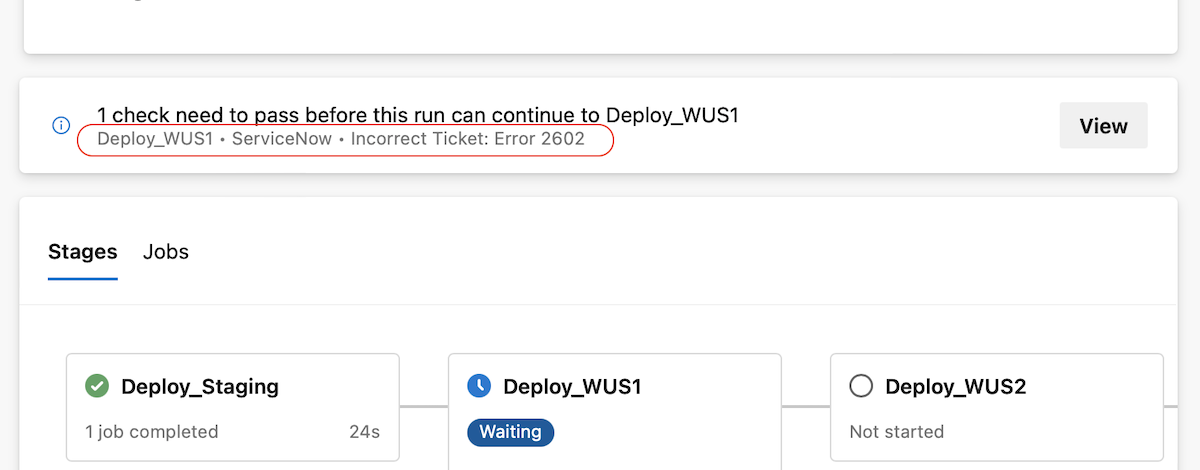
To prevent mistakenly approved Approvals, Azure DevOps shows the Instructions to approvers in the Approvals and checks side panel in a pipeline run's detail page.
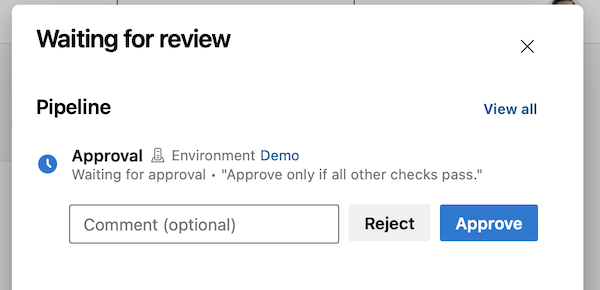
Scalable Invoke Azure Function and REST API checks changes
Approvals and Checks allow you to control if a pipeline run is allowed to access a resource. This is a runtime check that provides increased security to your YAML pipelines.
We noticed that when an organization makes extensive use of the Invoke Azure Function & REST API checks, they do not scale. That is, a modest increase in the number of running checks leads to abnormally large delays in checks execution time, negatively impacting deployment experience.
Our solution to scale Invoke Azure Function and REST API checks is to enforce checks' functionality to match recommended usage. If you followed our guidelines, your checks are compliant and need no further changes.
Read more about the upcoming changes.
Instructions for manual pre-installation of Node 6 on Pipeline agents
If you use the pipeline- agent feed, you do not have Node 6 included in the agent. In some cases, where a Marketplace task is still dependent on Node 6 and the agent is not able to use the NodeTaskRunnerInstaller task (e.g. due to connectivity restrictions), you will need to pre-install Node 6 independently. To accomplish this, check out the instructions on how install Node 6 runner manually.
Pipeline task changelog
We now publish changes to Pipeline tasks to this changelog. This contains the complete list of changes made to built-in Pipeline tasks. We have retroactively published prior changes, so the changelog provides a historical record of task updates.
Release tasks use Microsoft Graph API
We have updated our release tasks to use the Microsoft Graph API. This removes the usage of the AAD Graph API from our tasks.
Specify agent version in Agent VM extension
Azure VM's can be included in Deployment Groups using a VM Extension. The VM extension has been updated to optionally specify the desired agent version to be installed:
"properties": {
...
"settings": {
...
"AgentMajorVersion": "auto|2|3",
...
},
...
}
Reporting
Introducing resolved as completed in burndown and burnup charts
We understand the importance of accurately reflecting team progress, including resolved items as completed in the charts. With a simple toggle option, you can now choose to display resolved items as completed, providing a true reflection of the team's burndown state. This enhancement allows for more accurate tracking and planning, empowering teams to make informed decisions based on actual progress. Experience improved transparency and better insights with the updated burndown and burnup charts in Reporting.
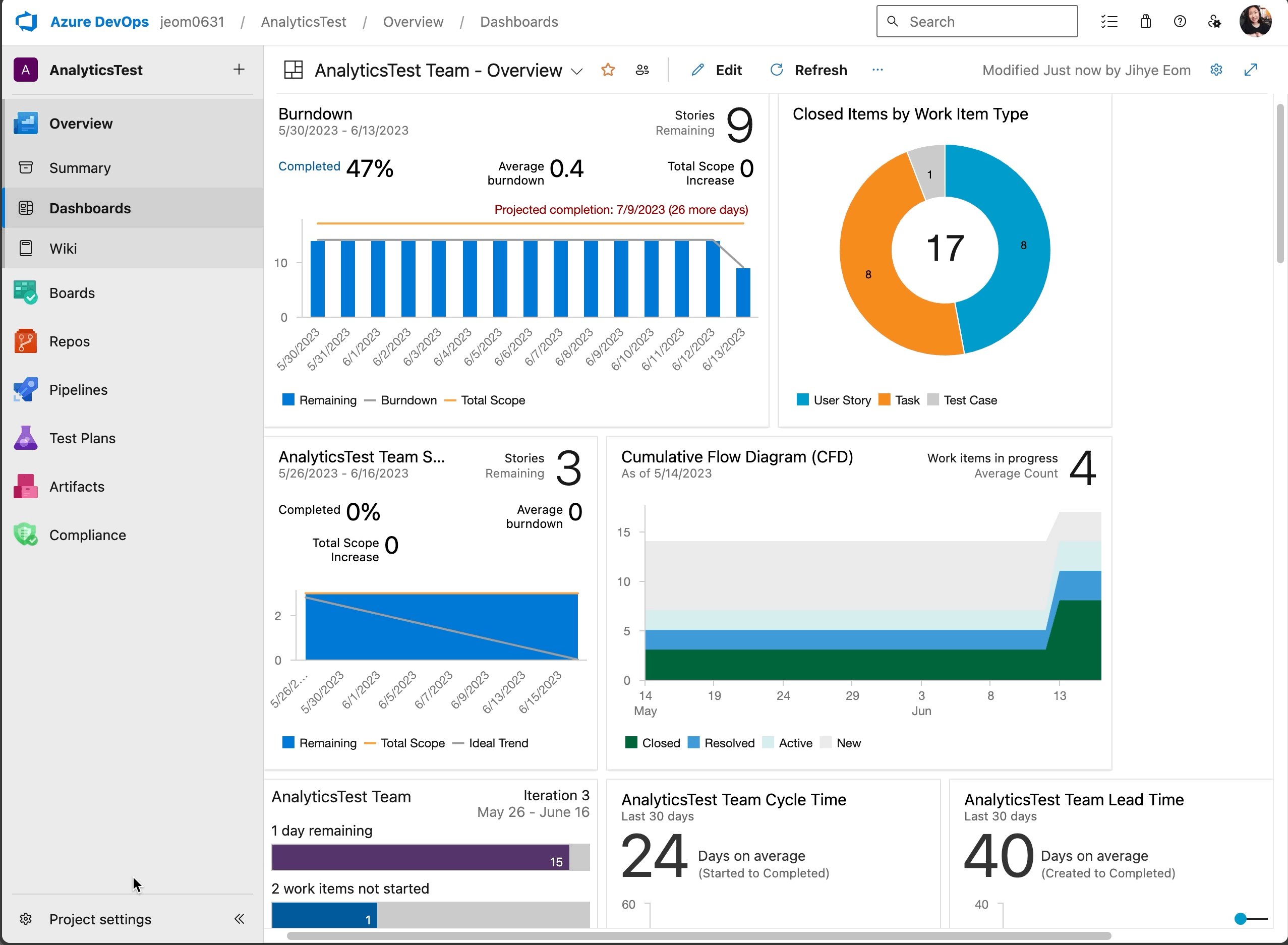
Next steps
Note
These features will roll out over the next two to three weeks.
Head over to Azure DevOps and take a look.
How to provide feedback
We would love to hear what you think about these features. Use the help menu to report a problem or provide a suggestion.

You can also get advice and your questions answered by the community on Stack Overflow.
Thanks,
Silviu Andrica
Feedback
Coming soon: Throughout 2024 we will be phasing out GitHub Issues as the feedback mechanism for content and replacing it with a new feedback system. For more information see: https://aka.ms/ContentUserFeedback.
Submit and view feedback for