Note
Access to this page requires authorization. You can try signing in or changing directories.
Access to this page requires authorization. You can try changing directories.
Features
- Add link to GitHub commit or pull request (preview)
- New Boards Hub improvements
- Development and Deployment controls
Add link to GitHub commit or pull request (preview)
You have two options to connect your work item with a GitHub pull request or commit. You can either use the AB# syntax in the pull request, or you can link it directly from the work item. Today, the process involves copying the URL of the GitHub pull request and pasting it when adding a link. This requires opening multiple windows and switching between GitHub and Azure DevOps.
In this sprint, we're excited to announce an enhanced experience by enabling search functionality when linking to a GitHub pull request or commit. Search and select the desired repository and drill down to find and link to the specific pull request or commit. No more need for multiple window changes and copy/paste (although you still have that option).
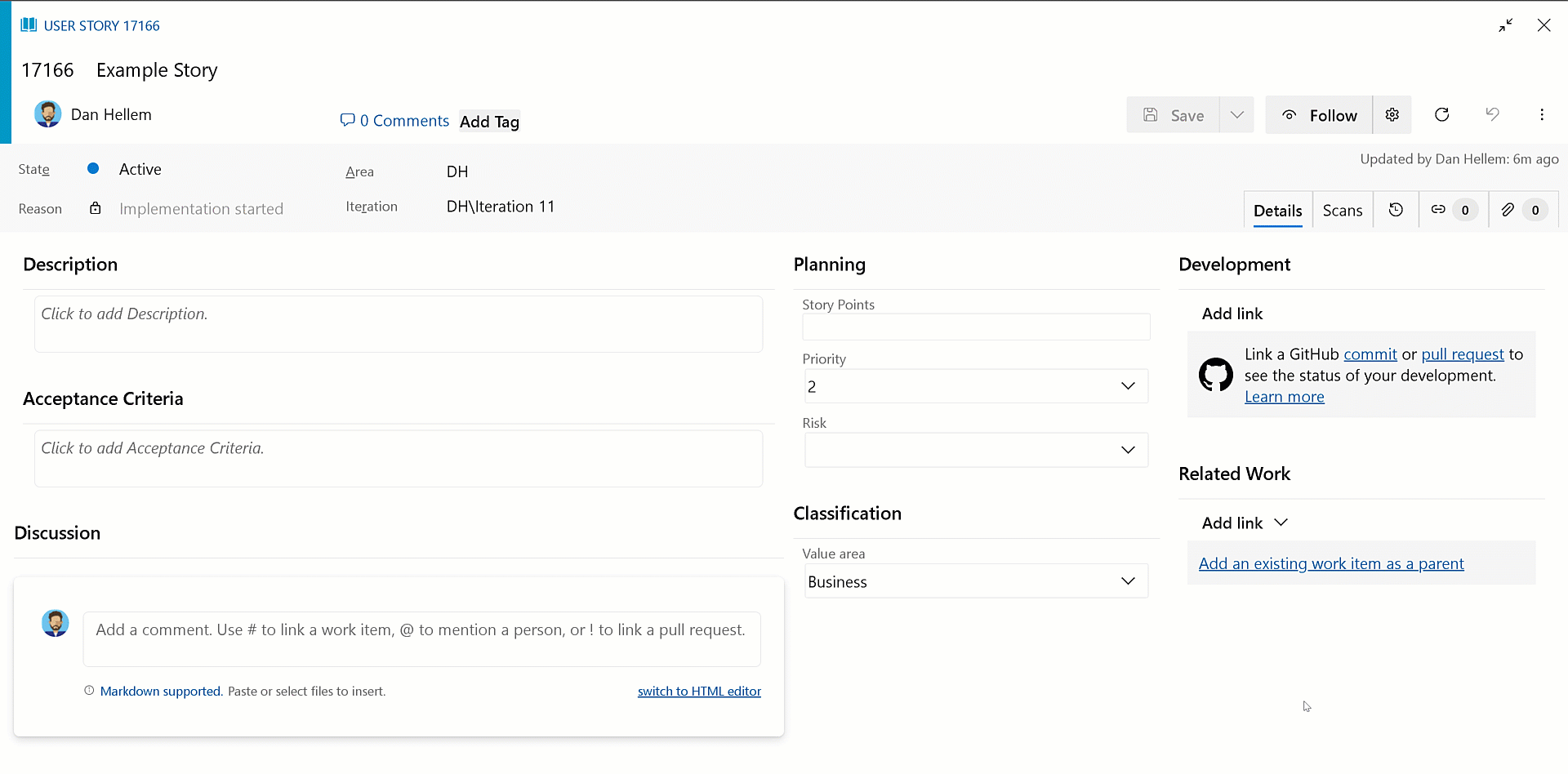
Note
This feature is only available in the New Boards Hub preview.
If you're interested in getting access to this feature, send us an email directly along with your organization name (dev.azure.com/{organization name}).
New Boards Hub Improvements
With this release, we have introduce a range of enhancements to the New Boards Hub preview, focusing on accessibility and page reflow.
Here's an example of the page reflow changes that are adaptive up to 400% zoom.
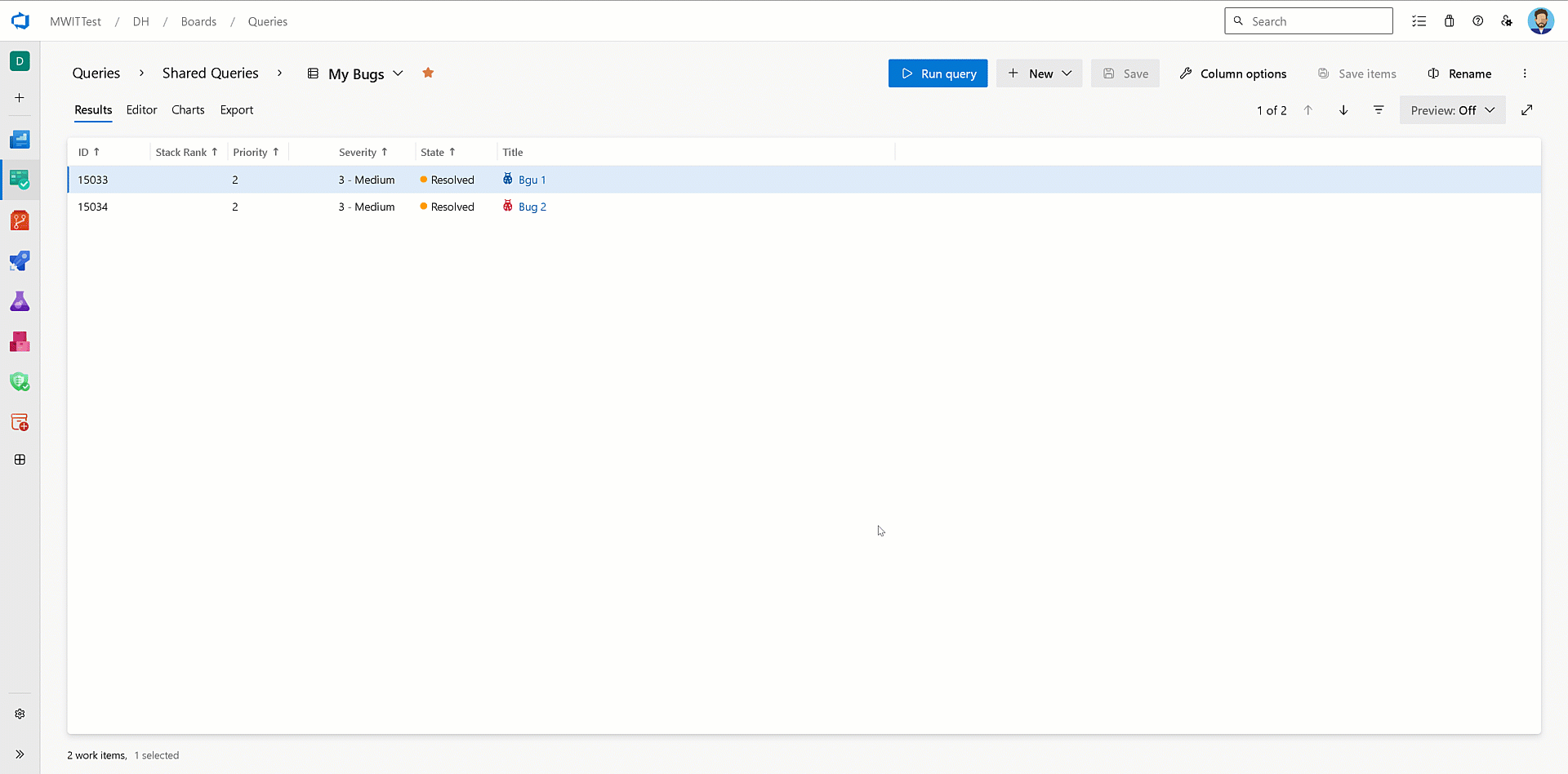
Furthermore, we have rolled out performance enhancements across the work item form, boards, and backlogs pages. With these changes, you can expect New Boards to match the performance standards set with Old Boards.
Development and Deployment Controls
We now remove the Development and/or Deployment controls from the work item, depending on how your project is configured. For example, you might configure your project settings to turn off Repos and/or Pipelines.
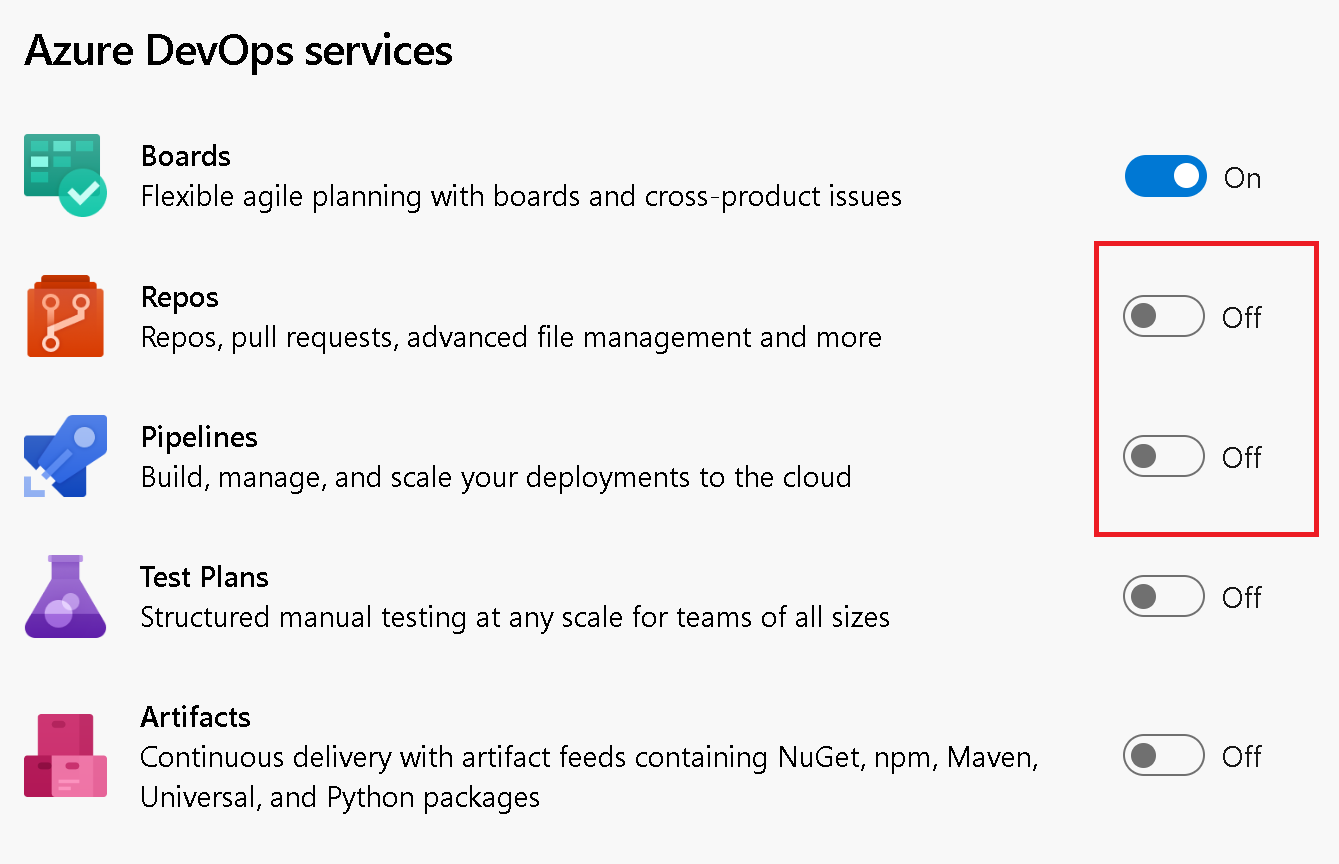
When you go to the work item, the corresponding Development and Deployment controls will be hidden from the form.
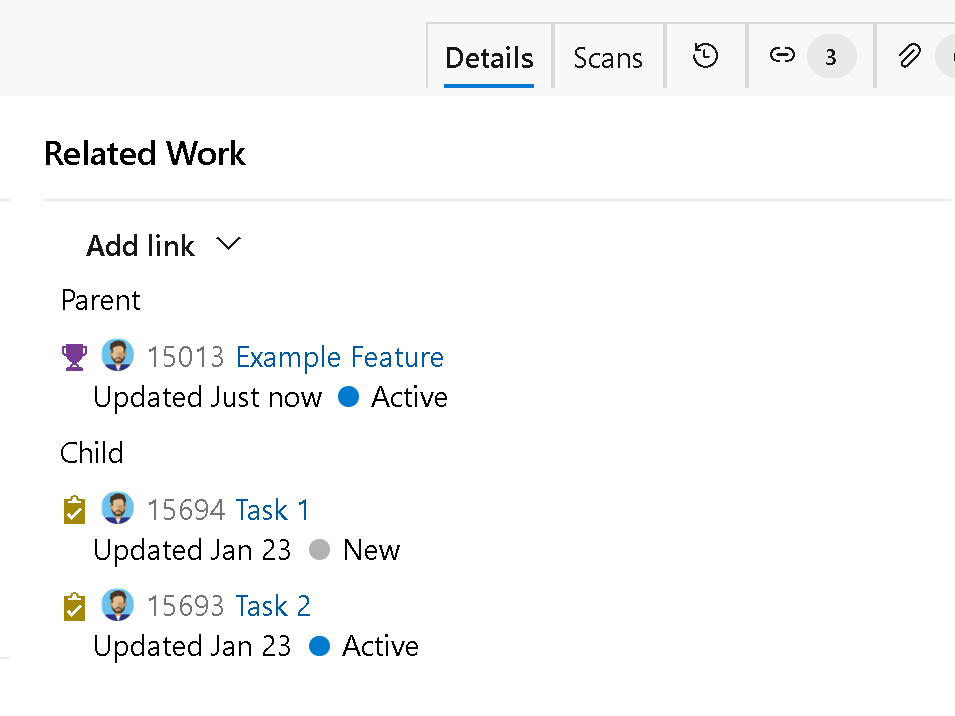
If you decide to connect a GitHub repo to Azure Boards, the Development control for GitHub repos will be displayed.
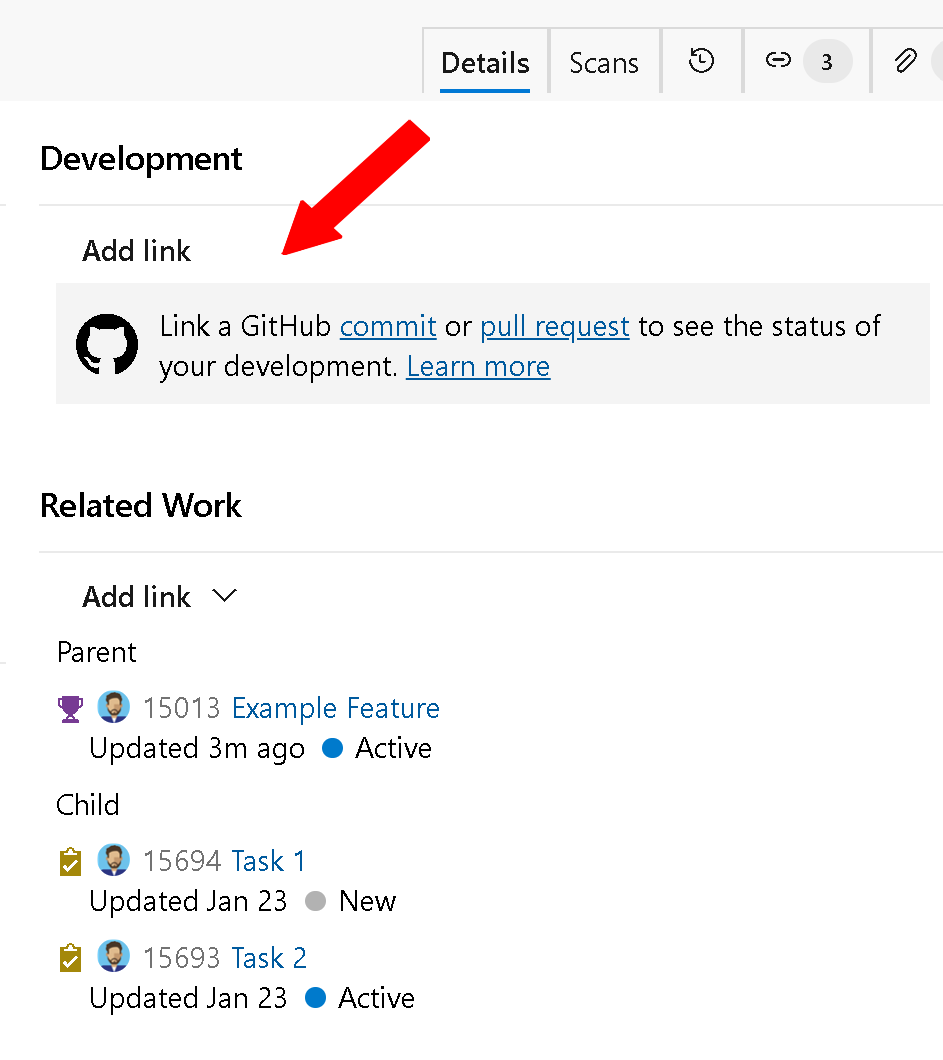
Next steps
Note
These features will roll out over the next two to three weeks.
Head over to Azure DevOps and take a look.
How to provide feedback
We would love to hear what you think about these features. Use the help menu to report a problem or provide a suggestion.

You can also get advice and your questions answered by the community on Stack Overflow.