Show GitHub pull request details on linked work item (preview)
With this update, we've enhanced the way you can view GitHub pull request statuses within the Azure Boards work item. Now, you can quickly check if a pull request is in draft mode, pending review, or undergoing status checks. This enhancement lets you see beyond the simple open or closed statuses—without having to open the pull request.
Additionally, we are excited to announce the Test Plan and Suite ID Search feature in Azure Test Plans! This update is part of our ongoing effort to improve your test management experience.
Check out the release notes for details.
Azure Boards:
Azure Repos
Azure Pipelines
Azure Test Plans:
Azure Boards
Show GitHub pull request details (preview)
In the existing integration, we only show the open and closed status of a GitHub pull request on the work item. To capture more details of the activities that happen between these states, we have designed a new experience that provides more information. We now display if the pull request is in draft mode, needs a review, or has status checks running. All this, without having to open the pull request directly.
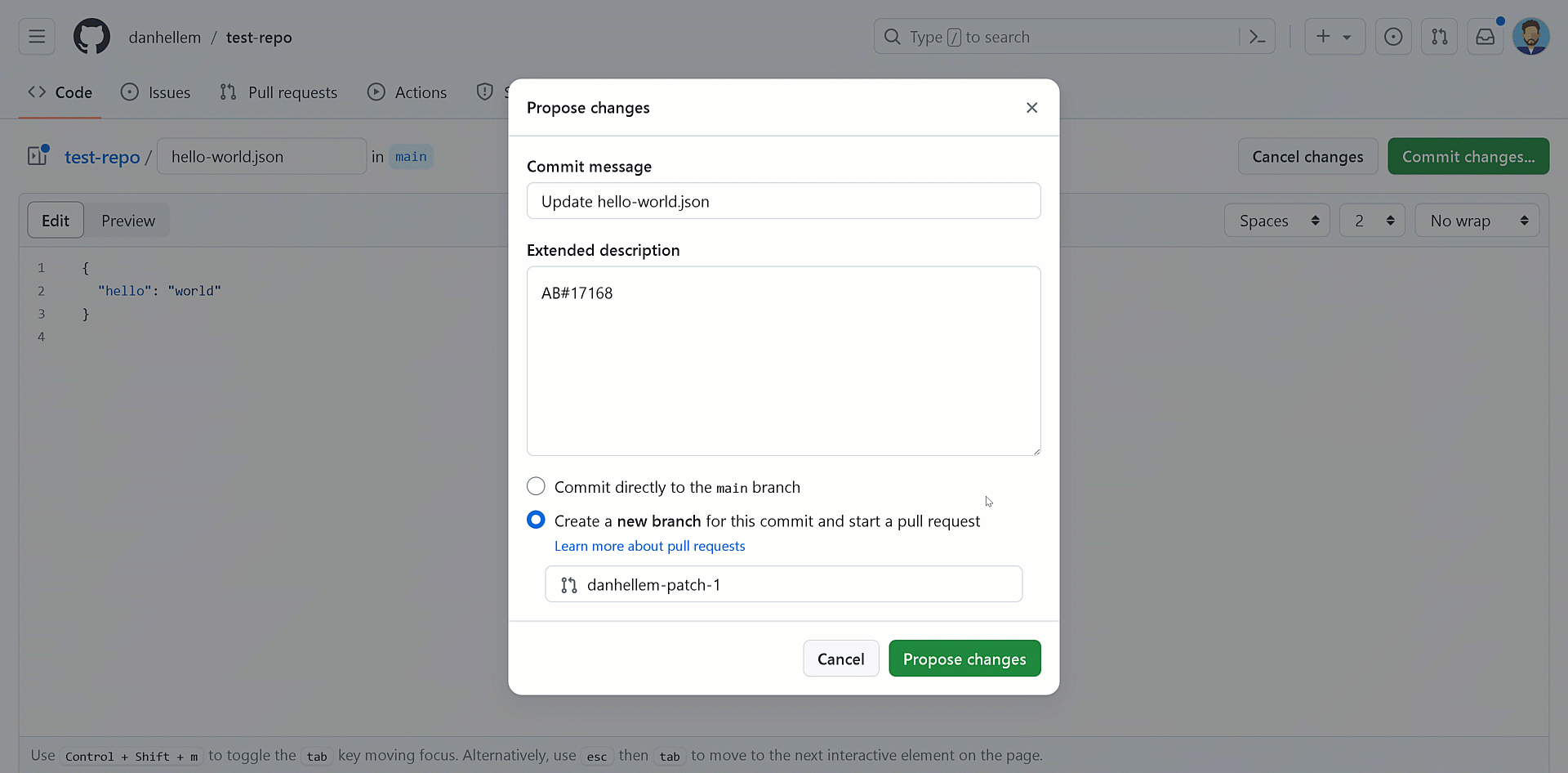
If you're interested in enrolling in the private preview, reach out directly via email, and kindly include your organization name (dev.azure.com/{organization}).
Azure Repos
SSH-RSA deprecation
Azure Repos provides two methods for users to access a git repository in Azure Repos – HTTPS and SSH. To use SSH, you need to create a key pair using one of the supported encryption methods. In the past, we’ve been supporting only SSH-RSA and we’ve asked users to enable the SSH-RSA here.
With this update, we're announcing the deprecation of SSH-RSA as a supported encryption method for connecting to Azure Repos using SSH. You can see more details in the End of SSH-RSA support for Azure Repos blog post.
Azure Pipelines
Rerun a single stage
You can perform a rollback in YAML pipelines by rerunning a stage from a previous pipeline run that succeeded.
With this sprint, you can rerun a single stage, without having to rerun its dependent stages.
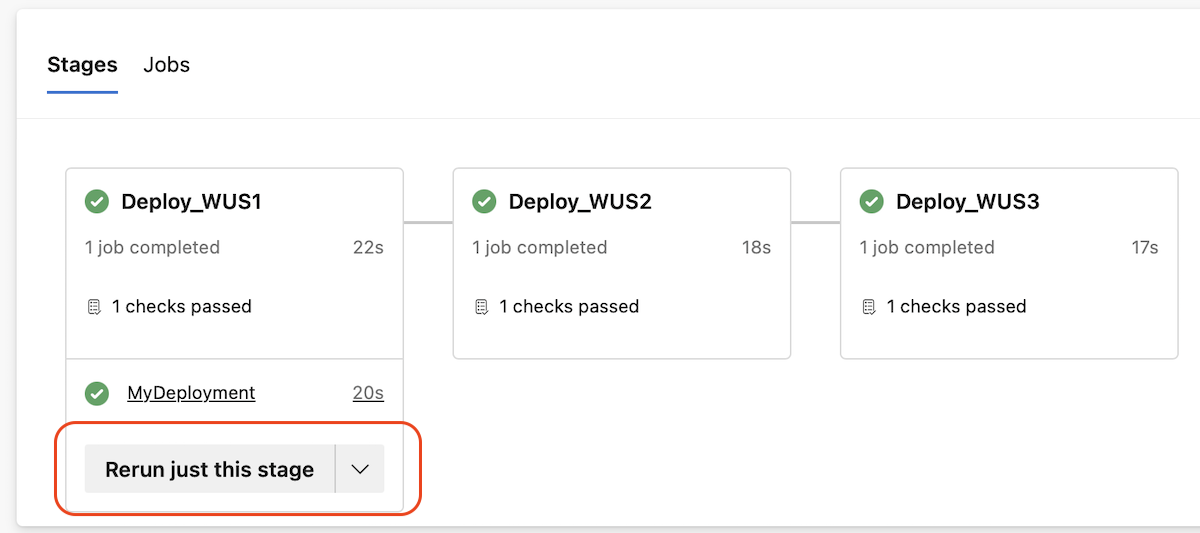
As before, you can still rerun a stage and its dependent stages (if any).
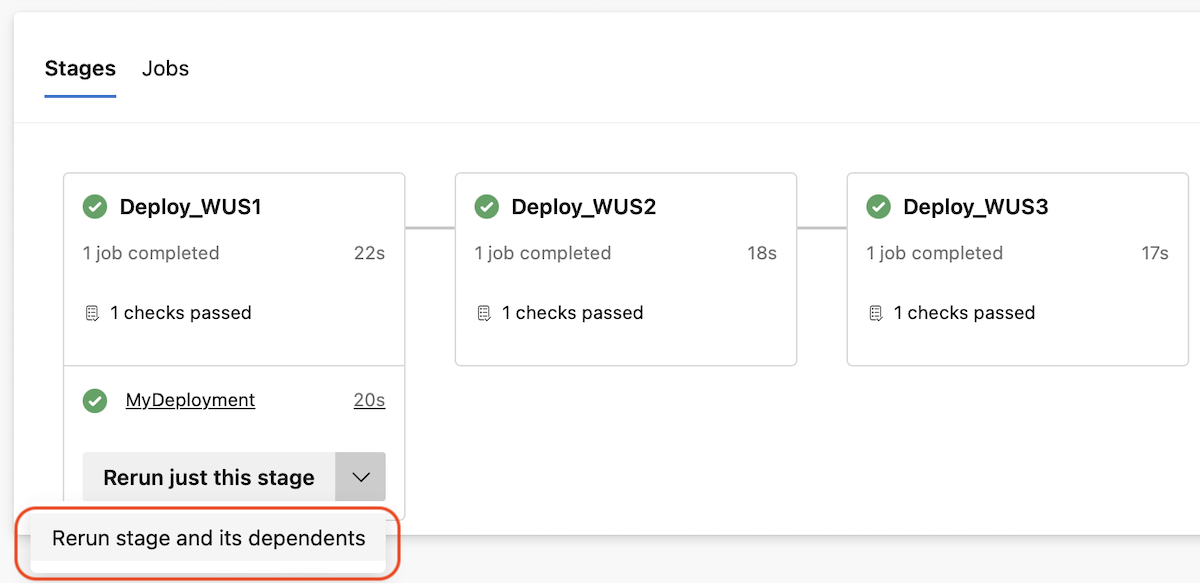
Azure Test Plans
Quick Copy and Import with Test Plan or Suite ID
You can now handle multiple test plans in Azure Test Plans with ease! Recognizing the challenges previously faced with long dropdown menus for importing, copying, or cloning test cases—especially for extensive plans or suites—we've taken steps to streamline your workflow.
We're excited to announce the Test Plan and Suite ID Search feature. Enter your Test Plan or Suite ID for swift importing or copying of Test Cases without any delays. This update is part of our ongoing commitment to improve your test management experience, making it more intuitive and less time-consuming.
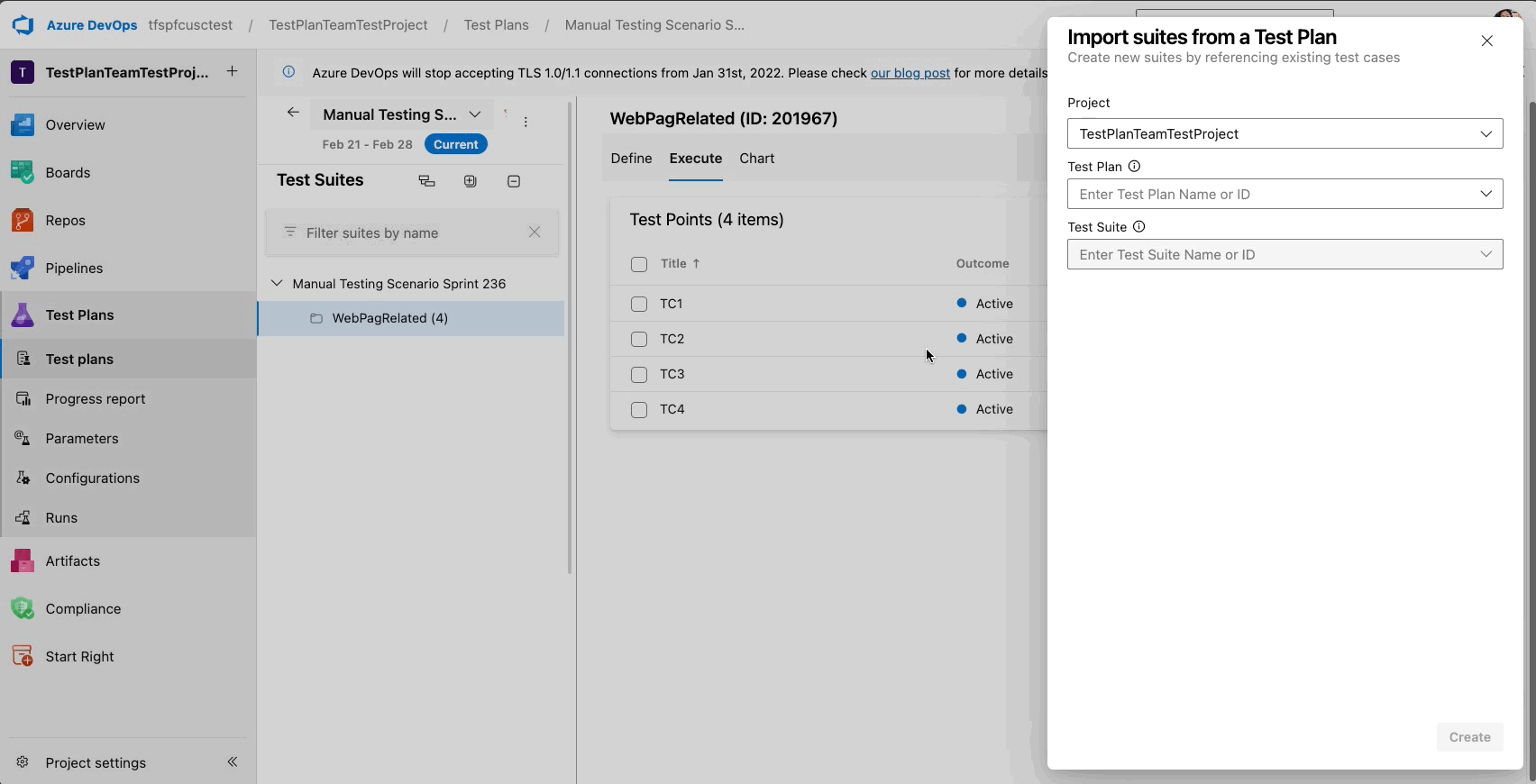
Update for Azure Test Runner
We're excited to share that Azure Test Runner has been updated to a newer version. This update improves stability and performance, allowing you to run your tests without interruptions or delays. The older version of Azure Test Runner is no longer supported. For the best performance and dependability of your testing operations, we recommend that you update to the newest version as soon as possible.
What's New?
- Enhanced Stability and Performance: We've made significant improvements to the Test Runner, addressing issues some users experienced. This upgrade ensures a more reliable testing process, minimizing disruptions to your work.
- Upgrade Prompt: To make the transition to the new version seamless, you'll encounter a prompt to upgrade. This ensures everyone can easily move to the improved version at your convenience, enhancing compatibility and performance.
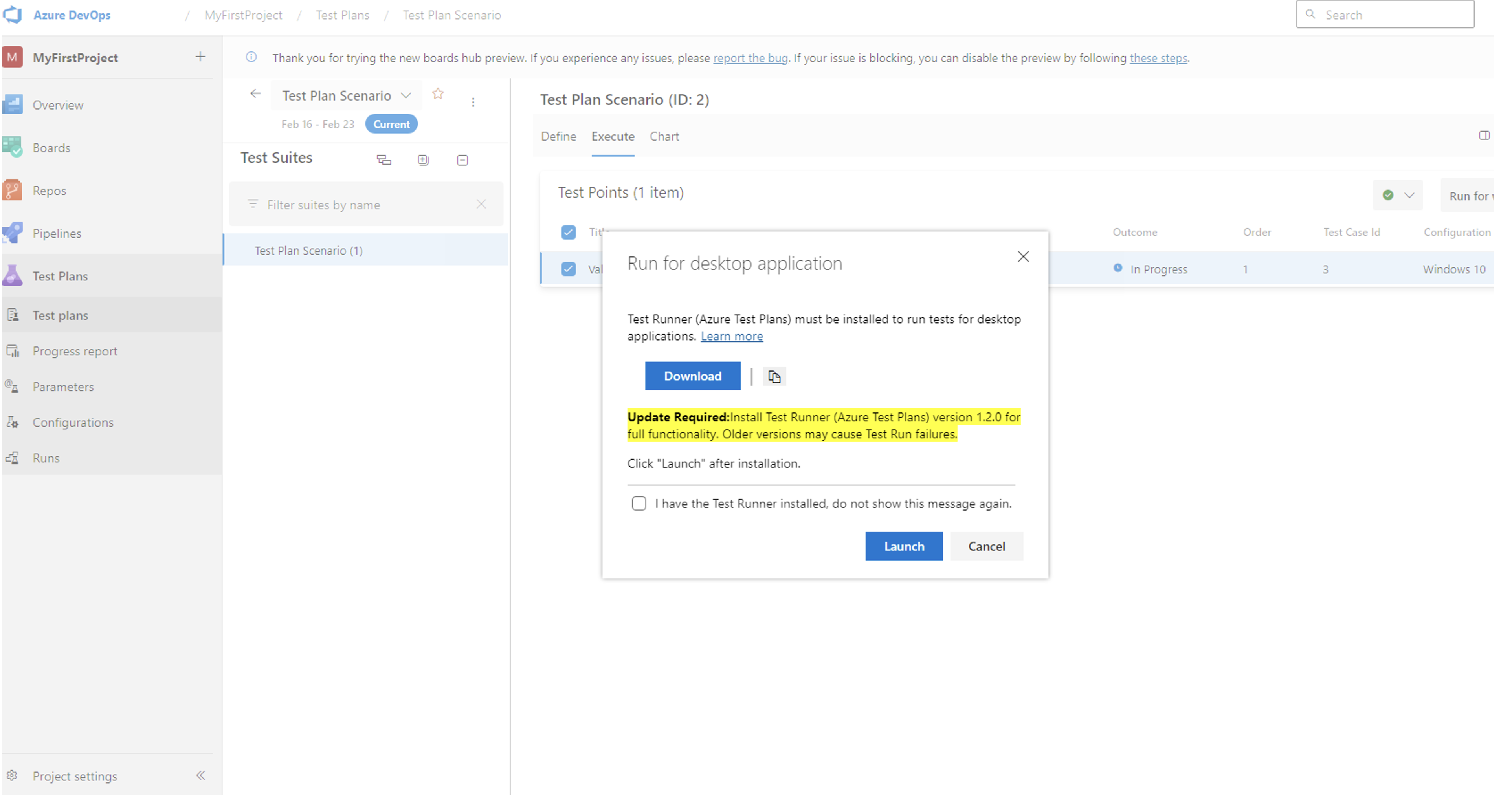
Next steps
Note
These features will roll out over the next two to three weeks.
Head over to Azure DevOps and take a look.
How to provide feedback
We would love to hear what you think about these features. Use the help menu to report a problem or provide a suggestion.

You can also get advice and your questions answered by the community on Stack Overflow.
Thanks,
Dan Hellem
Feedback
Coming soon: Throughout 2024 we will be phasing out GitHub Issues as the feedback mechanism for content and replacing it with a new feedback system. For more information see: https://aka.ms/ContentUserFeedback.
Submit and view feedback for