Uninstall a patch for Azure DevOps Server 2020
Azure DevOps Server 2022 | Azure DevOps Server 2020 | Azure DevOps Server 2019
To uninstall a patch, unzip the archive file created upon installing the patch. The following procedure is valid for uninstalling patches for Azure DevOps Server 2019 and later on-premises versions.
To roll back the latest patch:
Open a directory with Azure DevOps Server. For example:
C:\Program Files\Azure DevOps Server 2019.Open the backup folder. This folder should have appeared after installing the patch. For example:
C:\Program Files\Azure DevOps Server 2019\Backup.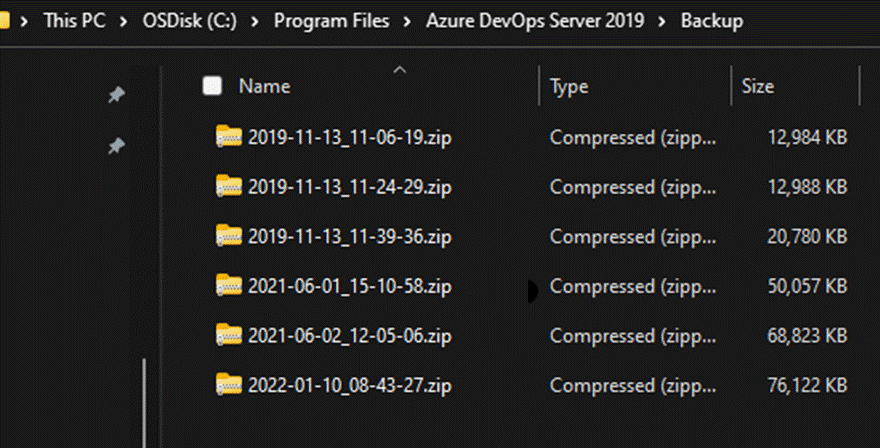
In it, choose the archive with the latest date, for example, the date when the patch was installed.
Unzip the archive zip file to a directory with Azure DevOps Server, for example:
C:\Program Files\Azure DevOps Server 2019.There is no need to reinstall anything, just copy the files from the backup with replacement.