Troubleshoot Azure Digital Twins resource health
Azure Service Health is a suite of experiences that can help you diagnose and get support for service problems that affect your Azure resources. It contains resource health, service health, and status information, and reports on both current and past health information.
Use Azure Resource Health
Azure Resource Health can help you monitor whether your Azure Digital Twins instance is up and running. You can also use it to learn whether a regional outage is impacting the health of your instance.
To check the health of your instance, follow these steps:
Sign in to the Azure portal and navigate to your Azure Digital Twins instance. You can find it by typing its name into the portal search bar.
From your instance's menu, select Resource health under Support + troubleshooting. This will take you to the page for viewing resource health history.
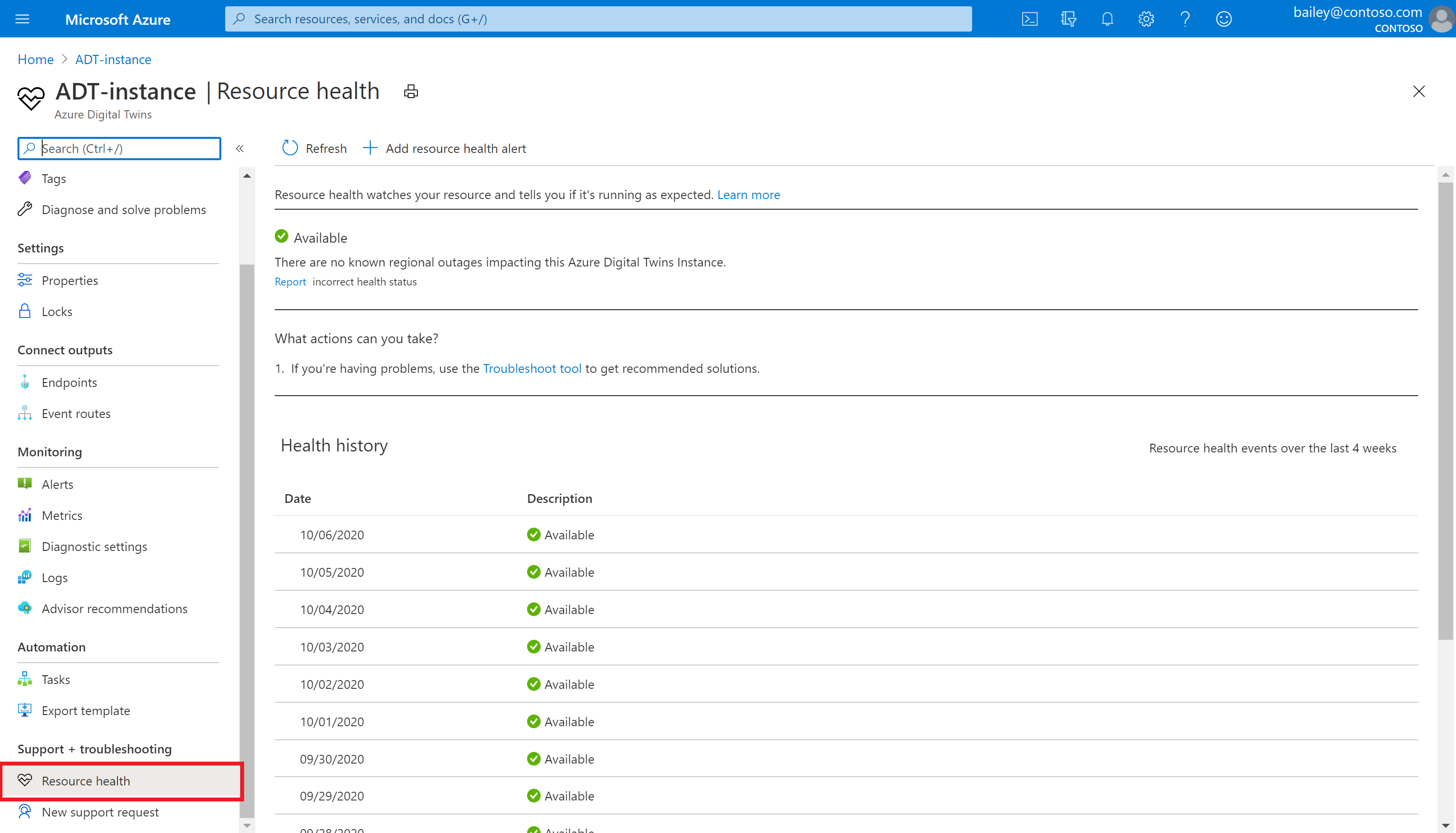
In the image above, this instance is showing as Available, and has been for the past nine days. To learn more about the Available status and the other status types that may appear, see Resource Health overview.
You can also learn more about the different checks that go into resource health for different types of Azure resources in Resource types and health checks in Azure resource health.
Use Azure Service Health
Azure Service Health can help you check the health of the entire Azure Digital Twins service in a certain region, and be aware of events like ongoing service issues and upcoming planned maintenance.
To check service health, sign in to the Azure portal and navigate to the Service Health service. You can find it by typing "service health" into the portal search bar.
You can then filter service issues by subscription, region, and service.
For more information on using Azure Service Health, see Service Health overview.
Use Azure status
The Azure status page provides a global view of the health of Azure services and regions. While Azure Service Health and Azure Resource Health are personalized to your specific resource, Azure status has a larger scope and can be useful to understand incidents with wide-ranging impact.
To check Azure status, navigate to the Azure status page. The page displays a table of Azure services along with health indicators per region. You can view Azure Digital Twins by searching for its table entry on the page.
For more information on using the Azure status page, see Azure status overview.
Next steps
Read about other ways to monitor your Azure Digital Twins instance in Monitor your Azure Digital Twins instance.
Feedback
Coming soon: Throughout 2024 we will be phasing out GitHub Issues as the feedback mechanism for content and replacing it with a new feedback system. For more information see: https://aka.ms/ContentUserFeedback.
Submit and view feedback for