Note
Access to this page requires authorization. You can try signing in or changing directories.
Access to this page requires authorization. You can try changing directories.
Azure for Students provides $100 in Azure credit to be used for up to one year. You can renew each year that you're an active student to get an additional $100. However, you need to effectively manage and conserve your credit to keep your services running throughout the year.
Track your usage in the Education Hub
You can use the Azure Education Hub to keep track of your usage. The Overview page contains details about your Azure for Students subscription, such as monthly and aggregate usage and a countdown until your next renewal.
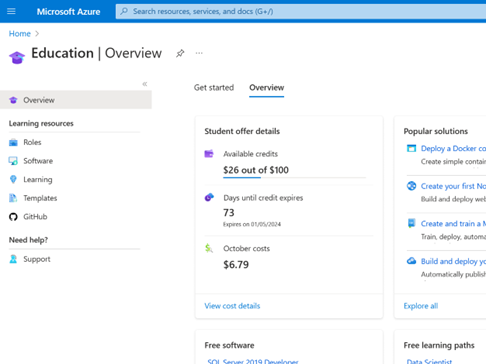
You can also select View cost details to open Microsoft Cost Management. With Cost Management, you can explore in more detail your services and the usage that they've accumulated.
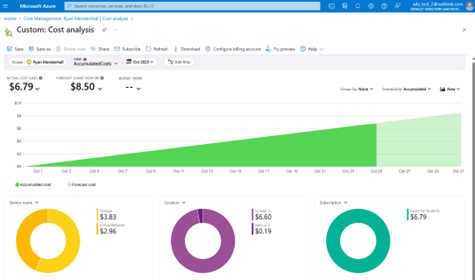
Create budgets to help conserve your Azure for Students credit
To learn how to apply budgets to subscriptions by using Cost Management, watch this video:
For more information, see Tutorial: Create and manage budgets.