Note
Access to this page requires authorization. You can try signing in or changing directories.
Access to this page requires authorization. You can try changing directories.
Access keys are used to authenticate an application publishing events to Azure Event Grid resources (topics and domains). We recommend regenerating your keys regularly and storing them securely. You're provided with two access keys so that you can maintain connections using one key while regenerating the other.
This article describes how to get access keys for an Event Grid resource (topic or domain) using Azure portal, PowerShell, or CLI.
Azure portal
In the Azure portal, switch to Access keys tab of the Event Grid Topic or Event Grid Domain page for your topic or domain.
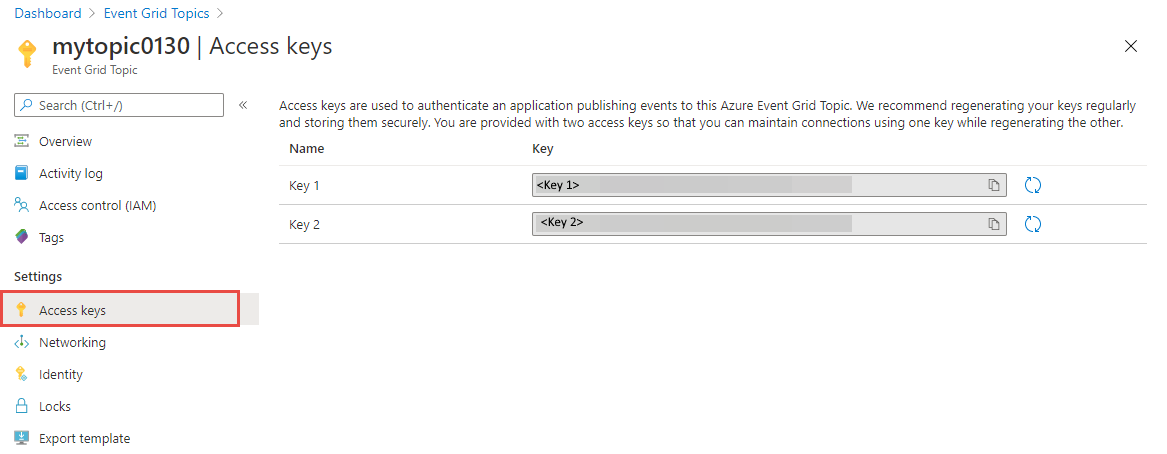
Azure PowerShell
Use the Get-AzEventGridTopicKey command to get access keys for topics.
Get-AzEventGridTopicKey -ResourceGroup <RESOURCE GROUP NAME> -Name <TOPIC NAME>
Use Get-AzEventGridDomainKey command to get access keys for domains.
Get-AzEventGridDomainKey -ResourceGroup <RESOURCE GROUP NAME> -Name <DOMAIN NAME>
Azure CLI
Use the az eventgrid topic key list to get access keys for topics.
az eventgrid topic key list --resource-group <RESOURCE GROUP NAME> --name <TOPIC NAME>
Use az eventgrid domain key list to get access keys for domains.
az eventgrid domain key list --resource-group <RESOURCE GROUP NAME> --name <DOMAIN NAME>
Next steps
See the following article: Authenticate publishing clients.