Get the type of schema supported by an Azure Event Grid topic
This article describes how to get the type of schema (Event Grid event schema, cloud event schema, or custom input schema) supported by an Azure Event Grid topic.
Get the topic endpoint and the access key
Sign in to the Azure portal.
In the search bar, type in Event Grid topics, and select it from the list.
Select the topic.
On the Event Grid Topic page, select the Copy to clipboard button next to the topic's endpoint. Paste or save it somewhere.
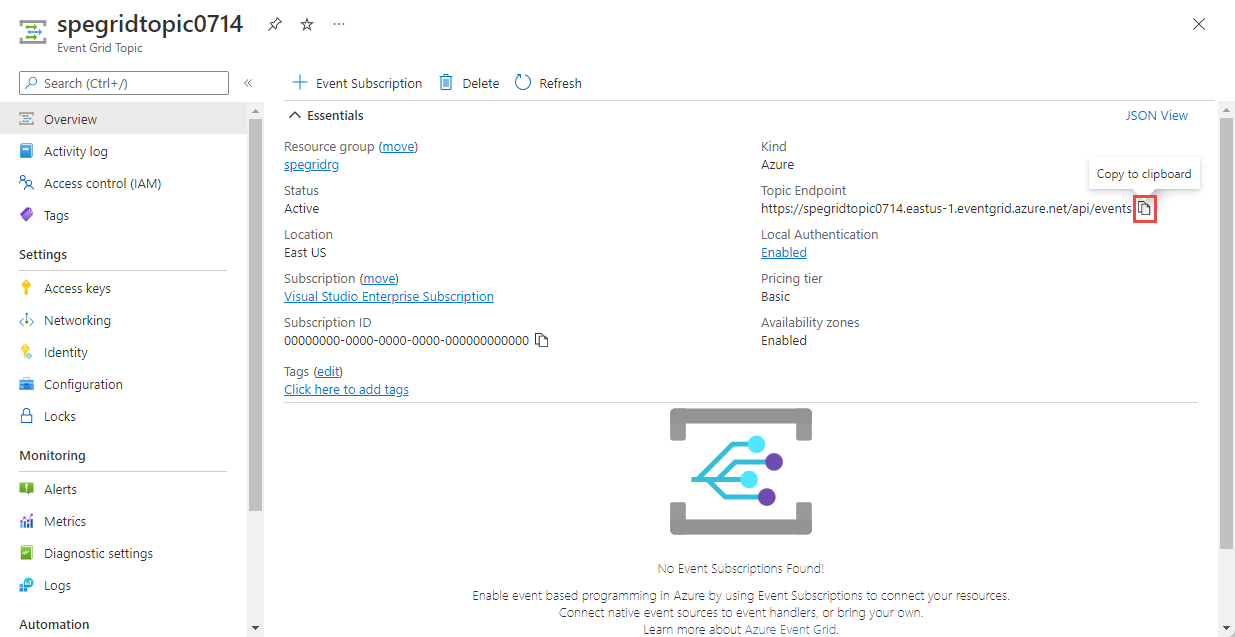
On the left menu, select Access keys under Settings, and select the Copy to clipboard button next to the key value. Paste or save it.
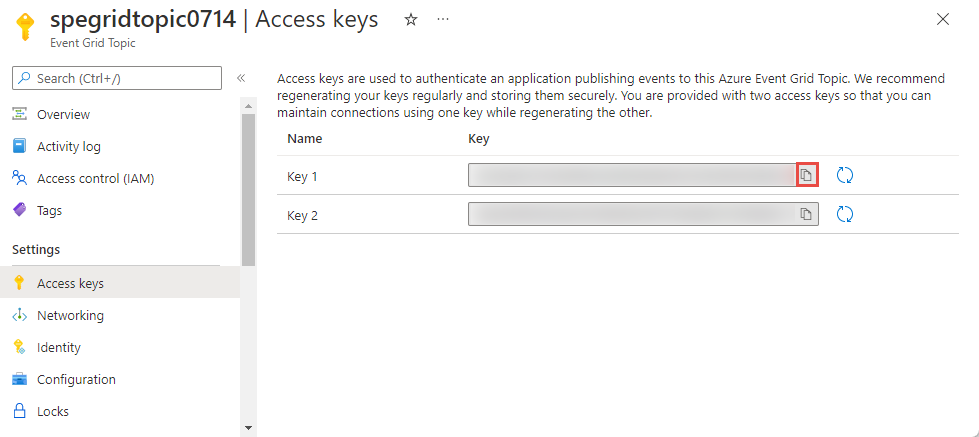
You'll use the topic's endpoint and access key in the next section to get the schema type supported by the topic.
Get the schema type
Here's a sample Curl command that sends an HTTP OPTIONS message to the topic. The response would contain the header property aeg-input-event-schema that gives you the schema type supported by the topic.
curl -X OPTIONS "<TOPIC ENDPOINT>" -H "aeg-sas-key: <ACCESS KEY>"
Here's the sample header output from the command:
Allow: POST,OPTIONS
Content-Length: 0
Server: Microsoft-HTTPAPI/2.0
Strict-Transport-Security: max-age=31536000; includeSubDomains
api-supported-versions: 2018-01-01
x-ms-request-id: 2dd9ca30-c2d9-4c08-b9e1-d29c5ebd9802
aeg-input-event-schema: EventGridEvent
Date: Wed, 13 Jul 2022 20:04:06 GMT
The value of the aeg-input-event-schema header property gives you the type of the schema supported by the topic. In this example, it's the Event Grid event schema. The value for this property is set to one of these values: EventGridEvent, CustomInputEvent, CloudEventV10.
Next steps
For information about schemas, see the following articles:
Feedback
Coming soon: Throughout 2024 we will be phasing out GitHub Issues as the feedback mechanism for content and replacing it with a new feedback system. For more information see: https://aka.ms/ContentUserFeedback.
Submit and view feedback for