Note
Access to this page requires authorization. You can try signing in or changing directories.
Access to this page requires authorization. You can try changing directories.
This article describes how to disable and enable peerings of an Azure ExpressRoute circuit using the Azure portal. When you disable a peering, the Border Gateway Protocol (BGP) session for both the primary and the secondary connection of your ExpressRoute circuit is shut down. When you enable a peering, the BGP session on both the primary and the secondary connection of your ExpressRoute circuit is restored.
Note
The first time you configure the peerings on your ExpressRoute circuit, the peerings are enabled by default.
Resetting your ExpressRoute peerings might be helpful in the following scenarios:
You're testing your disaster recovery design and implementation. For example, assume that you have two ExpressRoute circuits. You can disable the peerings of one circuit and force your network traffic to use the other circuit.
You want to enable Bidirectional Forwarding Detection (BFD) on Azure private peering or Microsoft peering. If your ExpressRoute circuit was created before August 1, 2018, on Azure private peering or before January 10, 2020, on Microsoft peering, BFD wasn't enabled by default. Reset the peering to enable BFD.
Sign in to the Azure portal
From a browser, sign in to the Azure portal, and then sign in with your Azure account.
Reset a peering
You can reset the Microsoft peering and the Azure private peering on an ExpressRoute circuit independently.
Choose the circuit that you want to change.
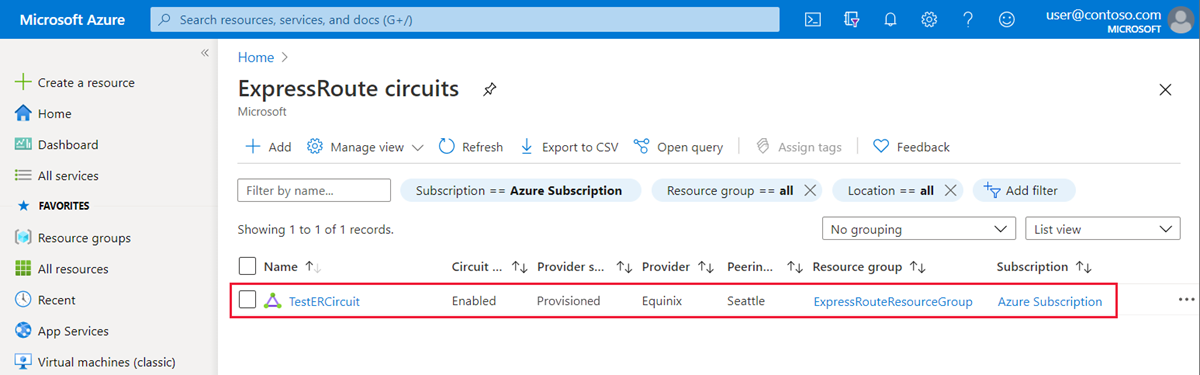
Choose the peering configuration that you want to reset.
Uncheck the Enable IPv4 Peering or Enable IPv6 Peering check box, and then select Save to disable the peering configuration.
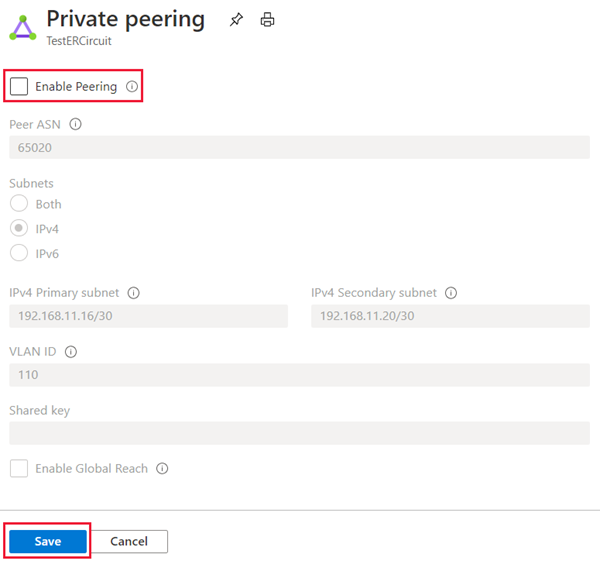
Select the Enable IPv4 Peering or Enable IPv6 Peering check box, and then select Save to re-enable the peering configuration.
Next steps
To troubleshoot ExpressRoute problems, see the following articles: