Customize Azure HDInsight on AKS clusters using script actions
Important
This feature is currently in preview. The Supplemental Terms of Use for Microsoft Azure Previews include more legal terms that apply to Azure features that are in beta, in preview, or otherwise not yet released into general availability. For information about this specific preview, see Azure HDInsight on AKS preview information. For questions or feature suggestions, please submit a request on AskHDInsight with the details and follow us for more updates on Azure HDInsight Community.
Azure HDInsight on AKS provides a configuration method called Script Actions that invoke custom scripts to customize the cluster. These scripts can be used to install more packages/jars and change configuration settings. The Script actions can be used only during cluster creation. Post cluster creation script actions are in the roadmap. Currently Script Actions are available only with Spark clusters.
Understand script actions
A script action is Bash script that runs on the service components in an HDInsight on AKS cluster.
The characteristics and features of script actions are as follows:
The Bash script URI (the location to access the file) has to be publicly accessible from the HDInsight on AKS resource provider and the cluster.
The following are possible storage locations for scripts:
- An ADLS Gen2
- An Azure Storage account (the storage has to be publicly accessible)
- The Bash script URI format for ADLS Gen2 is
abfs://<container>@<datalakestoreaccountname>.dfs.core.windows.net/path_to_file.sh - The Bash script URI format for Azure Storage is
wasb://<container>@<azurestorageaccountname>testwasbwithoutmsi.blob.core.windows.net/path_to_file.sh
Script actions can be restricted to run on only certain service component types. For example, Resource Manager, Node Manager, Livy, Jupyter, Zeppelin, Metastore etc.
Script actions are persisted.
- Persisted script actions must have a unique name.
- Persisted scripts are used to customize the service components
- When the service components are scaled up, the persisted script action is applied to them as well
Script actions can accept parameters that required by the script, during execution.
You're required to have permissions to create a cluster to execute script actions.
Important
- Script actions that remove or modify service files on the nodes may impact service health and availability. You're required to apply discretion and check scripts before executing them.
- There's no automatic way to undo the changes made by a script action.
Methods for using script actions
You have the option of configuring a Script Action to run during cluster creation.
Note
Configuration of Script Actions on existing cluster is part of the roadmap.
Script action during the cluster creation process
In HDInsight on AKS, the script is automatically persisted. A failure in the script can cause the cluster creation process to fail.
The following diagram illustrates when script action runs during the creation process:
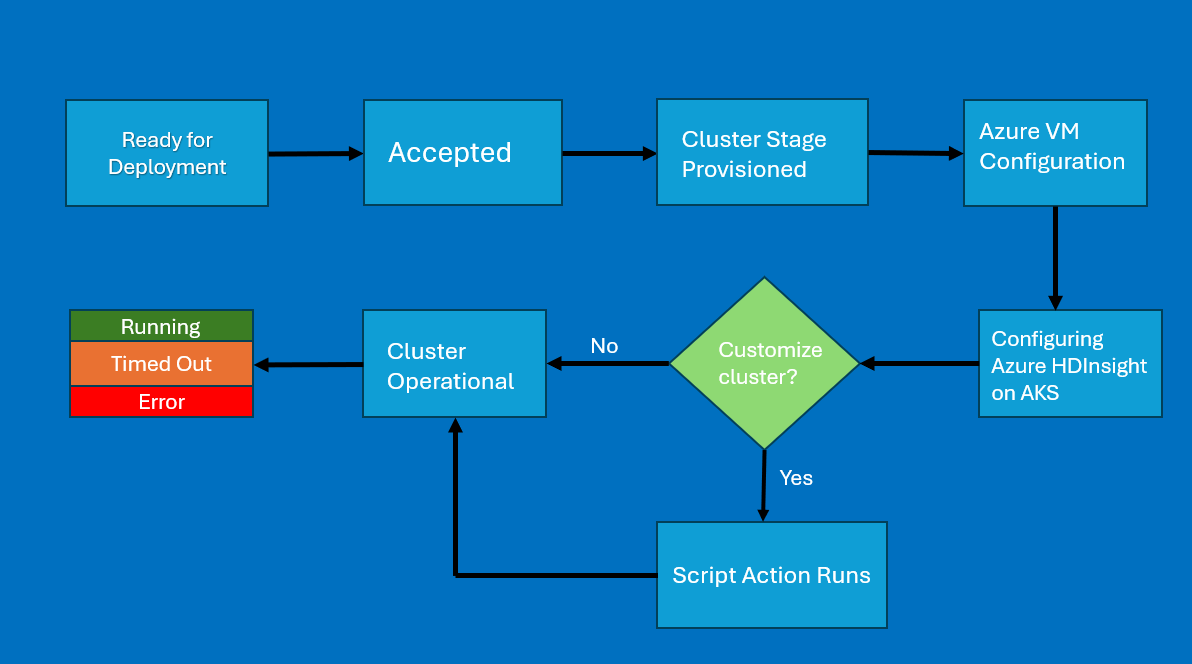
The script runs while HDInsight on AKS cluster is being provisioned. The script runs in parallel on all the specified nodes in the cluster.
Important
- During cluster creation, you can use many script actions at once.
- These scripts are invoked in the order in which they were specified, and not parallelly.
Next steps
- How to manage script actions
Feedback
Coming soon: Throughout 2024 we will be phasing out GitHub Issues as the feedback mechanism for content and replacing it with a new feedback system. For more information see: https://aka.ms/ContentUserFeedback.
Submit and view feedback for