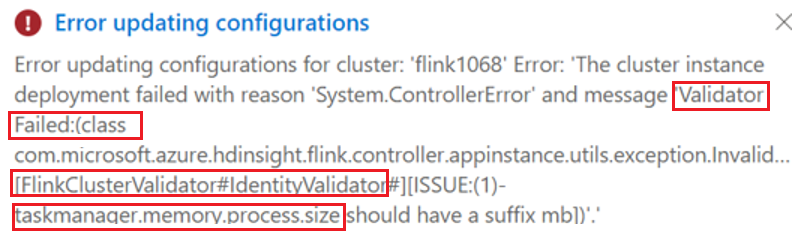Troubleshoot Apache Flink® cluster configurations on HDInsight on AKS
Important
This feature is currently in preview. The Supplemental Terms of Use for Microsoft Azure Previews include more legal terms that apply to Azure features that are in beta, in preview, or otherwise not yet released into general availability. For information about this specific preview, see Azure HDInsight on AKS preview information. For questions or feature suggestions, please submit a request on AskHDInsight with the details and follow us for more updates on Azure HDInsight Community.
Incorrect cluster configuration may lead to deployment errors. Typically those errors occur when incorrect configuration provided in ARM template or input in Azure portal, for example, on Configuration management page.
Example configuration error:
The following table provides error codes and their description to help diagnose and fix common errors.
Configuration error
| Error Code | Description |
|---|---|
| FlinkClusterValidator#IdentityValidator | Checks if the task manager (TM) and job manager (JM) process size has suffix mb. |
| Checks if the TM and JM process size is less than the configured pod memory. | |
| FlinkClusterValidator#IdentityValidator | Verifies if the pod identity is configured correctly |
| FlinkClusterValidator#ClusterSpecValidator | Checks if the JM, TM and history server (HS) pod CPU configured is within the configurable/allocatable SKU limits |
| Checks if the JM, TM and history server (HS) pod memory configured is within the configurable/allocatable SKU limits | |
| FlinkClusterValidator#StorageSpecValidator | Storage container validation for the appropriate name of the container |
| Verify with the supported storage types |
System error
Some of the errors may occur due to environment conditions and be transient. These errors have reason starting with "System" as prefix. In such cases, try the following steps:
Collect the following information:
Azure request CorrelationId. It can be found either in Notifications area; or under Resource Group where cluster is located, on Deployments page; or in
azcommand output.DeploymentId. It can be found in the Cluster Overview page.
Detailed error message.
Contact support team with this information.
| Error code | Description |
|---|---|
| System.DependencyFailure | Failure in one of cluster components. |
Reference
- Apache Flink Website
- Apache, Apache Flink, Flink, and associated open source project names are trademarks of the Apache Software Foundation (ASF).
Feedback
Coming soon: Throughout 2024 we will be phasing out GitHub Issues as the feedback mechanism for content and replacing it with a new feedback system. For more information see: https://aka.ms/ContentUserFeedback.
Submit and view feedback for