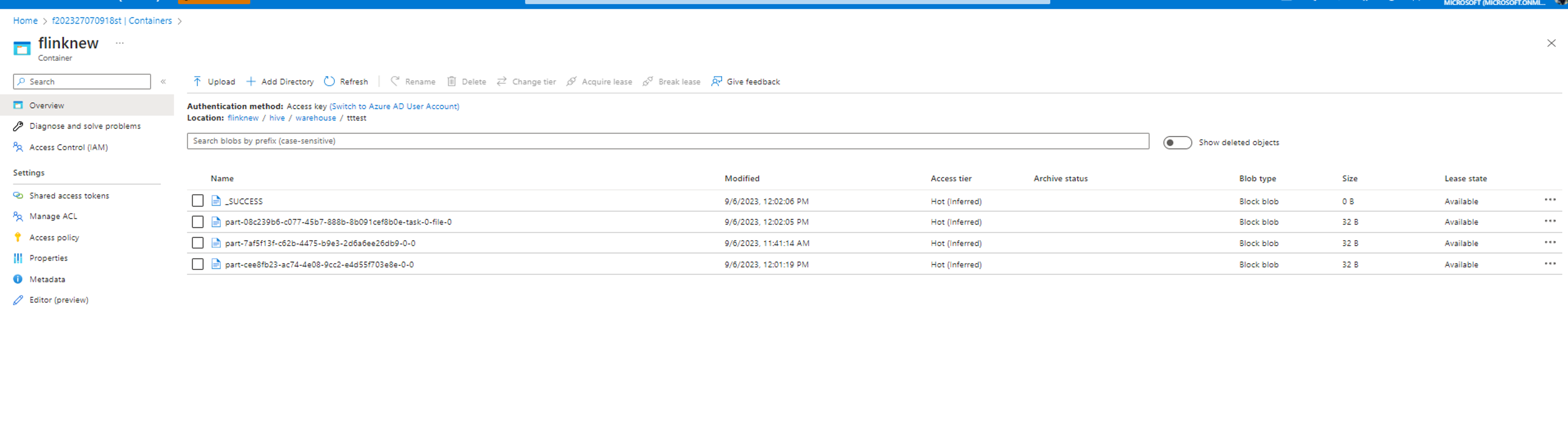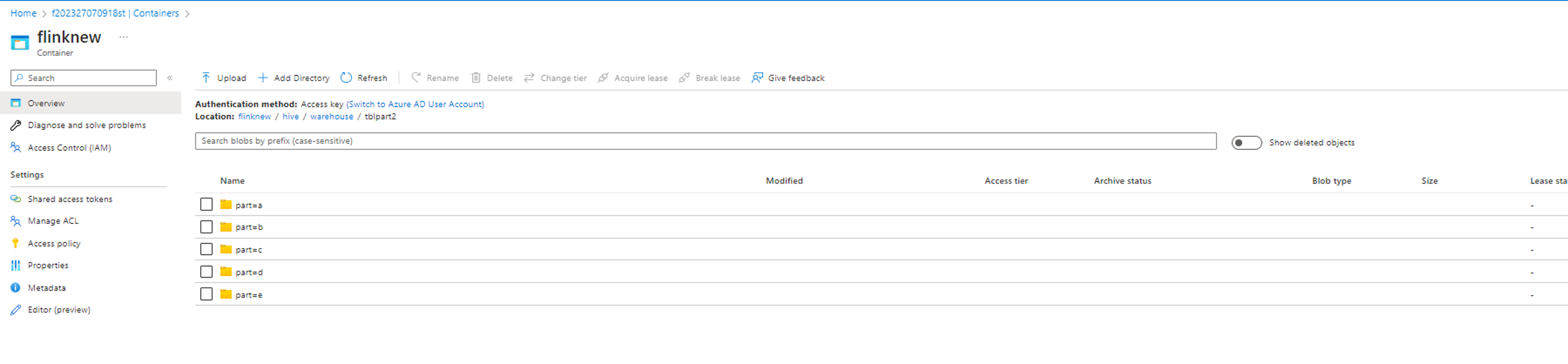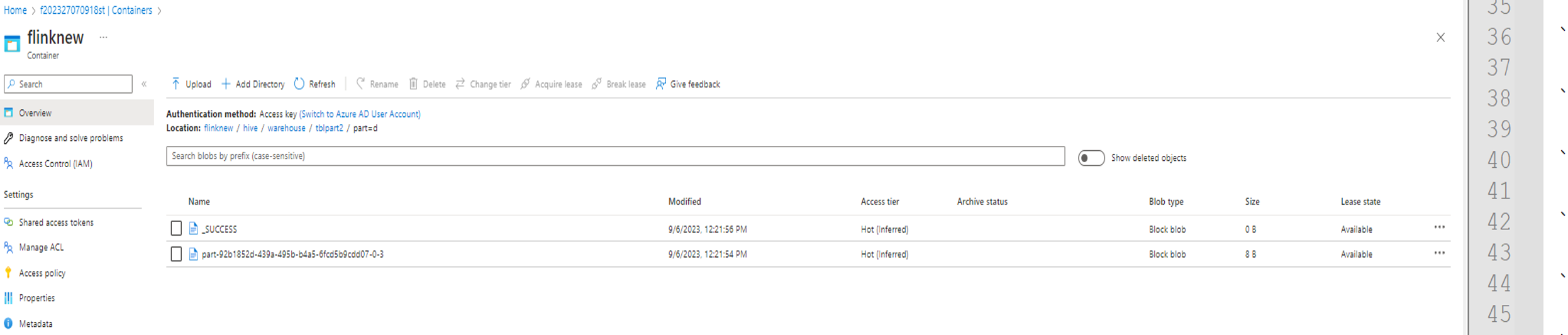Hive dialect in Apache Flink® clusters on HDInsight on AKS
Note
We will retire Azure HDInsight on AKS on January 31, 2025. Before January 31, 2025, you will need to migrate your workloads to Microsoft Fabric or an equivalent Azure product to avoid abrupt termination of your workloads. The remaining clusters on your subscription will be stopped and removed from the host.
Only basic support will be available until the retirement date.
Important
This feature is currently in preview. The Supplemental Terms of Use for Microsoft Azure Previews include more legal terms that apply to Azure features that are in beta, in preview, or otherwise not yet released into general availability. For information about this specific preview, see Azure HDInsight on AKS preview information. For questions or feature suggestions, please submit a request on AskHDInsight with the details and follow us for more updates on Azure HDInsight Community.
In this article, learn how to use Hive dialect in Apache Flink clusters on HDInsight on AKS.
Introduction
The user can't change the default flink dialect to hive dialect for their usage on HDInsight on AKS clusters. All the SQL operations fail once changed to hive dialect with the following error.
*java.lang.ClassCastException: class jdk.internal.loader.ClassLoaders$AppClassLoader can't be cast to class java.net.URLClassLoader*
The reason for this issue arises due to an open Hive Jira. Currently, Hive assumes that the system class loader is an instance of URLClassLoader. In Java 11, this assumption isn't the case.
How to use Hive dialect in Flink
Execute the following steps in webssh:
- Remove the existing flink-sql-connector-hive*jar in lib location
rm /opt/flink-webssh/lib/flink-sql-connector-hive*jar - Download the following jar in
websshpod and add it under the /opt/flink-webssh/lib wget https://aka.ms/hdiflinkhivejdk11jar. (The above hive jar has the fix https://issues.apache.org/jira/browse/HIVE-27508)
mv /opt/flink-webssh/lib/flink-table-planner-loader-1.17.0-*.*.*.*.jar /opt/flink-webssh/opt/ mv /opt/flink-webssh/opt/flink-table-planner_2.12-1.17.0-*.*.*.*.jar /opt/flink-webssh/lib/- Add the following keys in the
flinkconfiguration management under core-site.xml section:fs.azure.account.key.<STORAGE>.dfs.core.windows.net: <KEY> flink.hadoop.fs.azure.account.key.<STORAGE>.dfs.core.windows.net: <KEY>
- Remove the existing flink-sql-connector-hive*jar in lib location
Here's an overview of hive-dialect queries
- Executing Hive dialect in Flink without partitioning
root [ ~ ]# ./bin/sql-client.sh Flink SQL> Flink SQL> create catalog myhive with ('type' = 'hive', 'hive-conf-dir' = '/opt/hive-conf'); [INFO] Execute statement succeed. Flink SQL> use catalog myhive; [INFO] Execute statement succeed. Flink SQL> load module hive; [INFO] Execute statement succeed. Flink SQL> use modules hive,core; [INFO] Execute statement succeed. Flink SQL> set table.sql-dialect=hive; [INFO] Session property has been set. Flink SQL> set sql-client.execution.result-mode=tableau; [INFO] Session property has been set. Flink SQL> select explode(array(1,2,3));Hive Session ID = 6ba45be2-360e-4bee-8842-2765c91581c8 > [!WARNING] > An illegal reflective access operation has occurred > [!WARNING] > Illegal reflective access by org.apache.hadoop.hive.common.StringInternUtils (file:/opt/flink-webssh/lib/flink-sql-connector-hive-3.1.2_2.12-1.16-SNAPSHOT.jar) to field java.net.URI.string > [!WARNING] > Please consider reporting this to the maintainers of org.apache.hadoop.hive.common.StringInternUtils > [!WARNING] > `Use --illegal-access=warn` to enable warnings of further illegal reflective access operations > [!WARNING] > All illegal access operations will be denied in a future release select explode(array(1,2,3)); +----+-------------+ | op | col | +----+-------------+ | +I | 1 | | +I | 2 | | +I | 3 | +----+-------------+ Received a total of 3 rows Flink SQL> create table tttestHive Session ID = fb8b652a-8dad-4781-8384-0694dc16e837 [INFO] Execute statement succeed. Flink SQL> insert into table tttestHive Session ID = f239dc6f-4b58-49f9-ad02-4c73673737d8),(3,'c'),(4,'d'); [INFO] Submitting SQL update statement to the cluster... [INFO] SQL update statement has been successfully submitted to the cluster: Job ID: d0542da4c4252f9494298666ff4e9f8e Flink SQL> set execution.runtime-mode=batch; [INFO] Session property has been set. Flink SQL> select * from tttestHive Session ID = 61b6eb3b-90a6-499c-aced-0598366c5b31 +-----+-------+ | key | value | +-----+-------+ | 1 | a | | 1 | a | | 2 | b | | 3 | c | | 3 | c | | 3 | c | | 4 | d | | 5 | e | +-----+-------+ 8 rows in set Flink SQL> QUIT;Hive Session ID = 2dadad92-436e-426e-a88c-66eafd740d98 [INFO] Exiting Flink SQL CLI Client... Shutting down the session... done. root [ ~ ]# exitThe data is written in the same container configured in the hive/warehouse directory.
- Executing Hive dialect in Flink with partitions
create table tblpart2 (key int, value string) PARTITIONED by ( part string ) tblproperties ('sink.partition-commit.delay'='1 s', 'sink.partition-commit.policy.kind'='metastore,success-file');
insert into table tblpart2 Hive Session ID = 78fae85f-a451-4110-bea6-4aa1c172e282),(2,'b','d'),(3,'c','d'),(3,'c','a'),(4,'d','e');
Reference
- Hive Dialect in Apache Flink
- Apache, Apache Flink, Flink, and associated open source project names are trademarks of the Apache Software Foundation (ASF).