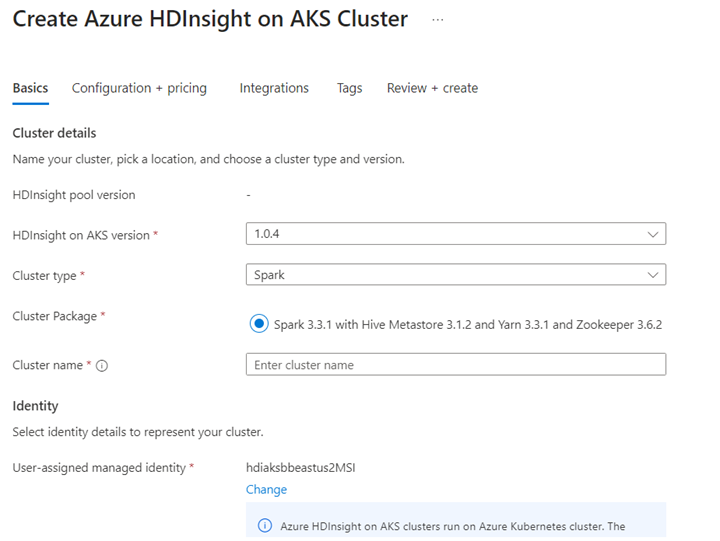Use Delta Lake in Azure HDInsight on AKS with Apache Spark™ cluster (Preview)
Important
This feature is currently in preview. The Supplemental Terms of Use for Microsoft Azure Previews include more legal terms that apply to Azure features that are in beta, in preview, or otherwise not yet released into general availability. For information about this specific preview, see Azure HDInsight on AKS preview information. For questions or feature suggestions, please submit a request on AskHDInsight with the details and follow us for more updates on Azure HDInsight Community.
Azure HDInsight on AKS is a managed cloud-based service for big data analytics that helps organizations process large amounts data. This tutorial shows how to use Delta Lake in Azure HDInsight on AKS with Apache Spark™ cluster.
Prerequisite
Run Delta Lake scenario in Jupyter Notebook. Create a Jupyter notebook and select "Spark" while creating a notebook, since the following example is in Scala.
Scenario
- Read NYC Taxi Parquet Data format - List of Parquet files URLs are provided from NYC Taxi & Limousine Commission.
- For each url (file) perform some transformation and store in Delta format.
- Compute the average distance, average cost per mile and average cost from Delta Table using incremental load.
- Store computed value from Step#3 in Delta format into the KPI output folder.
- Create Delta Table on Delta Format output folder (auto refresh).
- The KPI output folder has multiple versions of the average distance and the average cost per mile for a trip.
Provide require configurations for the delta lake
Delta Lake with Apache Spark Compatibility matrix - Delta Lake, change Delta Lake version based on Apache Spark Version.
%%configure -f
{ "conf": {"spark.jars.packages": "io.delta:delta-core_2.12:1.0.1,net.andreinc:mockneat:0.4.8",
"spark.sql.extensions":"io.delta.sql.DeltaSparkSessionExtension",
"spark.sql.catalog.spark_catalog":"org.apache.spark.sql.delta.catalog.DeltaCatalog"
}
}
List the data file
Note
These file URLs are from NYC Taxi & Limousine Commission.
import java.io.File
import java.net.URL
import org.apache.commons.io.FileUtils
import org.apache.hadoop.fs._
// data file object is being used for future reference in order to read parquet files from HDFS
case class DataFile(name:String, downloadURL:String, hdfsPath:String)
// get Hadoop file system
val fs:FileSystem = FileSystem.get(spark.sparkContext.hadoopConfiguration)
val fileUrls= List(
"https://d37ci6vzurychx.cloudfront.net/trip-data/fhvhv_tripdata_2022-01.parquet"
)
// Add a file to be downloaded with this Spark job on every node.
val listOfDataFile = fileUrls.map(url=>{
val urlPath=url.split("/")
val fileName = urlPath(urlPath.size-1)
val urlSaveFilePath = s"/tmp/${fileName}"
val hdfsSaveFilePath = s"/tmp/${fileName}"
val file = new File(urlSaveFilePath)
FileUtils.copyURLToFile(new URL(url), file)
// copy local file to HDFS /tmp/${fileName}
// use FileSystem.copyFromLocalFile(boolean delSrc, boolean overwrite, Path src, Path dst)
fs.copyFromLocalFile(true,true,new org.apache.hadoop.fs.Path(urlSaveFilePath),new org.apache.hadoop.fs.Path(hdfsSaveFilePath))
DataFile(urlPath(urlPath.size-1),url, hdfsSaveFilePath)
})
Create output directory
The location where you want to create delta format output, change the transformDeltaOutputPath and avgDeltaOutputKPIPath variable if necessary,
avgDeltaOutputKPIPath- to store average KPI in delta formattransformDeltaOutputPath- store transformed output in delta format
import org.apache.hadoop.fs._
// this is used to store source data being transformed and stored delta format
val transformDeltaOutputPath = "/nyctaxideltadata/transform"
// this is used to store Average KPI data in delta format
val avgDeltaOutputKPIPath = "/nyctaxideltadata/avgkpi"
// this is used for POWER BI reporting to show Month on Month change in KPI (not in delta format)
val avgMoMKPIChangePath = "/nyctaxideltadata/avgMoMKPIChangePath"
// create directory/folder if not exist
def createDirectory(dataSourcePath: String) = {
val fs:FileSystem = FileSystem.get(spark.sparkContext.hadoopConfiguration)
val path = new Path(dataSourcePath)
if(!fs.exists(path) && !fs.isDirectory(path)) {
fs.mkdirs(path)
}
}
createDirectory(transformDeltaOutputPath)
createDirectory(avgDeltaOutputKPIPath)
createDirectory(avgMoMKPIChangePath)
Create Delta Format Data From Parquet Format
Input data is from
listOfDataFile, where data downloaded from https://www.nyc.gov/site/tlc/about/tlc-trip-record-data.pageTo demonstrate the Time travel and version, load the data individually
Perform transformation and compute following business KPI on incremental load:
- The average distance
- The average cost per mile
- The average cost
Save transformed and KPI data in delta format
import org.apache.spark.sql.functions.udf import org.apache.spark.sql.DataFrame // UDF to compute sum of value paid by customer def totalCustPaid = udf((basePassengerFare:Double, tolls:Double,bcf:Double,salesTax:Double,congSurcharge:Double,airportFee:Double, tips:Double) => { val total = basePassengerFare + tolls + bcf + salesTax + congSurcharge + airportFee + tips total }) // read parquet file from spark conf with given file input // transform data to compute total amount // compute kpi for the given file/batch data def readTransformWriteDelta(fileName:String, oldData:Option[DataFrame], format:String="parquet"):DataFrame = { val df = spark.read.format(format).load(fileName) val dfNewLoad= df.withColumn("total_amount",totalCustPaid($"base_passenger_fare",$"tolls",$"bcf",$"sales_tax",$"congestion_surcharge",$"airport_fee",$"tips")) // union with old data to compute KPI val dfFullLoad= oldData match { case Some(odf)=> dfNewLoad.union(odf) case _ => dfNewLoad } dfFullLoad.createOrReplaceTempView("tempFullLoadCompute") val dfKpiCompute = spark.sql("SELECT round(avg(trip_miles),2) AS avgDist,round(avg(total_amount/trip_miles),2) AS avgCostPerMile,round(avg(total_amount),2) avgCost FROM tempFullLoadCompute") // save only new transformed data dfNewLoad.write.mode("overwrite").format("delta").save(transformDeltaOutputPath) //save compute KPI dfKpiCompute.write.mode("overwrite").format("delta").save(avgDeltaOutputKPIPath) // return incremental dataframe for next set of load dfFullLoad } // load data for each data file, use last dataframe for KPI compute with the current load def loadData(dataFile: List[DataFile], oldDF:Option[DataFrame]):Boolean = { if(dataFile.isEmpty) { true } else { val nextDataFile = dataFile.head val newFullDF = readTransformWriteDelta(nextDataFile.hdfsPath,oldDF) loadData(dataFile.tail,Some(newFullDF)) } } val starTime=System.currentTimeMillis() loadData(listOfDataFile,None) println(s"Time taken in Seconds: ${(System.currentTimeMillis()-starTime)/1000}")Read delta format using Delta Table
- read transformed data
- read KPI data
import io.delta.tables._ val dtTransformed: io.delta.tables.DeltaTable = DeltaTable.forPath(transformDeltaOutputPath) val dtAvgKpi: io.delta.tables.DeltaTable = DeltaTable.forPath(avgDeltaOutputKPIPath)Print Schema
- Print Delta Table Schema for transformed and average KPI data1.
// tranform data schema dtTransformed.toDF.printSchema // Average KPI Data Schema dtAvgKpi.toDF.printSchema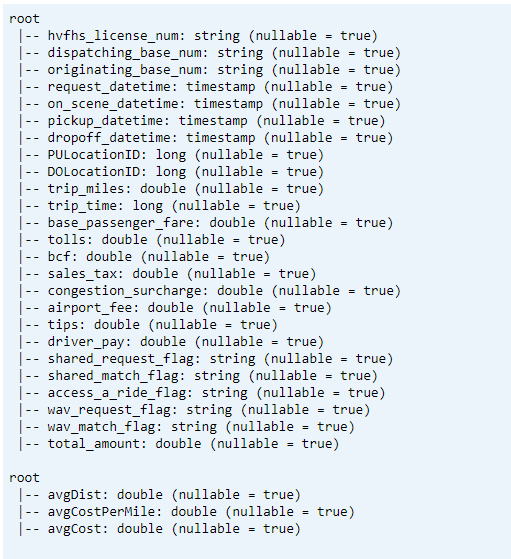
Display Last Computed KPI from Data Table
dtAvgKpi.toDF.show(false)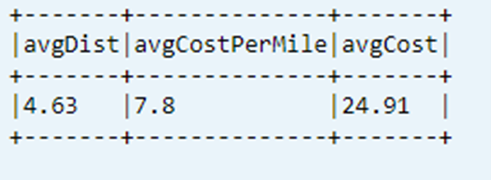
Display Computed KPI History
This step displays history of KPI transaction table from _delta_log
dtAvgKpi.history().show(false)
Display KPI data after each data load
- Using Time travel you can view KPI changes after each load
- You can store all version changes in CSV format at
avgMoMKPIChangePath, so that Power BI can read these changes
val dfTxLog = spark.read.json(s"${transformDeltaOutputPath}/_delta_log/*.json")
dfTxLog.select(col("add")("path").alias("file_path")).withColumn("version",substring(input_file_name(),-6,1)).filter("file_path is not NULL").show(false)
Reference
- Apache, Apache Spark, Spark, and associated open source project names are trademarks of the Apache Software Foundation (ASF).
Feedback
Coming soon: Throughout 2024 we will be phasing out GitHub Issues as the feedback mechanism for content and replacing it with a new feedback system. For more information see: https://aka.ms/ContentUserFeedback.
Submit and view feedback for