Note
Access to this page requires authorization. You can try signing in or changing directories.
Access to this page requires authorization. You can try changing directories.
This article describes troubleshooting steps and possible resolutions for issues when using Apache Spark components in Azure HDInsight clusters.
Scenario: OutOfMemoryError exception for Apache Spark
Issue
Your Apache Spark application failed with an OutOfMemoryError unhandled exception. You may receive an error message similar to:
ERROR Executor: Exception in task 7.0 in stage 6.0 (TID 439)
java.lang.OutOfMemoryError
at java.io.ByteArrayOutputStream.hugeCapacity(Unknown Source)
at java.io.ByteArrayOutputStream.grow(Unknown Source)
at java.io.ByteArrayOutputStream.ensureCapacity(Unknown Source)
at java.io.ByteArrayOutputStream.write(Unknown Source)
at java.io.ObjectOutputStream$BlockDataOutputStream.drain(Unknown Source)
at java.io.ObjectOutputStream$BlockDataOutputStream.setBlockDataMode(Unknown Source)
at java.io.ObjectOutputStream.writeObject0(Unknown Source)
at java.io.ObjectOutputStream.writeObject(Unknown Source)
at org.apache.spark.serializer.JavaSerializationStream.writeObject(JavaSerializer.scala:44)
at org.apache.spark.serializer.JavaSerializerInstance.serialize(JavaSerializer.scala:101)
at org.apache.spark.executor.Executor$TaskRunner.run(Executor.scala:239)
at java.util.concurrent.ThreadPoolExecutor.runWorker(Unknown Source)
at java.util.concurrent.ThreadPoolExecutor$Worker.run(Unknown Source)
at java.lang.Thread.run(Unknown Source)
ERROR SparkUncaughtExceptionHandler: Uncaught exception in thread Thread[Executor task launch worker-0,5,main]
java.lang.OutOfMemoryError
at java.io.ByteArrayOutputStream.hugeCapacity(Unknown Source)
...
Cause
The most likely cause of this exception is that not enough heap memory is allocated to the Java virtual machines (JVMs). These JVMs are launched as executors or drivers as part of the Apache Spark application.
Resolution
Determine the maximum size of the data the Spark application handles. Make an estimate of the size based on the maximum of the size of input data, the intermediate data produced by transforming the input data and the output data produced further transforming the intermediate data. If the initial estimate isn't sufficient, increase the size slightly, and iterate until the memory errors subside.
Make sure that the HDInsight cluster to be used has enough resources in terms of memory and also cores to accommodate the Spark application. This can be determined by viewing the Cluster Metrics section of the YARN UI of the cluster for the values of Memory Used vs. Memory Total and VCores Used vs. VCores Total.
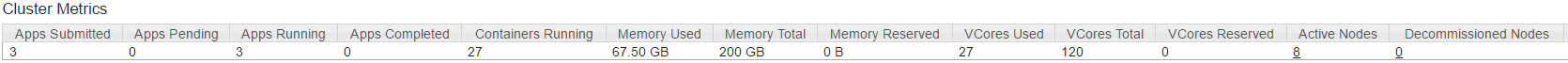
Set the following Spark configurations to appropriate values. Balance the application requirements with the available resources in the cluster. These values shouldn't exceed 90% of the available memory and cores as viewed by YARN, and should also meet the minimum memory requirement of the Spark application:
spark.executor.instances (Example: 8 for 8 executor count) spark.executor.memory (Example: 4g for 4 GB) spark.yarn.executor.memoryOverhead (Example: 384m for 384 MB) spark.executor.cores (Example: 2 for 2 cores per executor) spark.driver.memory (Example: 8g for 8GB) spark.driver.cores (Example: 4 for 4 cores) spark.yarn.driver.memoryOverhead (Example: 384m for 384MB)Total memory used by all executors =
spark.executor.instances * (spark.executor.memory + spark.yarn.executor.memoryOverhead)Total memory used by driver =
spark.driver.memory + spark.yarn.driver.memoryOverhead
Scenario: Java heap space error when trying to open Apache Spark history server
Issue
You receive the following error when opening events in Spark History server:
scala.MatchError: java.lang.OutOfMemoryError: Java heap space (of class java.lang.OutOfMemoryError)
Cause
This issue is often caused by a lack of resources when opening large spark-event files. The Spark heap size is set to 1 GB by default, but large Spark event files may require more than this.
If you would like to verify the size of the files that your'e trying to load, you can perform the following commands:
hadoop fs -du -s -h wasb:///hdp/spark2-events/application_1503957839788_0274_1/
**576.5 M** wasb:///hdp/spark2-events/application_1503957839788_0274_1
hadoop fs -du -s -h wasb:///hdp/spark2-events/application_1503957839788_0264_1/
**2.1 G** wasb:///hdp/spark2-events/application_1503957839788_0264_1
Resolution
You can increase the Spark History Server memory by editing the SPARK_DAEMON_MEMORY property in the Spark configuration and restarting all the services.
You can do this from within the Ambari browser UI by selecting the Spark2/Config/Advanced spark2-env section.

Add the following property to change the Spark History Server memory from 1g to 4g: SPARK_DAEMON_MEMORY=4g.
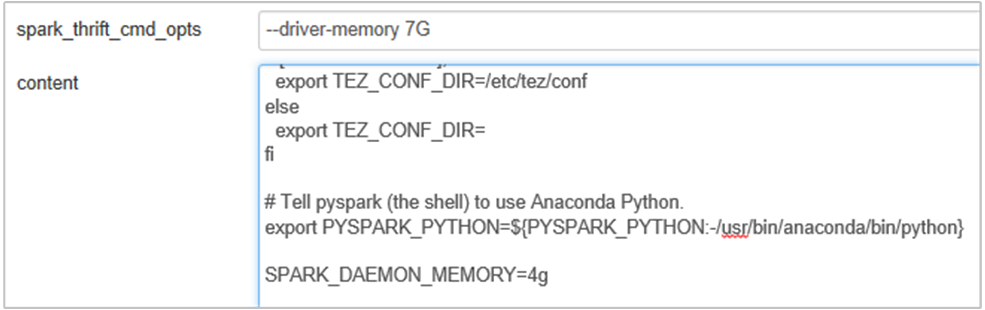
Make sure to restart all affected services from Ambari.
Scenario: Livy Server fails to start on Apache Spark cluster
Issue
Livy Server can't be started on an Apache Spark [(Spark 2.1 on Linux (HDI 3.6)]. Attempting to restart results in the following error stack, from the Livy logs:
17/07/27 17:52:50 INFO CuratorFrameworkImpl: Starting
17/07/27 17:52:50 INFO ZooKeeper: Client environment:zookeeper.version=3.4.6-29--1, built on 05/15/2017 17:55 GMT
17/07/27 17:52:50 INFO ZooKeeper: Client environment:host.name=10.0.0.66
17/07/27 17:52:50 INFO ZooKeeper: Client environment:java.version=1.8.0_131
17/07/27 17:52:50 INFO ZooKeeper: Client environment:java.vendor=Oracle Corporation
17/07/27 17:52:50 INFO ZooKeeper: Client environment:java.home=/usr/lib/jvm/java-8-openjdk-amd64/jre
17/07/27 17:52:50 INFO ZooKeeper: Client environment:java.class.path= <DELETED>
17/07/27 17:52:50 INFO ZooKeeper: Client environment:java.library.path= <DELETED>
17/07/27 17:52:50 INFO ZooKeeper: Client environment:java.io.tmpdir=/tmp
17/07/27 17:52:50 INFO ZooKeeper: Client environment:java.compiler=<NA>
17/07/27 17:52:50 INFO ZooKeeper: Client environment:os.name=Linux
17/07/27 17:52:50 INFO ZooKeeper: Client environment:os.arch=amd64
17/07/27 17:52:50 INFO ZooKeeper: Client environment:os.version=4.4.0-81-generic
17/07/27 17:52:50 INFO ZooKeeper: Client environment:user.name=livy
17/07/27 17:52:50 INFO ZooKeeper: Client environment:user.home=/home/livy
17/07/27 17:52:50 INFO ZooKeeper: Client environment:user.dir=/home/livy
17/07/27 17:52:50 INFO ZooKeeper: Initiating client connection, connectString=<zookeepername1>.cxtzifsbseee1genzixf44zzga.gx.internal.cloudapp.net:2181,<zookeepername2>.cxtzifsbseee1genzixf44zzga.gx.internal.cloudapp.net:2181,<zookeepername3>.cxtzifsbseee1genzixf44zzga.gx.internal.cloudapp.net:2181 sessionTimeout=60000 watcher=org.apache.curator.ConnectionState@25fb8912
17/07/27 17:52:50 INFO StateStore$: Using ZooKeeperStateStore for recovery.
17/07/27 17:52:50 INFO ClientCnxn: Opening socket connection to server 10.0.0.61/10.0.0.61:2181. Will not attempt to authenticate using SASL (unknown error)
17/07/27 17:52:50 INFO ClientCnxn: Socket connection established to 10.0.0.61/10.0.0.61:2181, initiating session
17/07/27 17:52:50 INFO ClientCnxn: Session establishment complete on server 10.0.0.61/10.0.0.61:2181, sessionid = 0x25d666f311d00b3, negotiated timeout = 60000
17/07/27 17:52:50 INFO ConnectionStateManager: State change: CONNECTED
17/07/27 17:52:50 WARN NativeCodeLoader: Unable to load native-hadoop library for your platform... using builtin-java classes where applicable
17/07/27 17:52:50 INFO AHSProxy: Connecting to Application History server at headnodehost/10.0.0.67:10200
Exception in thread "main" java.lang.OutOfMemoryError: unable to create new native thread
at java.lang.Thread.start0(Native Method)
at java.lang.Thread.start(Thread.java:717)
at com.cloudera.livy.Utils$.startDaemonThread(Utils.scala:98)
at com.cloudera.livy.utils.SparkYarnApp.<init>(SparkYarnApp.scala:232)
at com.cloudera.livy.utils.SparkApp$.create(SparkApp.scala:93)
at com.cloudera.livy.server.batch.BatchSession$$anonfun$recover$2$$anonfun$apply$4.apply(BatchSession.scala:117)
at com.cloudera.livy.server.batch.BatchSession$$anonfun$recover$2$$anonfun$apply$4.apply(BatchSession.scala:116)
at com.cloudera.livy.server.batch.BatchSession.<init>(BatchSession.scala:137)
at com.cloudera.livy.server.batch.BatchSession$.recover(BatchSession.scala:108)
at com.cloudera.livy.sessions.BatchSessionManager$$anonfun$$init$$1.apply(SessionManager.scala:47)
at com.cloudera.livy.sessions.BatchSessionManager$$anonfun$$init$$1.apply(SessionManager.scala:47)
at scala.collection.TraversableLike$$anonfun$map$1.apply(TraversableLike.scala:244)
at scala.collection.TraversableLike$$anonfun$map$1.apply(TraversableLike.scala:244)
at scala.collection.mutable.ResizableArray$class.foreach(ResizableArray.scala:59)
at scala.collection.mutable.ArrayBuffer.foreach(ArrayBuffer.scala:47)
at scala.collection.TraversableLike$class.map(TraversableLike.scala:244)
at scala.collection.AbstractTraversable.map(Traversable.scala:105)
at com.cloudera.livy.sessions.SessionManager.com$cloudera$livy$sessions$SessionManager$$recover(SessionManager.scala:150)
at com.cloudera.livy.sessions.SessionManager$$anonfun$1.apply(SessionManager.scala:82)
at com.cloudera.livy.sessions.SessionManager$$anonfun$1.apply(SessionManager.scala:82)
at scala.Option.getOrElse(Option.scala:120)
at com.cloudera.livy.sessions.SessionManager.<init>(SessionManager.scala:82)
at com.cloudera.livy.sessions.BatchSessionManager.<init>(SessionManager.scala:42)
at com.cloudera.livy.server.LivyServer.start(LivyServer.scala:99)
at com.cloudera.livy.server.LivyServer$.main(LivyServer.scala:302)
at com.cloudera.livy.server.LivyServer.main(LivyServer.scala)
## using "vmstat" found we had enough free memory
Cause
java.lang.OutOfMemoryError: unable to create new native thread highlights OS can't assign more native threads to JVMs. Confirmed that this Exception is caused by the violation of per-process thread count limit.
When Livy Server terminates unexpectedly, all the connections to Spark Clusters are also terminated, which means that all the jobs and related data are lost. In HDP 2.6 session recovery mechanism was introduced, Livy stores the session details in Zookeeper to be recovered after the Livy Server is back.
When so many number of jobs are submitted via Livy, as part of High Availability for Livy Server stores these session states in ZK (on HDInsight clusters) and recover those sessions when the Livy service is restarted. On restart after unexpected termination, Livy creates one thread per session and this accumulates some to-be-recovered sessions causing too many threads being created.
Resolution
Delete all entries using the following steps.
Get the IP address of the zookeeper Nodes using
grep -R zk /etc/hadoop/confAbove command listed all the zookeepers for a cluster
/etc/hadoop/conf/core-site.xml: <value><zookeepername1>.lnuwp5akw5ie1j2gi2amtuuimc.dx.internal.cloudapp.net:2181,<zookeepername2>.lnuwp5akw5ie1j2gi2amtuuimc.dx.internal.cloudapp.net:2181,<zookeepername3>.lnuwp5akw5ie1j2gi2amtuuimc.dx.internal.cloudapp.net:2181</value>Get all the IP address of the zookeeper nodes using ping Or you can also connect to zookeeper from headnode using zookeeper name
/usr/hdp/current/zookeeper-client/bin/zkCli.sh -server <zookeepername1>:2181Once your'e connected, to zookeeper execute the following command to list all the sessions that are attempted to restart.
Most of the cases this could be a list more than 8000 sessions ####
ls /livy/v1/batchFollowing command is to remove all the to-be-recovered sessions. #####
rmr /livy/v1/batch
Wait for the above command to complete and the cursor to return the prompt and then restart Livy service from Ambari, which should succeed.
Note
DELETE the livy session once it is completed its execution. The Livy batch sessions will not be deleted automatically as soon as the spark app completes, which is by design. A Livy session is an entity created by a POST request against Livy REST server. A DELETE call is needed to delete that entity. Or we should wait for the GC to kick in.
Next steps
If you didn't see your problem or are unable to solve your issue, visit one of the following channels for more support:
Get answers from Azure experts through Azure Community Support.
Connect with @AzureSupport - the official Microsoft Azure account for improving customer experience. Connecting the Azure community to the right resources: answers, support, and experts.
If you need more help, you can submit a support request from the Azure portal. Select Support from the menu bar or open the Help + support hub. For more detailed information, review How to create an Azure support request. Access to Subscription Management and billing support is included with your Microsoft Azure subscription, and Technical Support is provided through one of the Azure Support Plans.