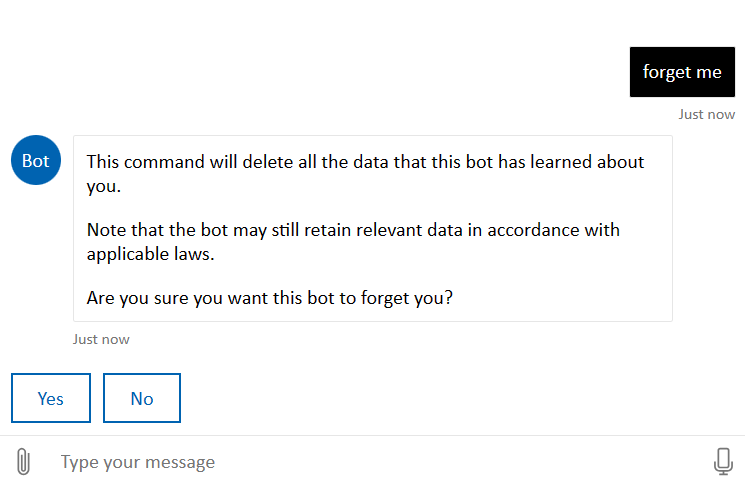Note
Access to this page requires authorization. You can try signing in or changing directories.
Access to this page requires authorization. You can try changing directories.
End users can interact with the bot via different channels, such as the WebChat. Throughout the interaction, users can provide personal information, which is used by the service. For example, the end user might provide their age for use in medical triage protocols.
Two types of information can be stored and associated with the end user.
- User variables: Personal information such as age and sex are stored in variables associated with the end user.
- Conversation history: The full conversation history with a specific bot is stored and associated with the end user.
Both the user variables and conversation history can be deleted by the end user by using a special system command that is built into all instances of the healthcare agent service.
To delete the data, use the "forget me" command. The bot confirms your request and then deletes user variables and conversation history associated with the current user.
Important
This feature will only work when the end user is authenticated. When the end user isn't authenticated, the user variables and conversation history will be stored in the conversation storage and deleted after the conversation is finished.
Note: The "reserved" user variable can’t be deleted for regulatory reasons. The "reserved" variable contains audit data of important interactions with the bot. For example, it includes time stamps of when you last requested to view or delete your data.