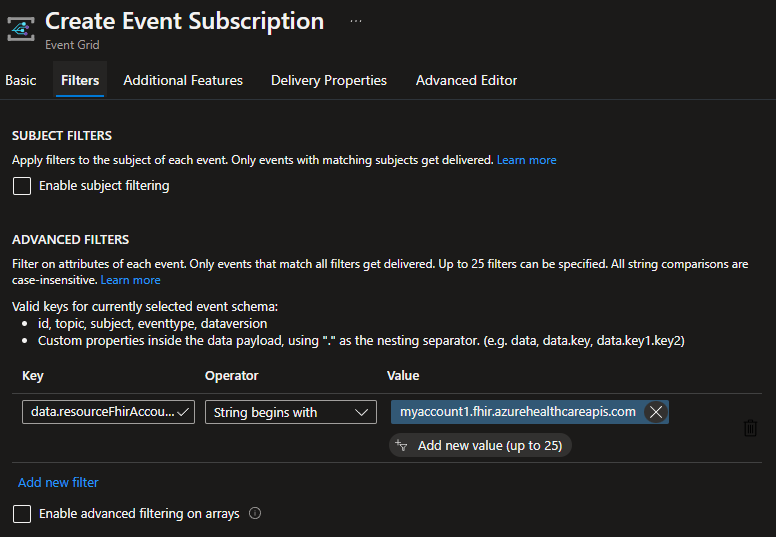Note
Access to this page requires authorization. You can try signing in or changing directories.
Access to this page requires authorization. You can try changing directories.
Events let you subscribe to data changes in the FHIR® or DICOM® service and get notified through Azure Event Grid. You can use events to trigger workflows, automate tasks, send alerts, and more. In this FAQ, you find answers to some common questions about events.
Can I use events with a non-Microsoft FHIR or DICOM service?
No. The Events capability only supports the Azure Health Data Services FHIR and DICOM services.
What FHIR resource changes are supported by events?
Events are generated from the following FHIR service types.
FhirResourceCreated. The event emitted after a FHIR resource is created.
FhirResourceUpdated. The event emitted after a FHIR resource is updated.
FhirResourceDeleted. The event emitted after a FHIR resource is soft deleted.
For more information about delete types in the FHIR service, see REST API capabilities in the FHIR service in Azure Health Data Services.
Does events support FHIR bundles?
Yes. The events capability emits notifications of data changes at the FHIR resource level.
Events support the following FHIR bundle types.
Batch. An event is emitted for each successful data change operation in a bundle. If one of the operations generates an error, no event is emitted for that operation.
For example: a batch bundle contains five operations, one of which has an error. Events are emitted for the four successful operations with no event emitted for the operation that generated an error.Transaction. An event is emitted for each successful bundle operation as long as there are no errors. If there are any errors within a transaction bundle, then no events are emitted.
For example: a batch bundle contains five operations, one of which has an error. No events are emitted for that bundle.
Note
Events aren't sent in the sequence of the data operations in the FHIR bundle.
What DICOM image changes does events support?
Events are generated from the following DICOM service types:
DicomImageCreated. The event emitted after a DICOM image is created.
DicomImageDeleted. The event emitted after a DICOM image is deleted.
DicomImageUpdated. The event emitted after a DICOM image is updated. For more information, see Update DICOM files.
What is the payload of an events message?
For a description of the events message structure, including required and nonrequired elements, see Events message structures.
What is the throughput for events messages?
The throughput of the FHIR or DICOM service and the Event Grid governs the throughput of FHIR and DICOM events. When a request made to the FHIR service is successful, it returns a 2xx HTTP status code. It also generates a FHIR resource or DICOM image changing event. The current limitation is 5,000 events/second per workspace for all FHIR or DICOM service instances in the workspace.
How am I charged for using events?
There are no extra charges for using Azure Health Data Services events. However, applicable charges for the Event Grid are assessed against your Azure subscription.
How do I subscribe separately to multiple FHIR or DICOM services in the same workspace?
Use the Event Grid filtering feature. There are unique identifiers in the event message payload to differentiate accounts and workspaces. You can find a global unique identifier for a workspace in the source field, which is the Azure Resource ID. You can locate the unique FHIR account name in that workspace in the data.resourceFhirAccount field. You can locate the unique DICOM account name in the workspace in the data.serviceHostName field. When you create a subscription, use the filtering operators to select the events you want to include in the subscription.
Can I use the same subscriber for multiple workspaces, FHIR accounts, or DICOM accounts?
Yes. We recommend that you use different subscribers for each FHIR or DICOM service to enable processing in isolated scopes.
Is the Event Grid compatible with HIPAA and HITRUST compliance requirements?
Yes. Event Grid supports Health Insurance Portability and Accountability Act (HIPAA) and Health Information Trust Alliance (HITRUST) obligations. For more information, see Microsoft Azure Compliance Offerings.
How long does it take to receive an events message?
On average, you should receive your events message within one second after a successful HTTP request. 99.99% of the event messages should be delivered within five seconds unless limitation of the FHIR service, DICOM service, or Event Grid is reached.
Is it possible to receive duplicate events messages?
Yes. The Event Grid guarantees at least one event message delivery with its push mode. There may be cases when the event delivery request returns with a transient failure status code. In this situation, the Event Grid considers it a delivery failure and resends the events message. For more information, see Azure Event Grid delivery and retry.
Generally, we recommend developers ensure idempotency for the event subscriber. The event ID or the combination of all fields in the data property of the message content are unique for each event. You can rely on them to deduplicate.