Restrict content access to Group Administrators
The Community Training platform has various levels of access roles for administrators. A Group Administrator can:
- Add/edit learners and administrators in a group.
- View progress reports of the learners in a group.
- Assign courses available on the platform to the group's learners.
There could be scenarios when the content of one user group should not be made accessible to other user groups because of various security and intellectual property concerns. For example, suppose a large organization with various entities under its umbrella deploys the platform across the organization. Since each entity works independently, the content of one entity should not be accessible to other entities. To cater to this need, Global Administrators can enable the Restricted Course Assignment Access option and limit group administrators to view courses outside their purview.
Change Restricted Course Assignment Access settings
Sign in to the Community Training portal and switch to administrator view.
Select the Settings on the left-navigation panel.
Important
This option is available at the Global Administrator Level only.
Select General from the settings list.
Toggle the Restricted Course Assignment Access settings flag. The default value for this setting is set to Disabled.
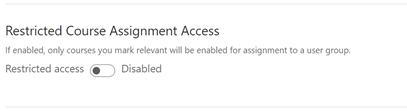
Select Apply Changes to commit the change.
Please reach out to us via HelpDesk if you have any further queries.
Feedback
Coming soon: Throughout 2024 we will be phasing out GitHub Issues as the feedback mechanism for content and replacing it with a new feedback system. For more information see: https://aka.ms/ContentUserFeedback.
Submit and view feedback for