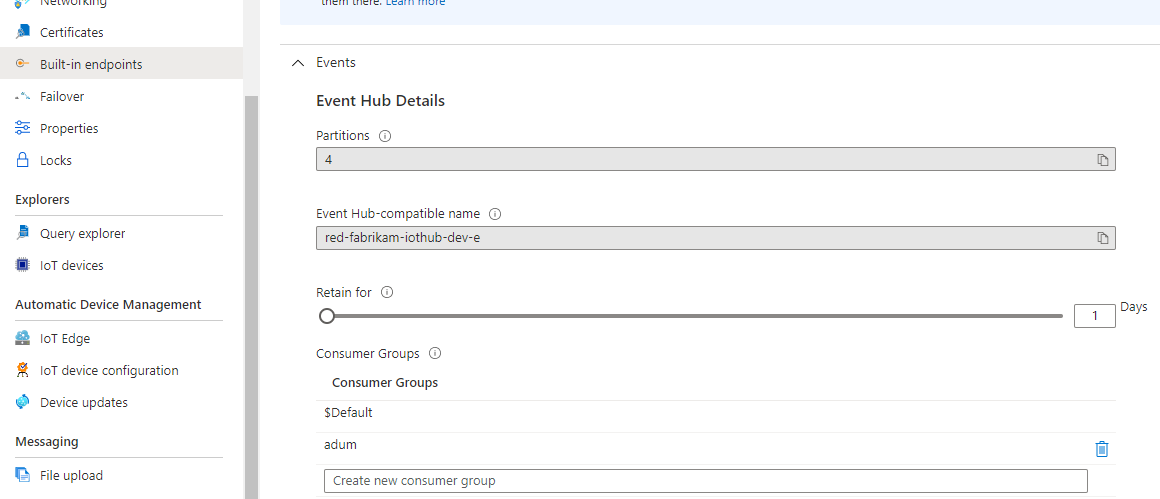Device update resources
To use Device Update for IoT Hub, you need to create a Device Update account and instance.
Device Update account
A Device Update account is a resource that is created within your Azure subscription. At the Device Update account level, you can select the region where your Device Update account will be created. You can also set permissions to authorize users that have access to Device Update.
Device update instance
After an account has been created, you need to create a Device Update instance. An instance is a logical container that contains updates and deployments associated with a specific IoT hub. Device Update uses IoT Hub as a device directory and a communication channel with devices.
Configure the linked IoT hub
In order for Device Update to receive change notifications from IoT Hub, Device Update integrates with the built-in Event Hubs. The IoT Hub will be configured automatically as part of the resource creation process with the required message routes, consumer groups, and access policy required to communicate with IoT devices.
Message Routing
The following Message Routes are automatically configured in your linked IoT hub to enable Device Update:
| Route Name | Data Source | Routing Query | Endpoint | Description |
|---|---|---|---|---|
| DeviceUpdate.DeviceTwinChanges | TwinChangeEvents | (opType = 'updateTwin' OR opType = 'replaceTwin') AND IS_DEFINED($body.tags.ADUGroup) | events | Listens for new Device Update groups |
| DeviceUpdate.DigitalTwinChanges | DigitalTwinChangeEvents | true | events | Listens for Digital Twin change events |
| DeviceUpdate.DeviceLifecycle | DeviceLifecycleEvents | opType = 'deleteDeviceIdentity' OR opType = 'deleteModuleIdentity' | events | Listens for devices that have been deleted |
Note
You can change the names of these routes if it makes sense for your solution. The rest of the route properties should stay configured as they are in the table for Device Update to work properly.
Consumer group
The IoT hub also creates an event hub consumer group called adum that is required by the Device Update management services. This should be added automatically as part of the resource creation process.